DirectAdmin is the control panel we use for our web hosting. It is a user-friendly, graphical control panel where you can make various changes and additions to your services. Some examples of what you can do from DirectAdmin:
- DNS redirects
- Create / manage email addresses
- Create subdomains, FTP accounts and databases
- Make PHP changes and change PHP version
- Access a built-in file manager
- And much more more!
Navigate to DirectAdmin via the Customer Zone
From the Customer Zone, you can easily be forwarded to DirectAdmin with just two button presses. You log in to the Customer Zone via our home page inleed.se -> Log in. Once in here, you should see a list of your services. Just above it you will find your DirectAdmin account.
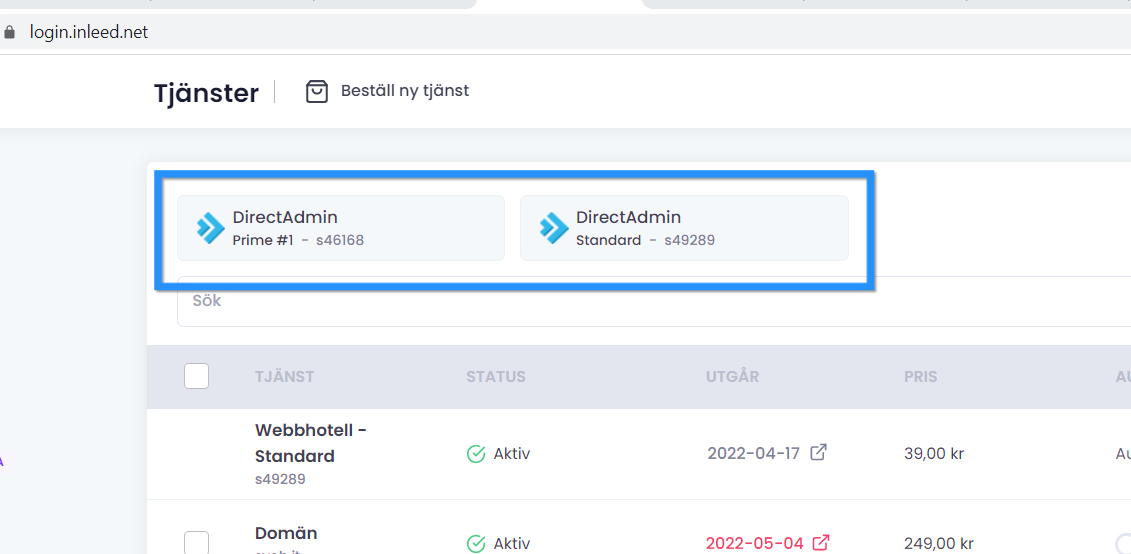
Click on the big button and you will be logged into DirectAdmin.
Log in directly to DirectAdmin
You can also go directly to DirectAdmin`s login page via a specific web address . This address depends on which hosting server your account is on. If your account is on the server ns6.inleed.net, the address will be e.g. ns1.inleed.net:2222. As long as your own domain also points to us, you can also get to DirectAdmin via dindomän.se:2222
You should have received the login details here in the welcome email from us when you first got your web hosting.
OIf you have lost/forgotten your password, you can change your password via the Customer Zone. Here is a guide for that: Change password to DirectAdmin
 English
English
 Swedish
Swedish
 French
French