Each domain has a set of name servers that tell where the DNS zone for the domain is managed. This DNS zone consists of various DNS values that tell on which server the website is located, on which server the mail is handled and much more. You change the domain`s name servers at the registrar that manages the domain. With us, you update the name servers via Kundzonen.
Note that a name server change takes about 24-48 hours before it has fully propagated worldwide.
I the list of your services, press the Manage button to the right of the specific domain to get to the management page.

Then click DNS tab. To update the name servers, then click on Change name servers.
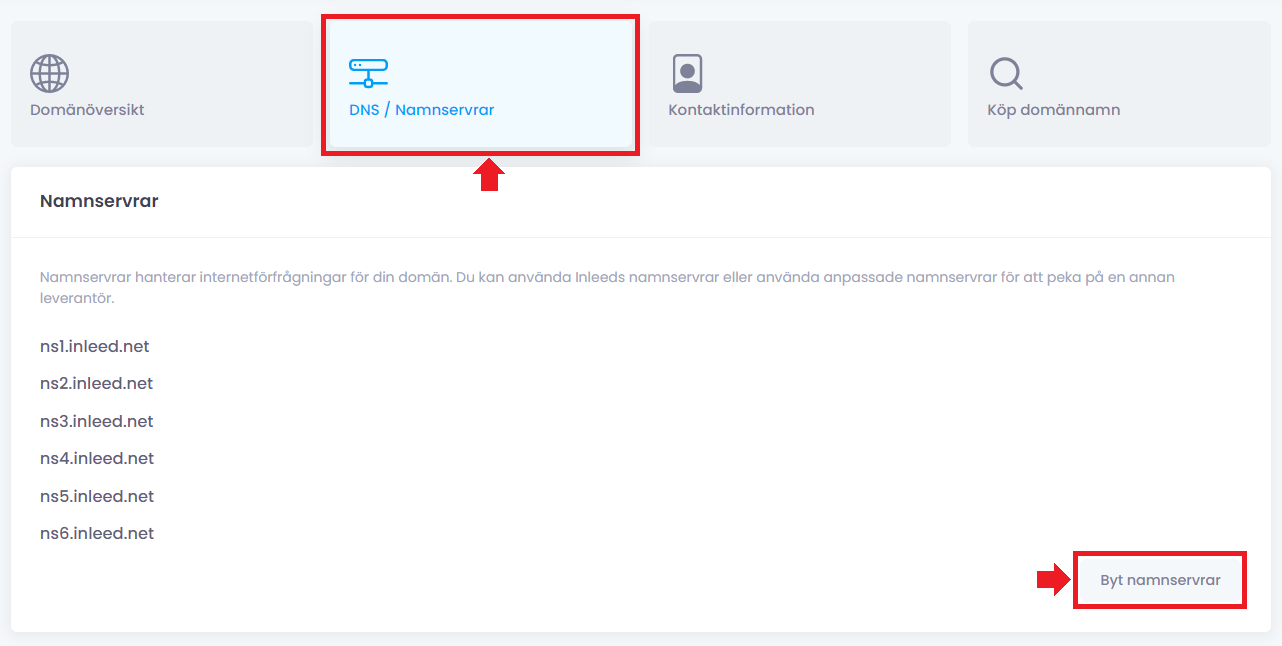
If the domain does not have any name servers or if there are no name servers since on the domain and you want to add/update to our nameservers, you can simply click the Replace all nameservers with Inleeds button to add our nameservers.

Press the Update Nameservers button to save the new nameservers.
 English
English
 Swedish
Swedish
 French
French