If you have a domain with someone else and want to transfer it to us, you can easily do so via the Customer Zone. It is important that you are prepared with information for your domain to be moved. To move the domain, you need to enter the EPP code/auth ID provided by your current provider.
Start by logging into the Customer Zone: Kundzone
Then click on Move domain.
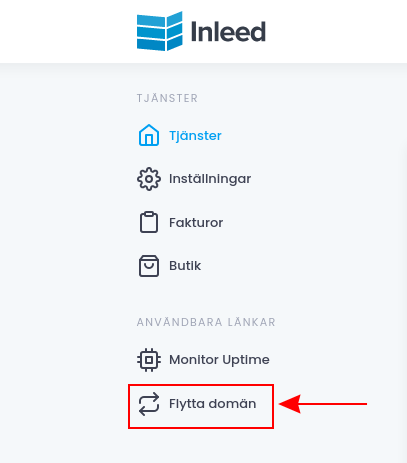 Here fill in the Domain name that you want to move in:
Here fill in the Domain name that you want to move in:
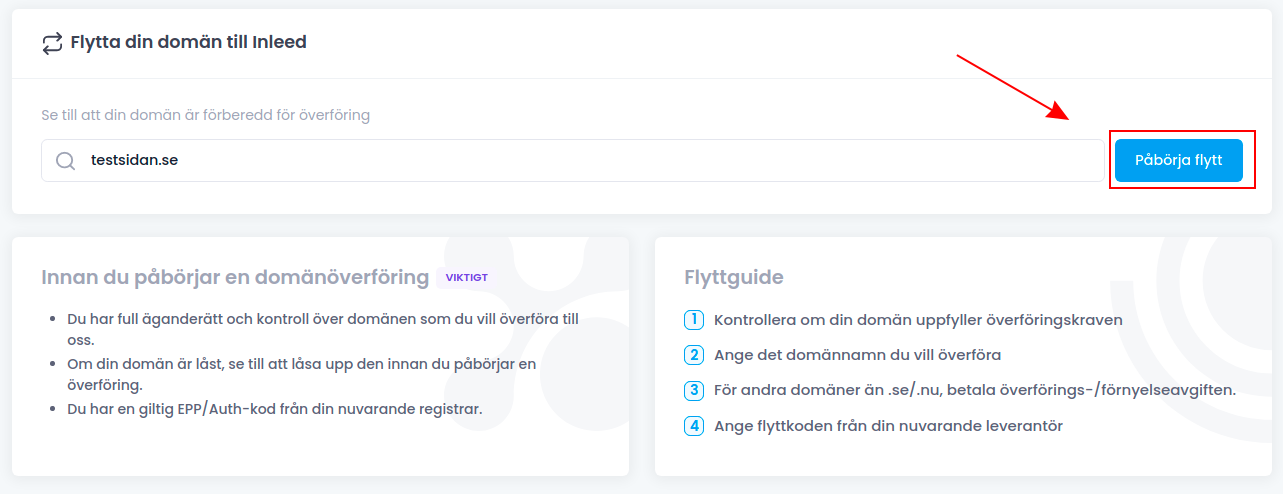
I next view you fill in the EPP/Auth ID for the domain to be moved in:

OIf your domain is a .se domain or .nu domain, the move should be completed immediately. It is common for many of the international top-level domains to take about five days before the move is completed.
NOTE Keep in mind that nothing regarding the domain`s name servers or how it is pointed changes during a move. If you also want it to be pointed to, there is one more action you need to take. Here you can see how to change name servers for a domain: Change Name Servers
 English
English
 Swedish
Swedish
 French
French