Below is how to add email to your Android Gmail client.
Click on Gmail

OIf no account already exists so click OK, then Add an email address

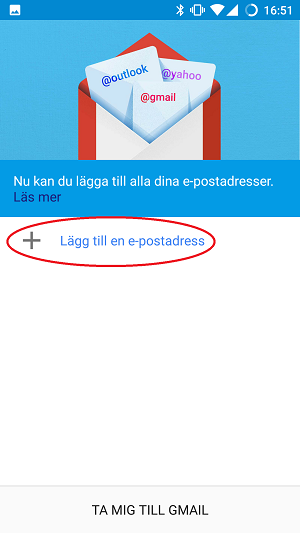
If an account already exists, click the menu button, arrow down, and Add account
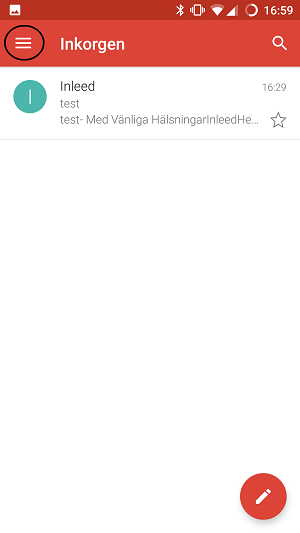
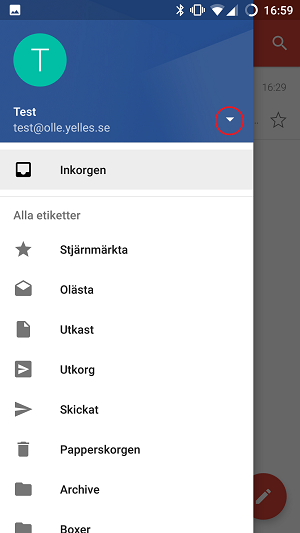

Click on Other
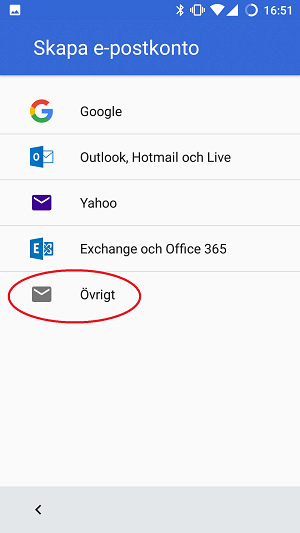
Enter your email address and click on MANUAL SETTING
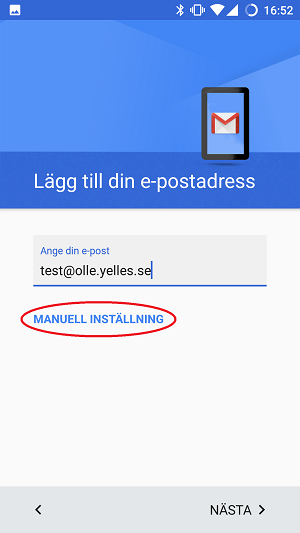
Click in IMAP and then Next
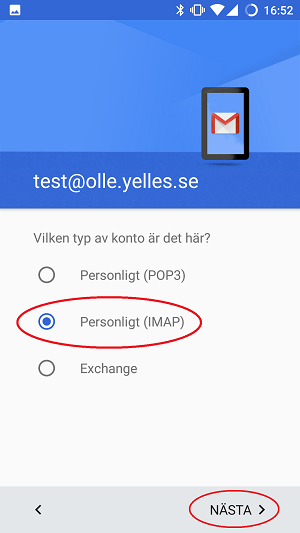
Fill in password and click Next
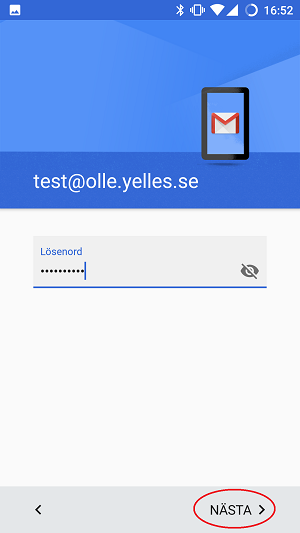
Fill in username, password and Server (enter your domain name in a browser followed by :2222 to see which server it is, ex: "test.com:2222") Click Next
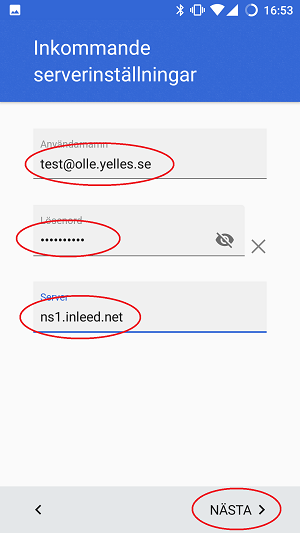
Similar to outgoing server click Next
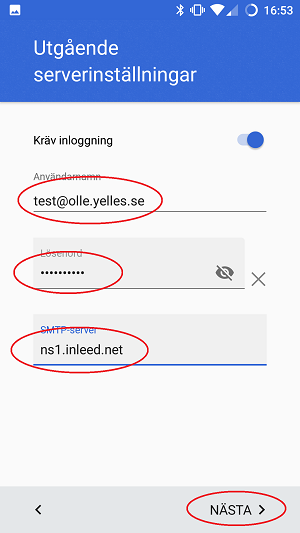
Leave all boxes ticked, click next
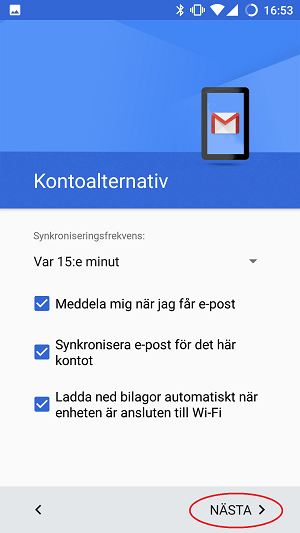
Click Next
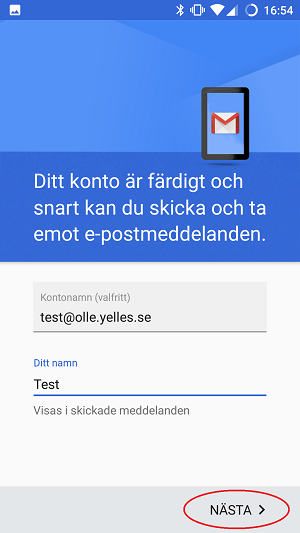
Done! Click Take me to Gmail
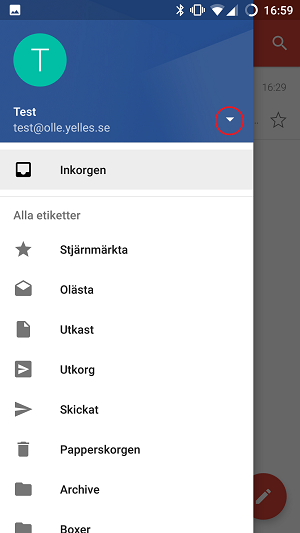
 English
English
 Swedish
Swedish
 French
French