To be able to add your email to Gmail.com, you must use POP3
Log in to your gmail: http://mail.google.com and go to settings (the gear wheel in the right corner).
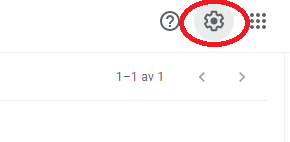
Then select show all settings
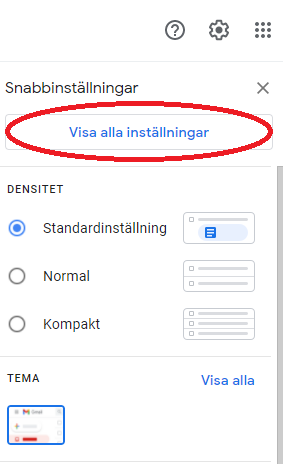
Then Accounts and Import
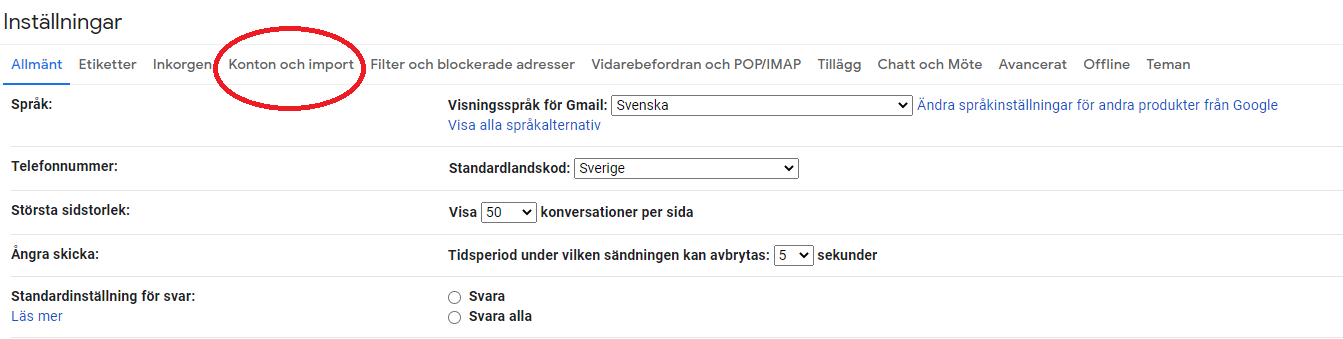
Select Add email account under the heading check email from other accounts

Enter your Email address to add to
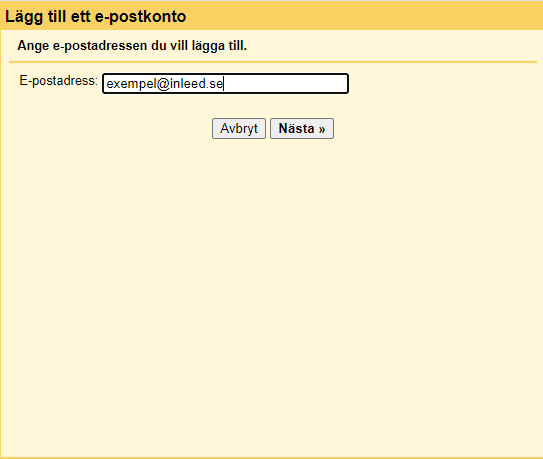
Select Import email from my other account POP3
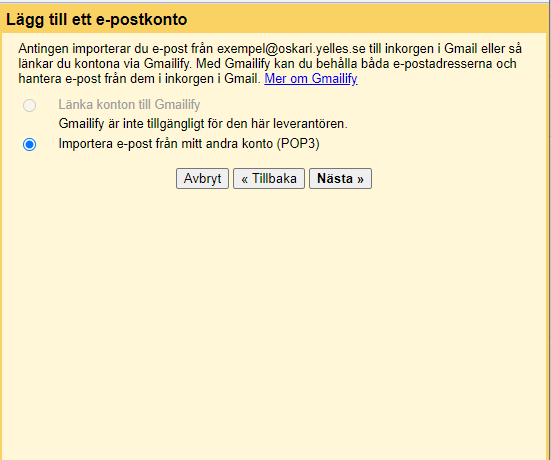
Select Yes, I want to be able to send email as dinepost@dindomän.se
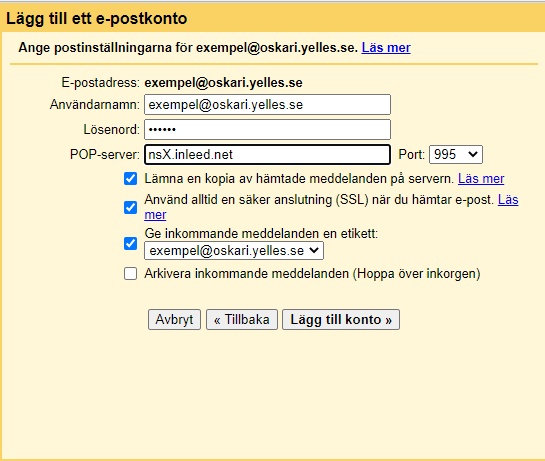
Here you enter your email address as username and your password for your email.
To find out which server, go to My Services in the customer zone or enter your domain name in a browser followed by :2222 to see which server it is, e.g.: "test.com:2222".
Then enter it in the field for *POP Server:*then select Port 995 Then tick leave a copy of retrieved messages on the server and Always use a secure connection (SSL) when retrieving e-mail and if you want Give incoming mail a label
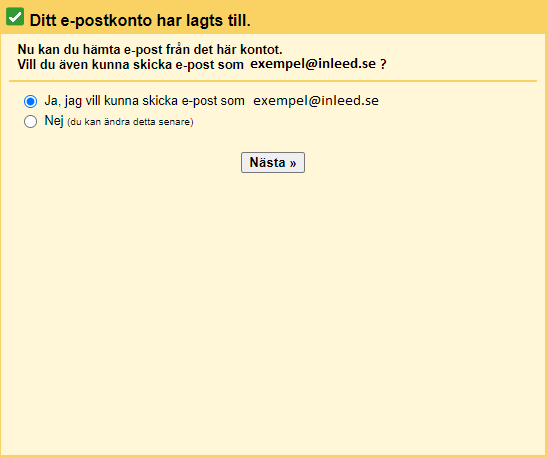
Then your mail is configured for Gmail.
 English
English
 Swedish
Swedish
 French
French