Sometimes you may want to import your existing Wordpress site to be able to use the tools and functions available in Installatron. It can e.g. be to be able to easily log into the Administration Panel without entering any login details, or to be able to back up the website before performing a vital update.
- Start by logging into DirectAdmin and go to
Extra Features -> Installatron Application Installer. - Then click on the
Application Browsertab and look for Wordpress. - Then click on the hamburger menu to the right of the Install this application button and select ``Import existing install`.
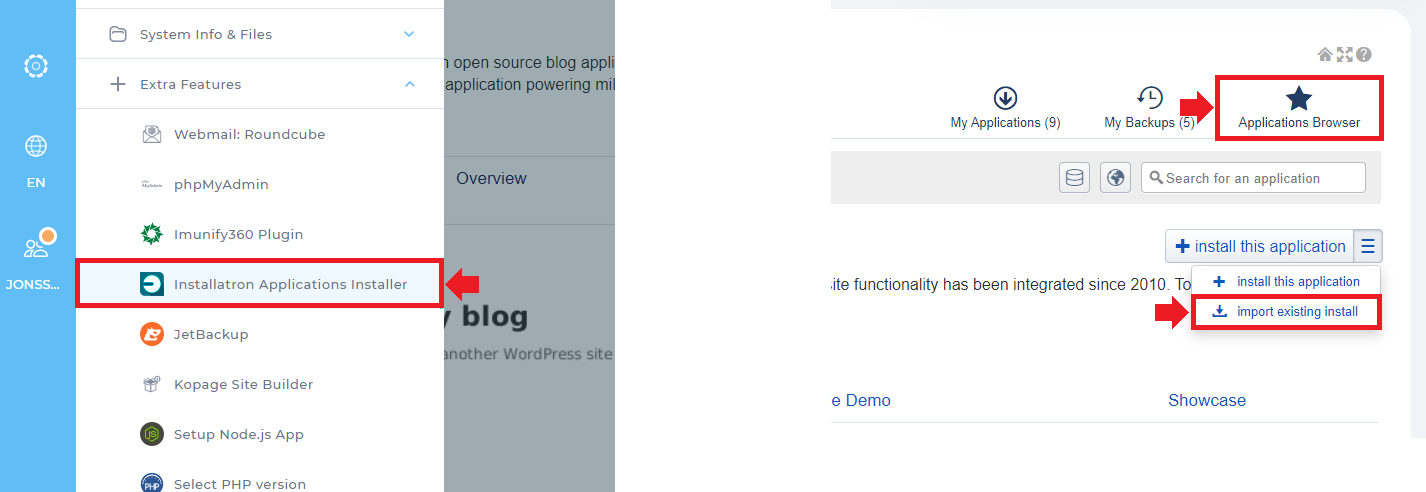
After you have pressed Import existing install as described above, you should now select From this account.
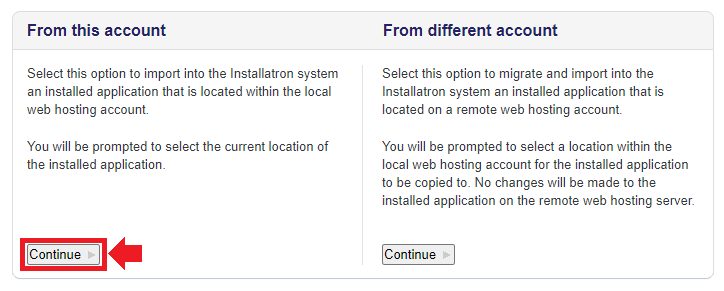
Now you have come to the import form where you have to choose which domain contains the Wordpress page that you want to import.
- Domain: In this drop-down list, you choose which domain contains the Wordpress page you want to import. We recommend choosing the address that holds https.
- Directory: In this field you can define the exact path to the files if you have not installed Wordpress directly in the directory public_html.
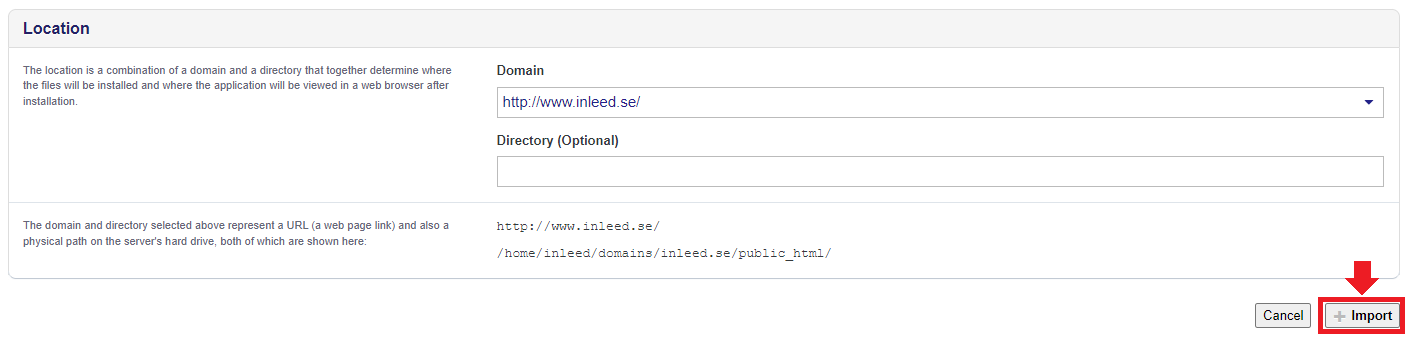
When you have chosen which domain to import, then click the Import button to start the import.
 English
English
 Swedish
Swedish
 French
French