This guide goes through how to renew your services manually via the Customer Zone.
We have tried to make it as easy as possible for you as a customer to renew your services manually via the Customer Zone by reduce the steps needed to complete the renewal.
The 3 simple steps required are:
- Mark the services you intend to renew
- Renew the selected services
- Pay the renewal
Mark the services you intend to renew
You mark the services you want to renew by clicking the checkbox to the left of the services.
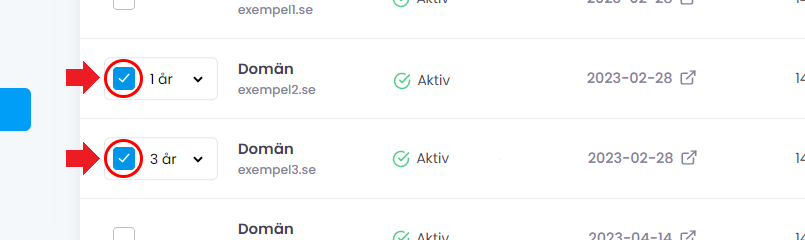
Renew a service for more than one year
You can choose to renew a service for more than one year by clicking on the drop-down menu.
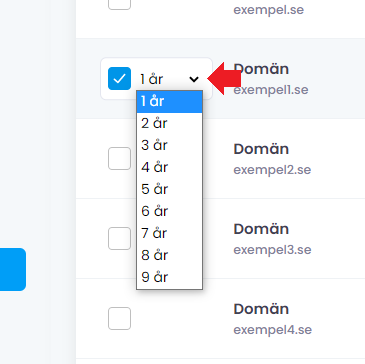
Renew the selected services
When you have selected the services you want to renew, then click the big blue "Renew Selected Services" button at the bottom of right on the page.
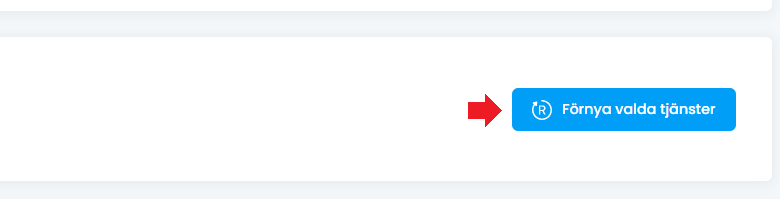
Pay the renewal
Now you have reached the last step and will pay the renewal. You can choose to pay the renewal via Swish, Direktbetalning, Bankgiro or Autogiro.
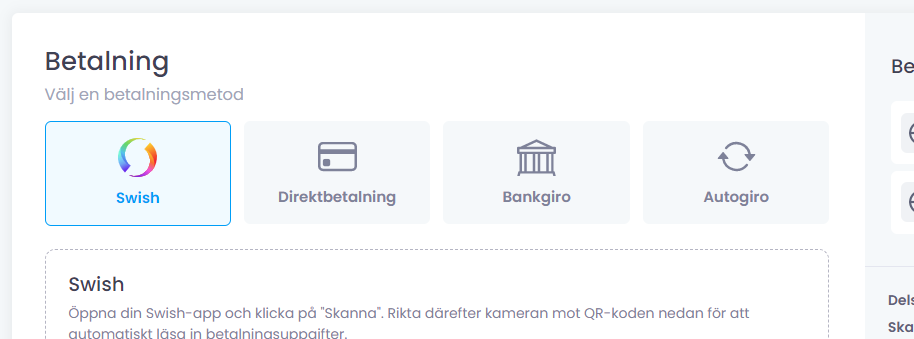
Payment via Swish
Open the Swish app on your phone and scan The QR code shown.
Payment via Direct Payment
Click on the Direct Payment tab and follow the instructions.
Payment via Bankgiro
Click on the Bankgiro tab and follow the instructions.
You can also choose to download the order as a PDF. Then click on the text Download at the top of the page.
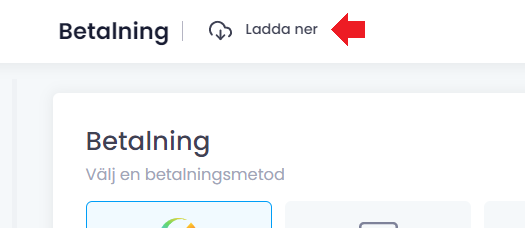
Payment via Autogiro
Follow the guide below to activate direct debit for your account.
https: //login.inleed.net/helpcenter/292/how-activate-jag-autogiro
 English
English
 Swedish
Swedish
 French
French