Here we go through how to set up two-step authentication for the customer zone
Click on settings:
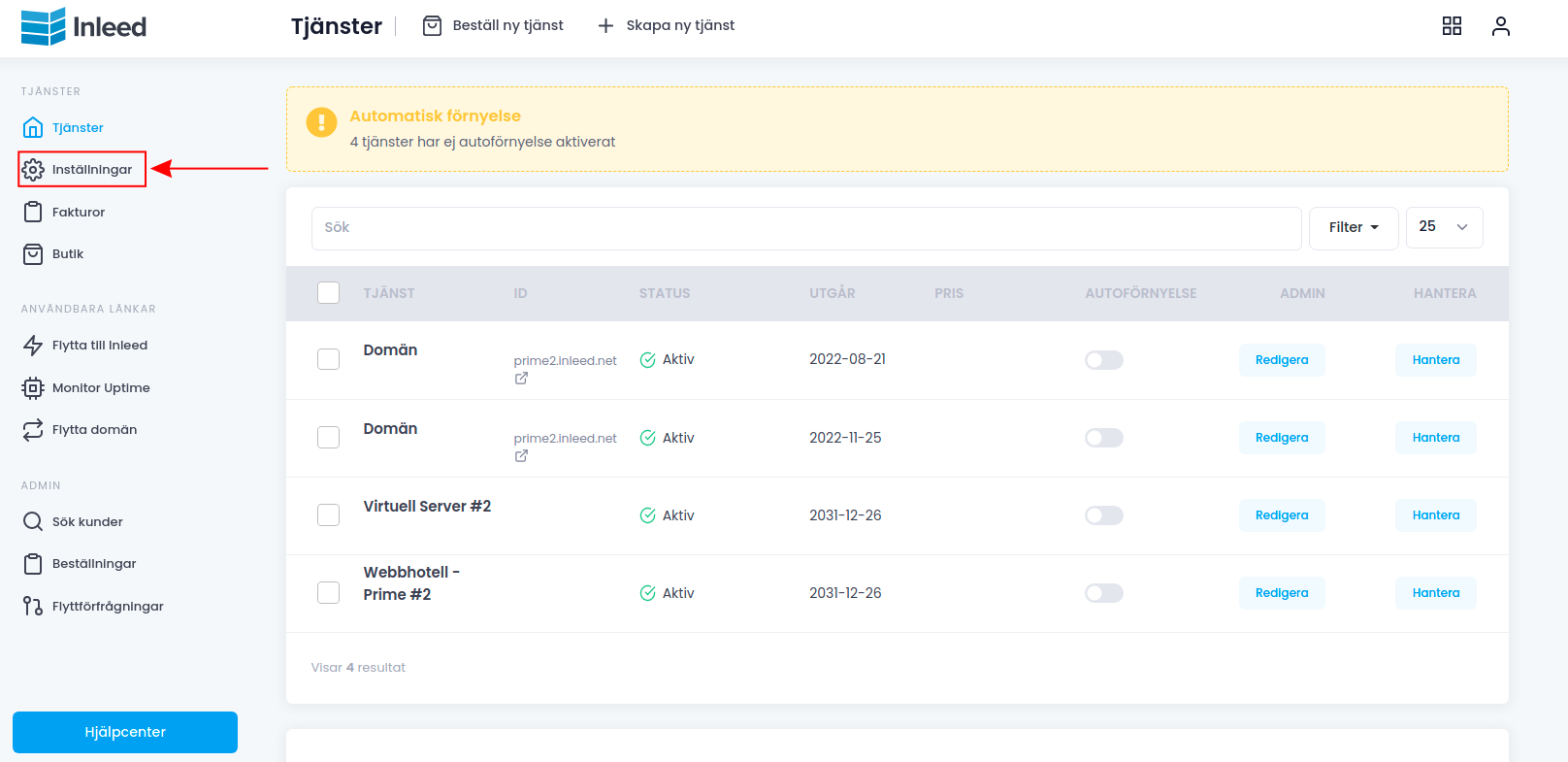
Then click on:
- Security
- Add two-factor step
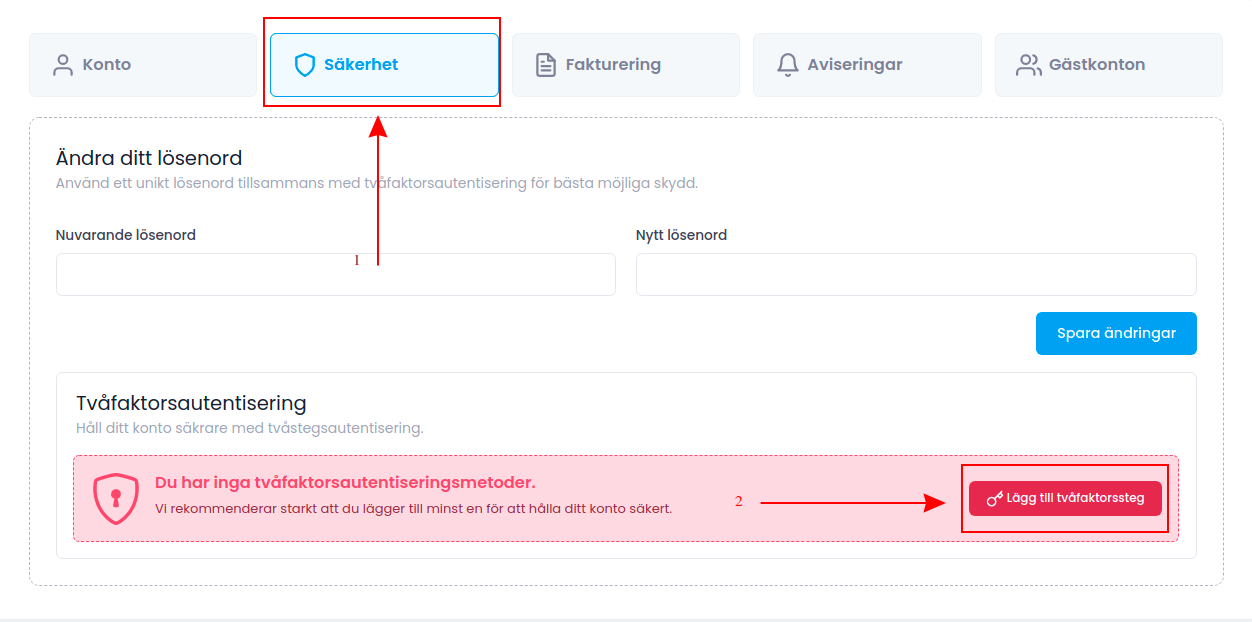
Here you set up your two-factor authentication. You can choose to receive an email with a code every time you log in or receive an SMS to your phone.
1. Select Email address or Phone number
2. Fill in your email address or phone number
Then click Save
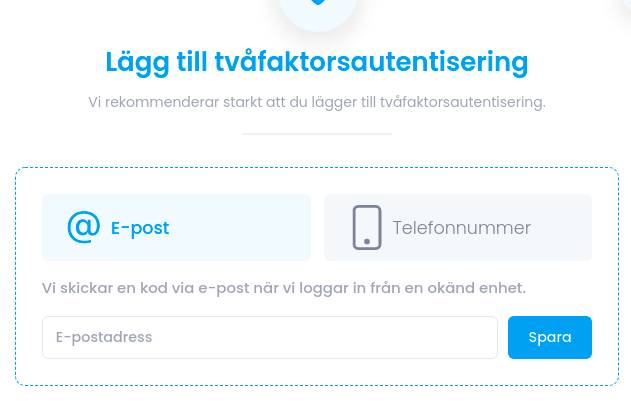
 English
English
 Swedish
Swedish
 French
French