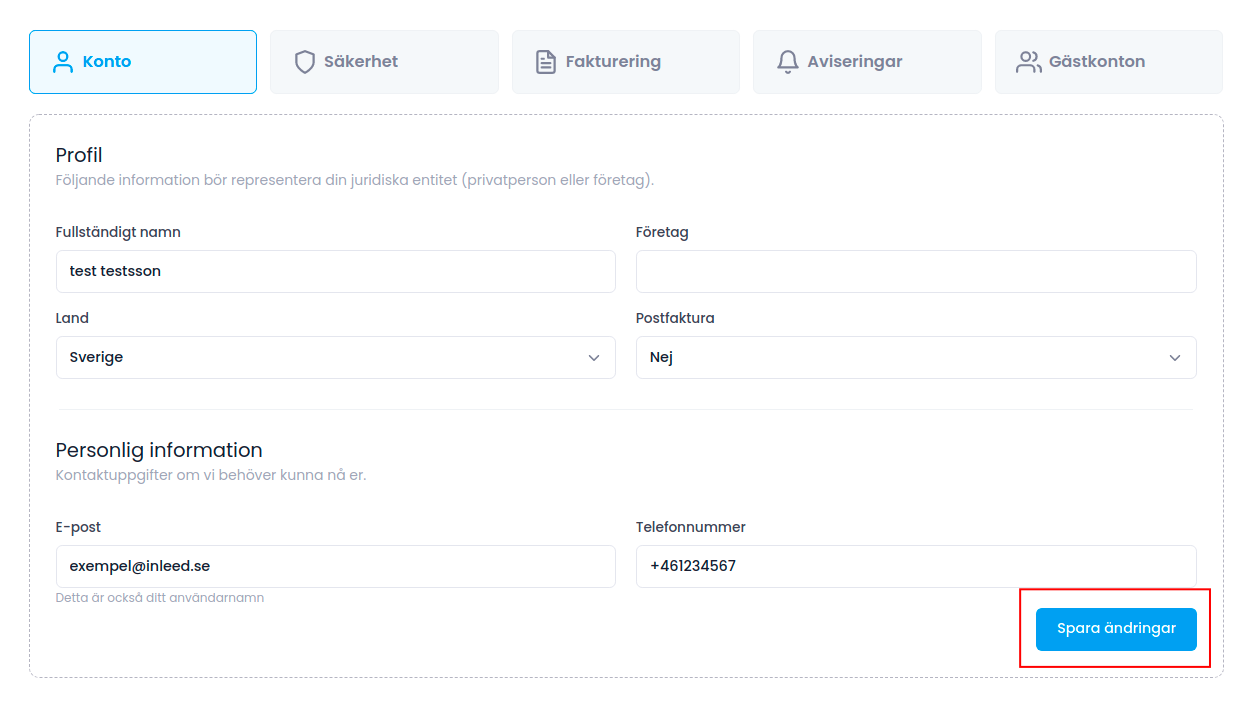In this guide we go through how to change your customer details in the customer zone
Click on Settings
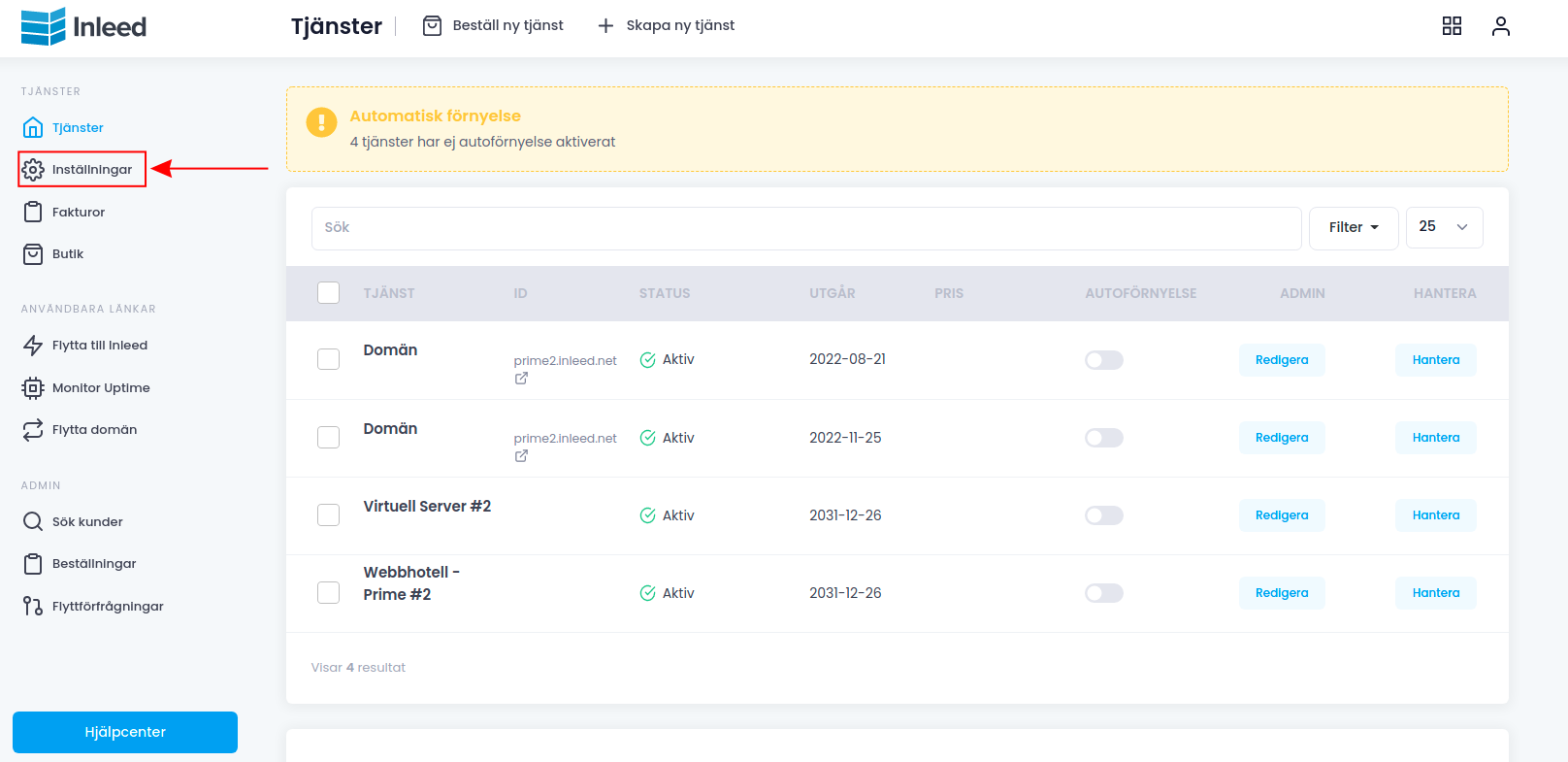
Here you change your contact details. When you`re done, click Save Settings
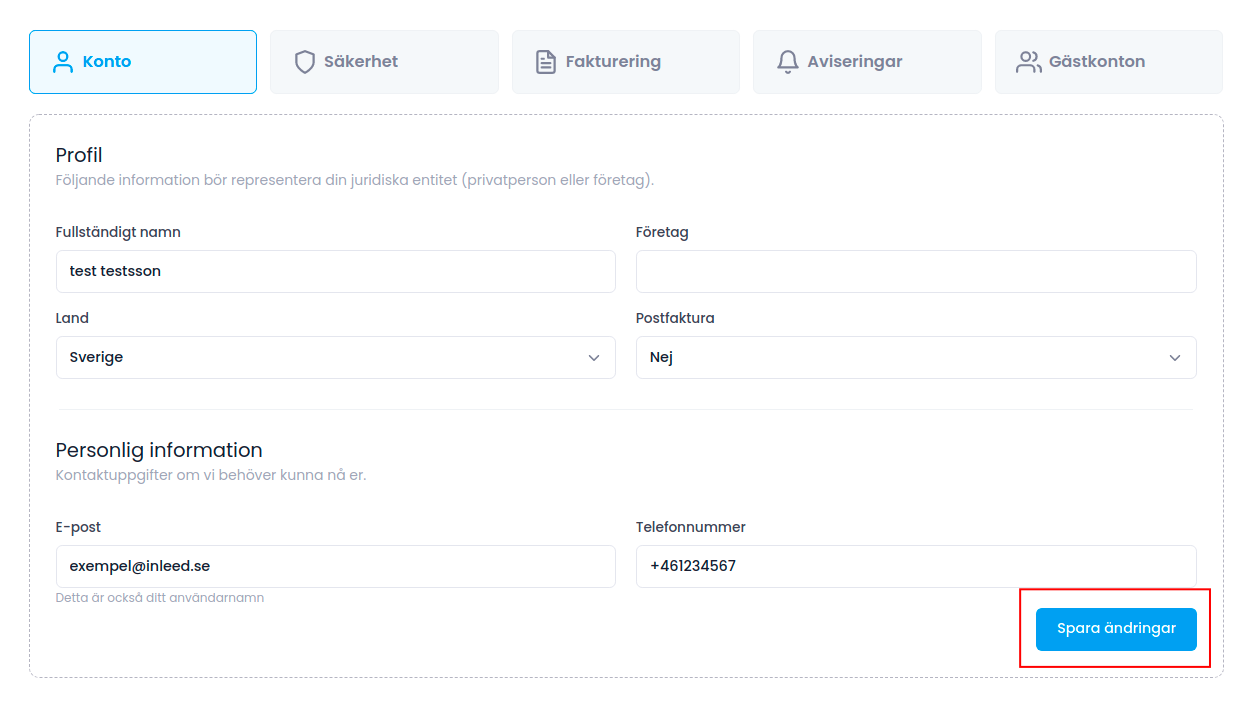
In this guide we go through how to change your customer details in the customer zone
Click on Settings
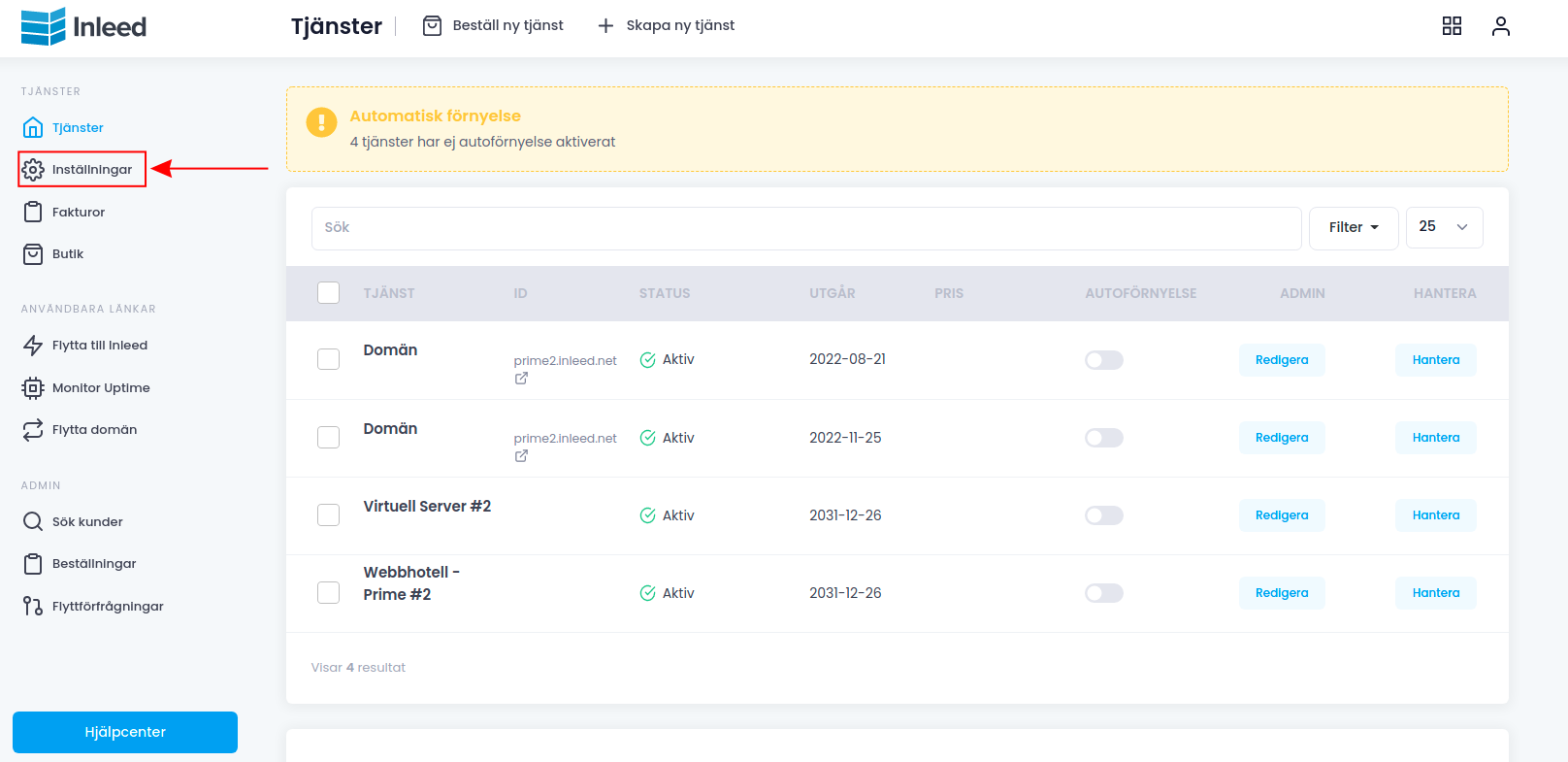
Here you change your contact details. When you`re done, click Save Settings