Sometimes some emails can accidentally end up in the spam filter and then end up in the spam folder. To unmark emails you want from spam, move them back to the inbox.
BStart by clicking the small arrow to bring up the spam folder:
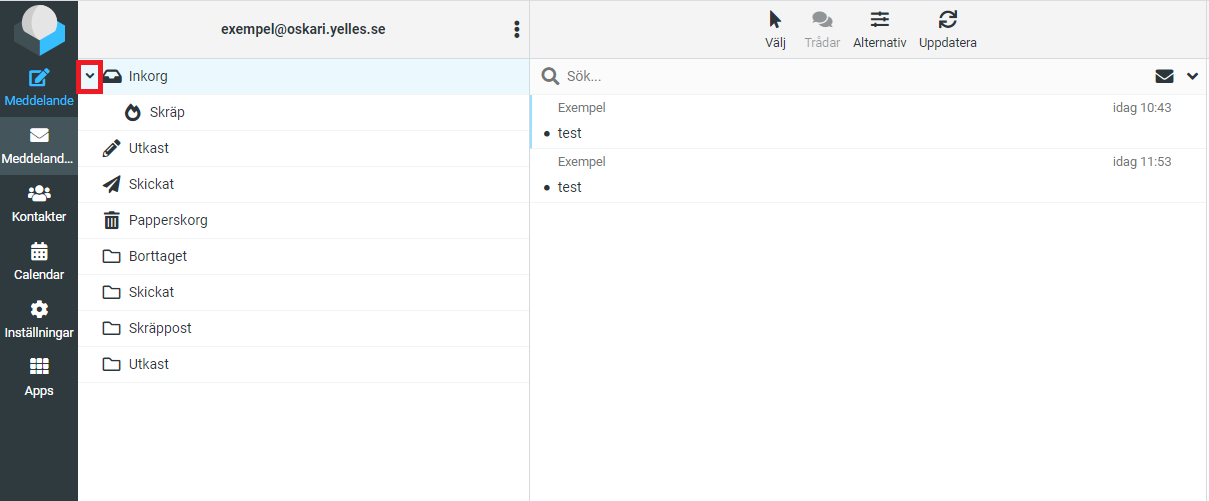
From there, drag the email you want to unmark as spam to the inbox.
 English
English
 Swedish
Swedish
 French
French