To log in to your webmail, surf to dindomän.se/webmail (you replace dindomän.se with your real domain) as long as your domain points to us. If it doesnt point to us, you need to use the server name that your web host is on, e.g. ns6.inleed.net/webmail.
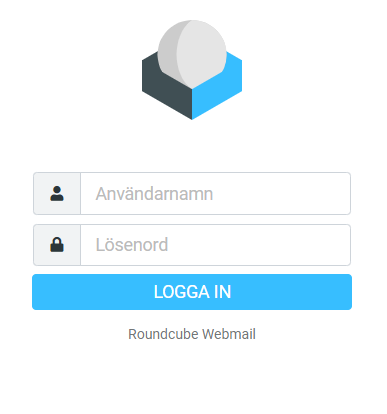
I the field Username you write your e-mail address.
I the field Password you fill it password you have chosen for your email. Then press log in.
OIf you no longer remember your password, you can follow this guide to see how to change the password of a specific email account: Change password of your email address
 English
English
 Swedish
Swedish
 French
French