Some emails can sometimes get through spam filters etc. Then it is important that you mark these emails as spam yourself to avoid receiving them in your inbox.
Mark the email you want to add as spam. Click on more and select move to and finally click on trash.
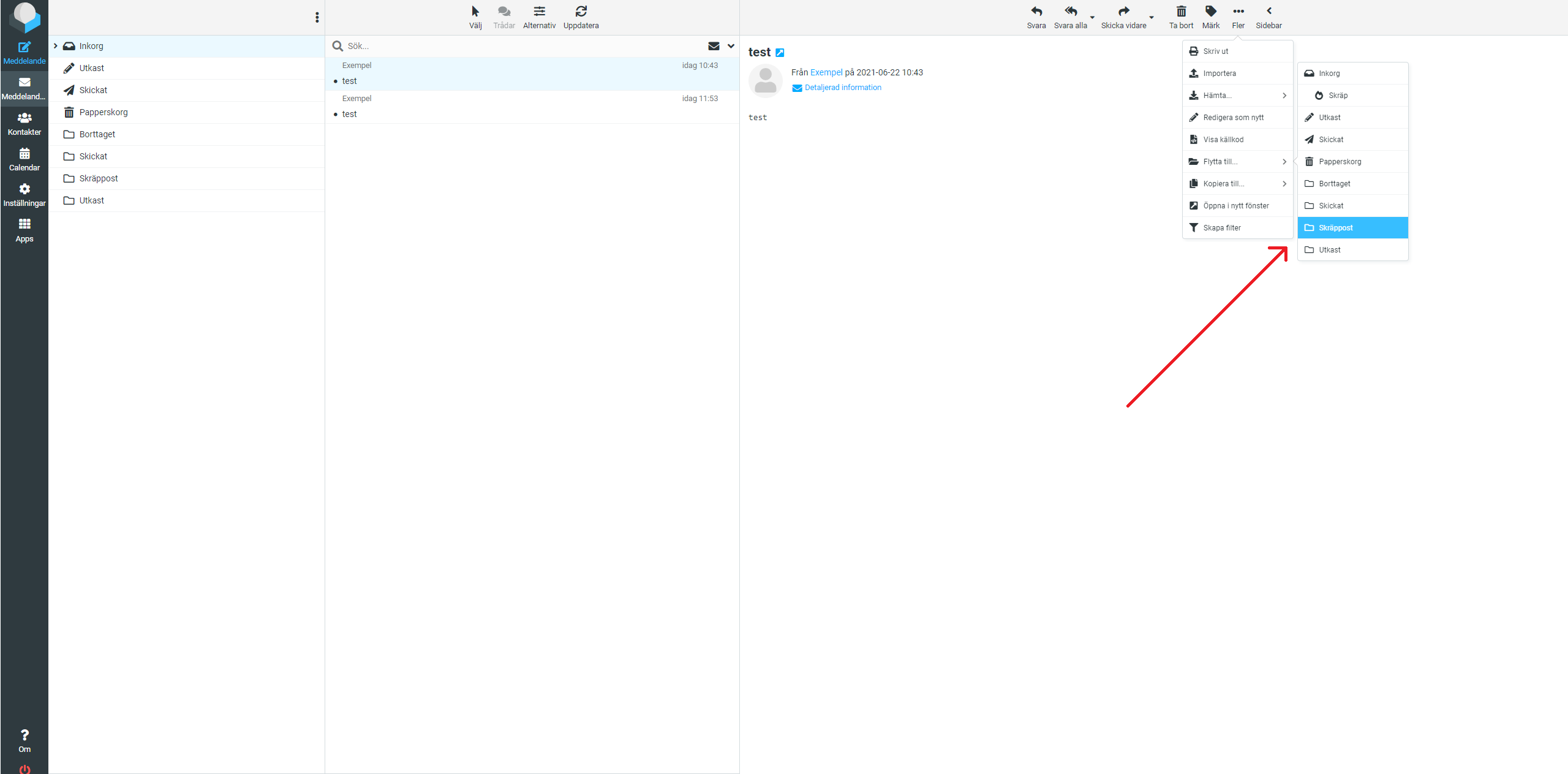
You can also drag your emails to the spam folder. Start by clicking the arrow to the left of the inbox to bring up the trash can.
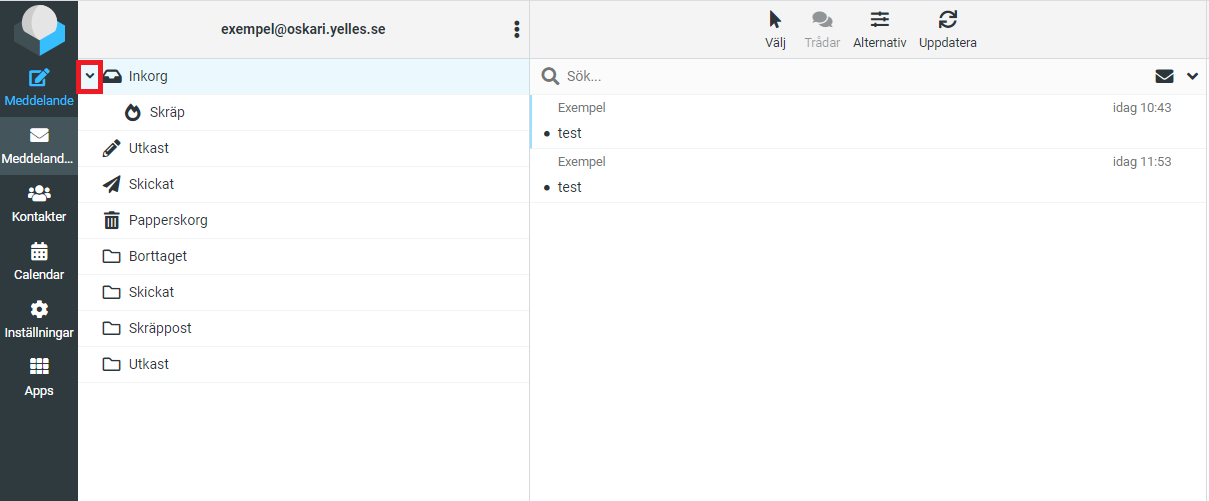
Select the mail you want to move drag it into the trash as in the image below:
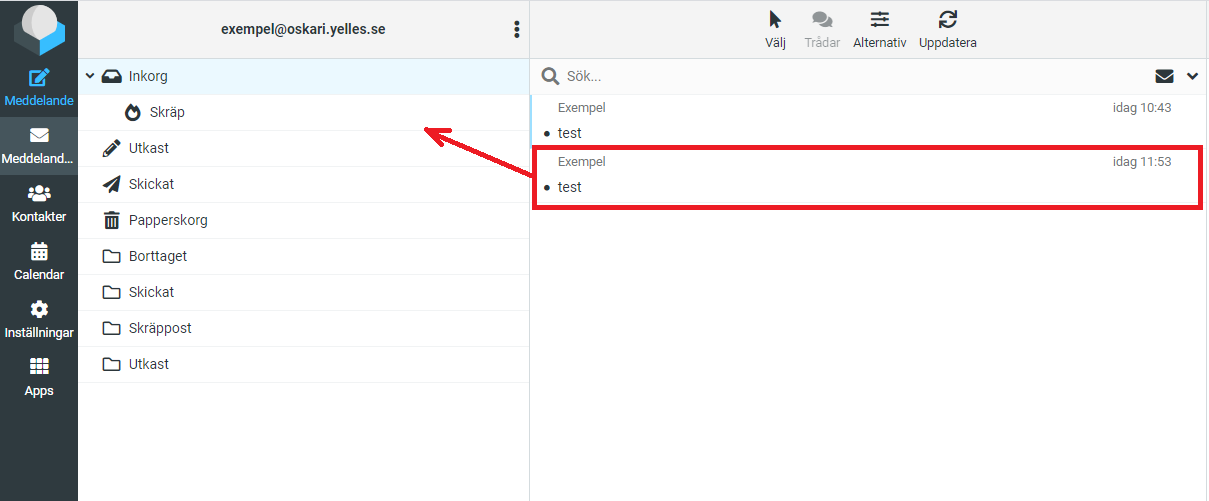
 English
English
 Swedish
Swedish
 French
French