It is common to want a signature at the end of the emails you send. These can easily be created via the settings in the webmail.
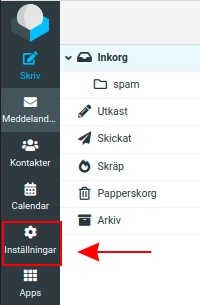
Then click on identities.
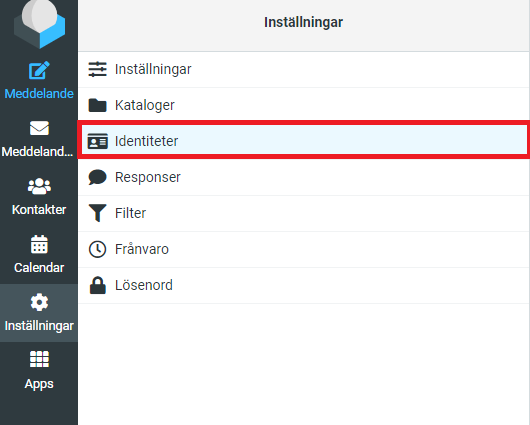
Select the profile/identity you want a signature on.
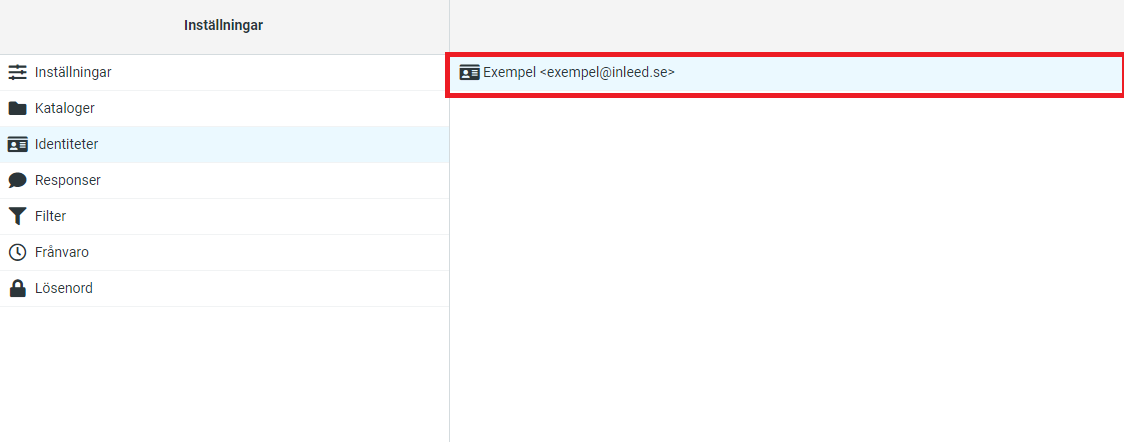
At the bottom right you have a text box where it says Signature
There you write your signature and press save. If you click on the small icon above the text box, you can also write HTML code here. It can e.g. be useful if you want a logo in your signature or similar.
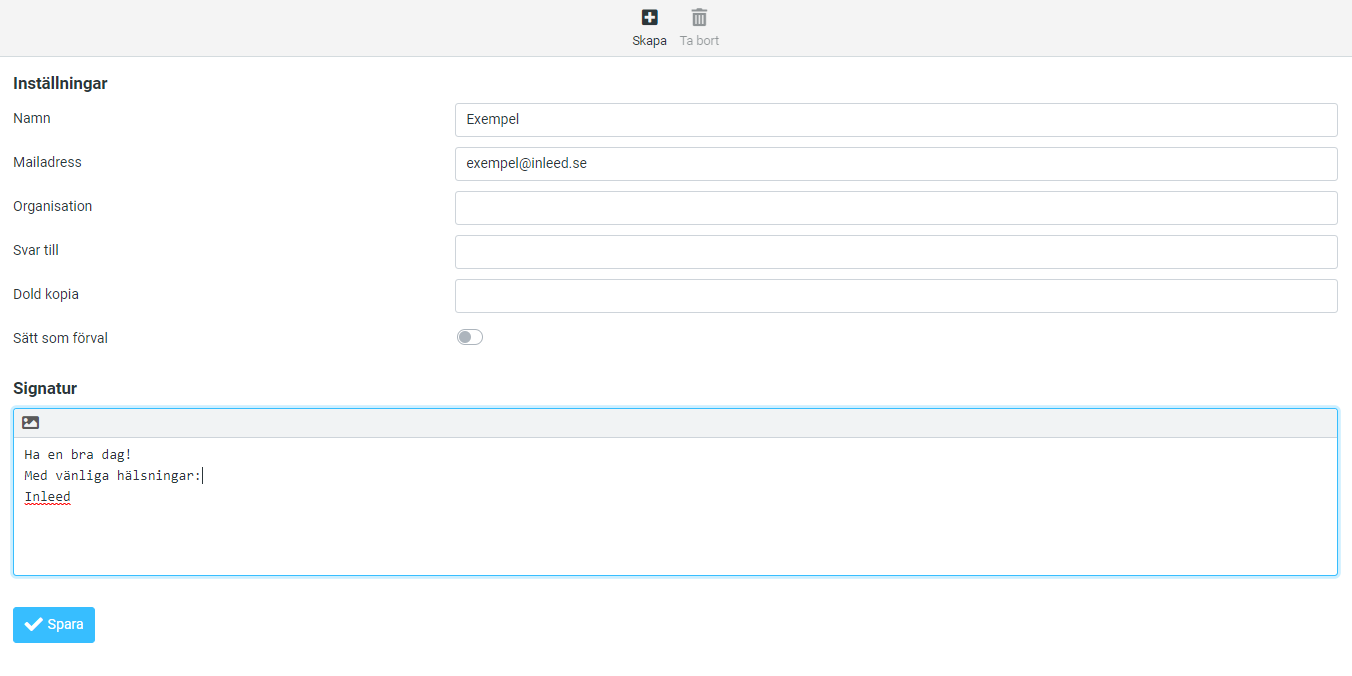
 English
English
 Swedish
Swedish
 French
French