When you delete emails from the inbox, they end up in the trash and still take up space.
To empty your entire trash, tap Messages:
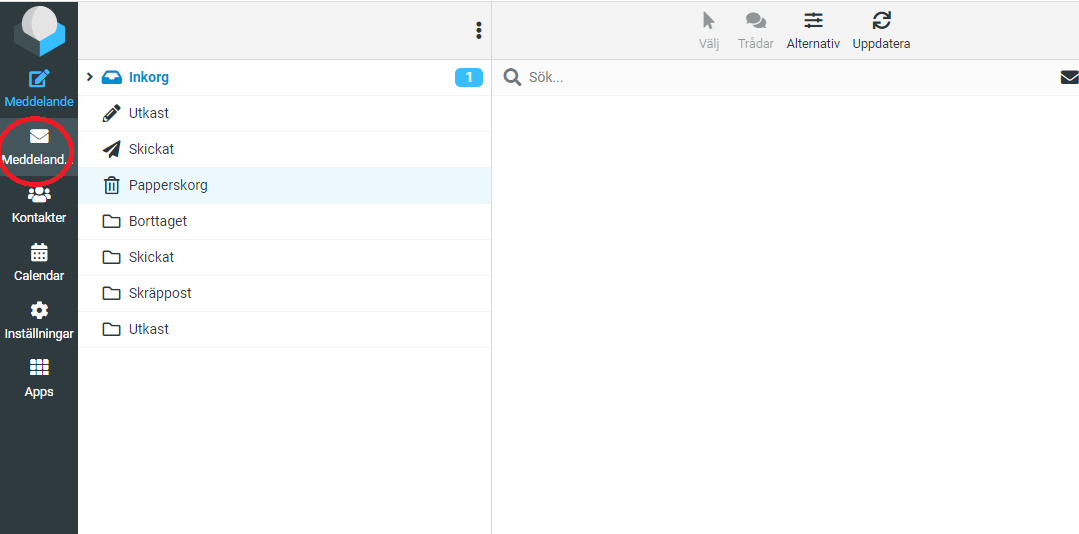
Click Trash:
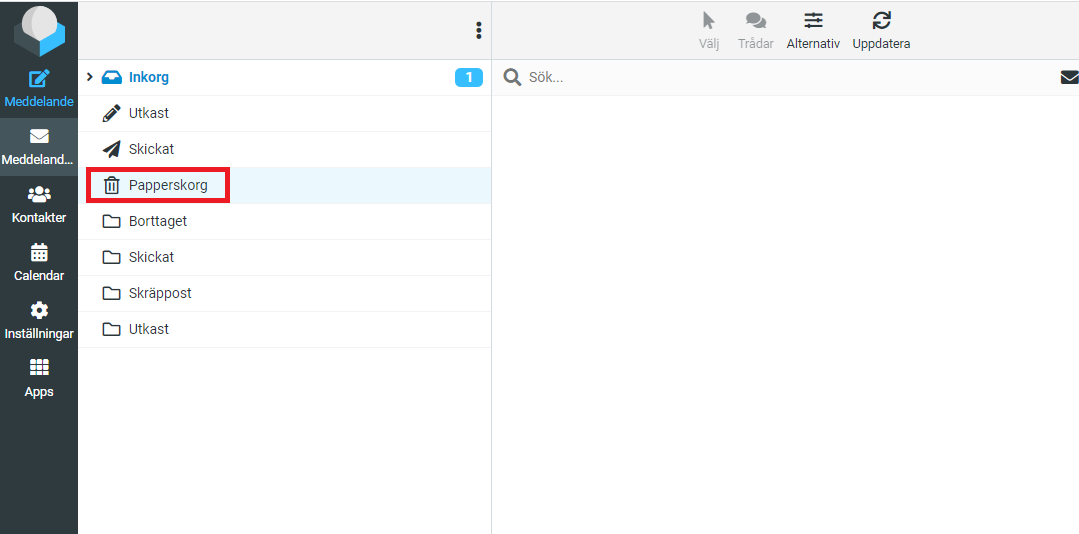
Then you click on the three vertical dots and select empty:
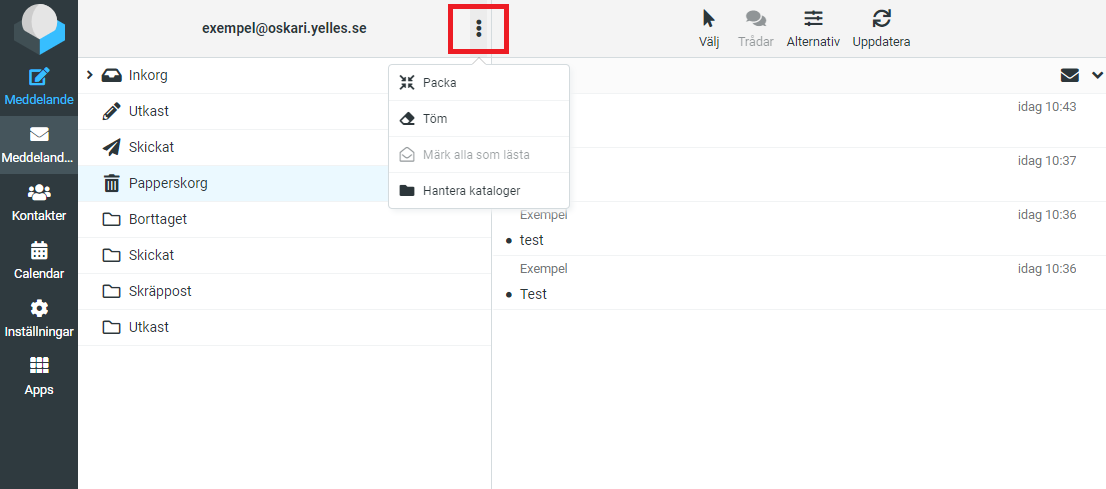
Then you get a box where it says do you really want to delete all messages in this directory? click Remove.
All emails in your trash are deleted and can no longer be accessed.
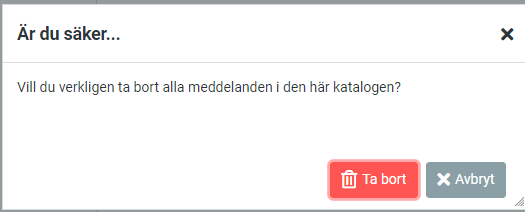
Remove individual emails from the trash
OIf you dont want to delete all emails from your trash, you can simply select them one by one and press delete` on your keyboard. It is also possible to select an email in the trash can and press the trash can icon:
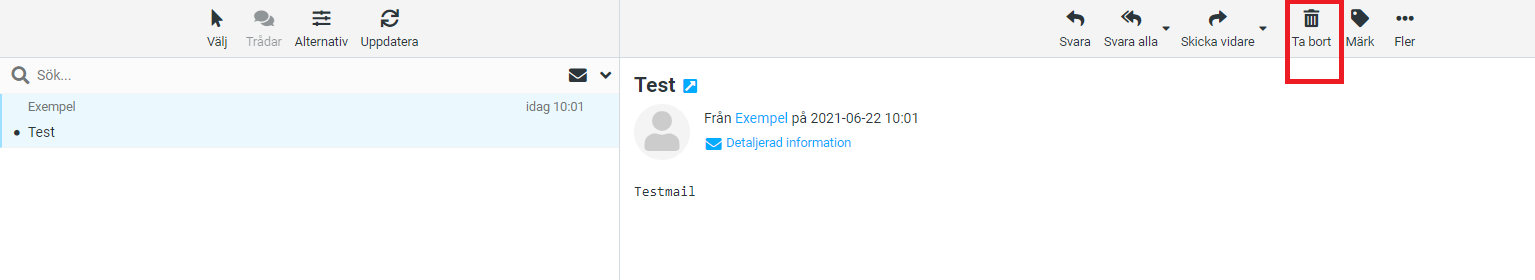
 English
English
 Swedish
Swedish
 French
French