Sometimes it can be difficult to remember to renew your services on time - that`s why we have created the Auto-renewal service to simplify the renewal of your services.
Start by logging in to the customer zone via: inleed.se
Then click on the slider as shown in the image below to activate auto-renewal for an individual service.
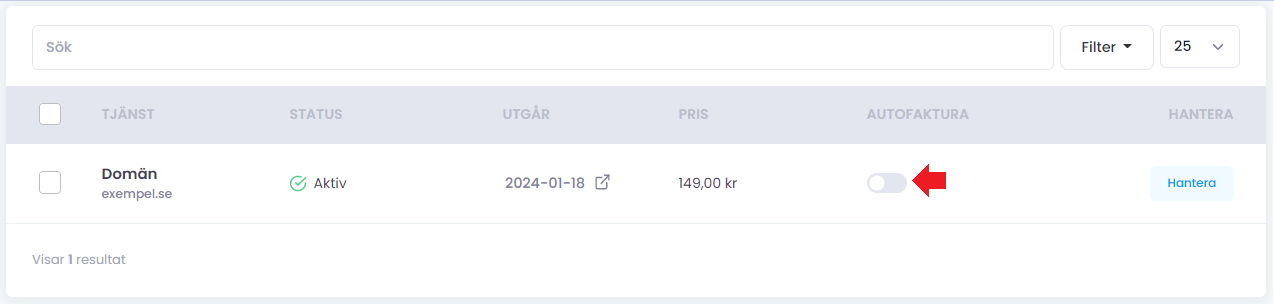
If you have more services you want on auto-renewal, you can easily just enable these as well by clicking the slider.
 English
English
 Swedish
Swedish
 French
French