Here is a guide showing how to order services directly through the customer zone
Here are two ways to go. Either click on the icon on the right called "Shop" or the link at the top "Order new service". Both lead to the same goal.
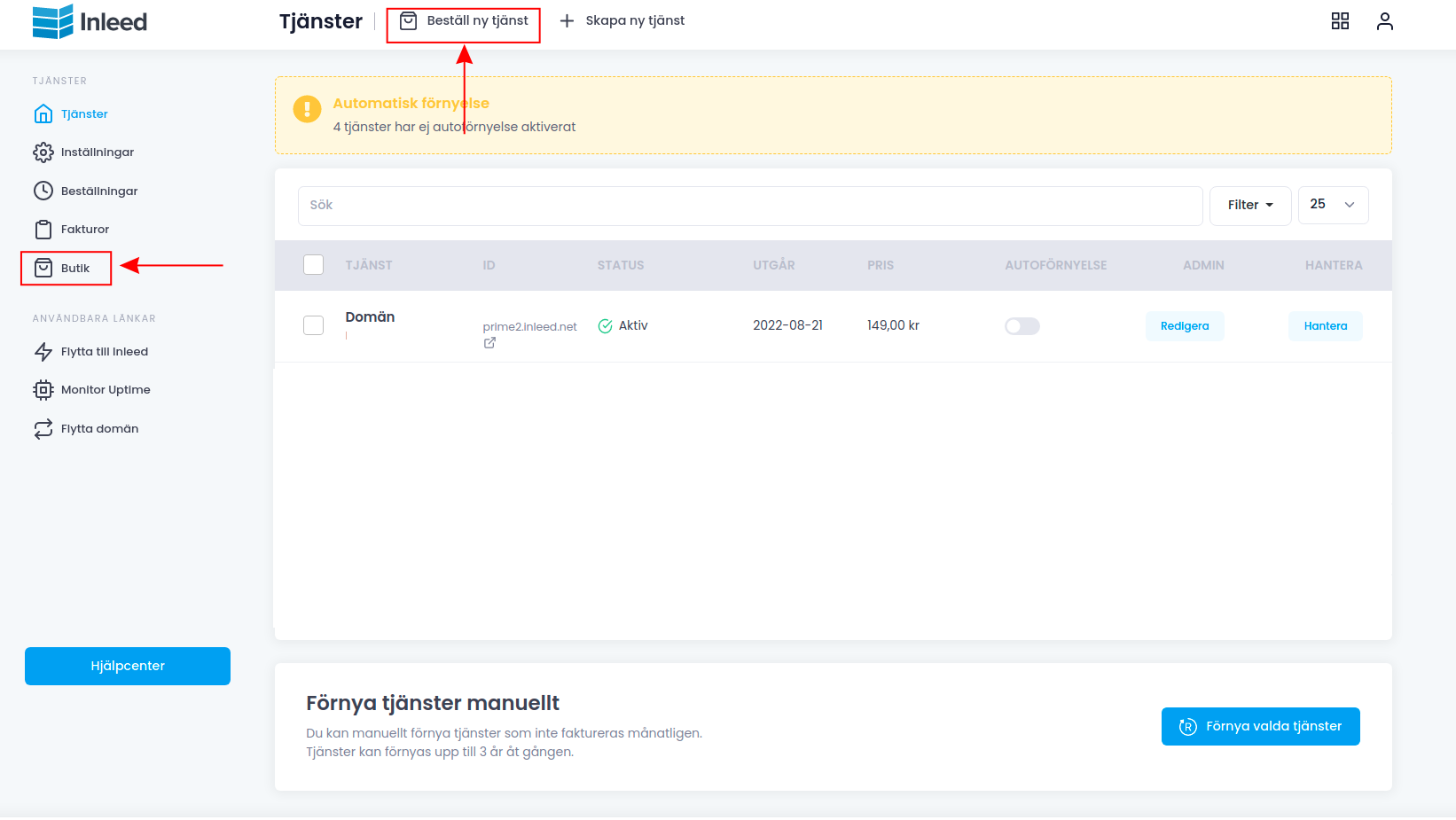
When you have clicked into the store, you will see a list of all our services. These are of course grouped and easy to find using the buttons marked in the picture. You can find these services under the respective button:
- View All - Collection of all our services
- Security - VPN and Inleed Storage
- Server - Inleed VPS, Dedicated Server, Direct Admin, Server Management and Co-location
- Other - IP addresses and Broadband
- Web Hosting - Domains and Web Hosting Packages
- Domains - Ordering domains

You select the product you want to buy and then select the specifications in the next view. In this example, we have chosen to order a VPN and have clicked on the button "Security" and "Inleed VPN". The
principle is the same for all products. You select the specifications you want to order and click "add to cart". In the example, we have selected 12 months (1) and then clicked on "add to cart" (2).
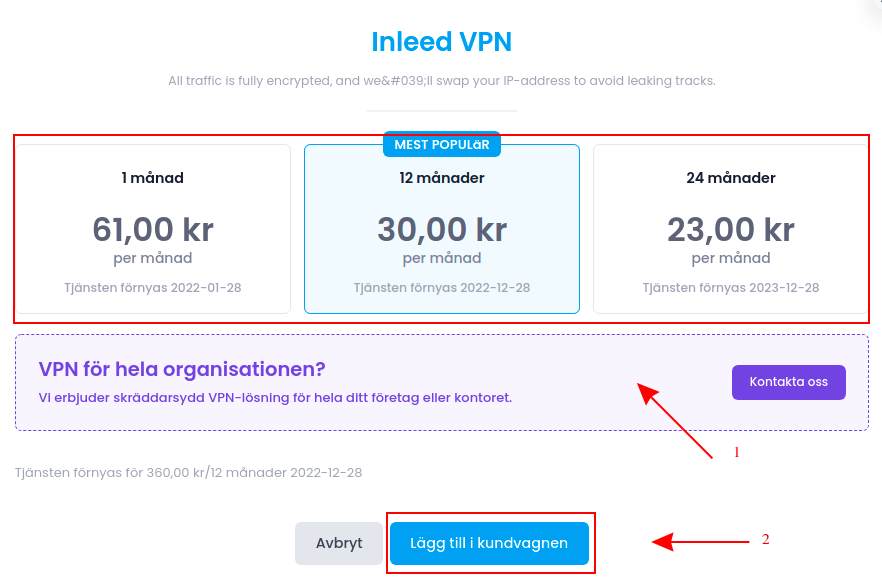
You can of course choose to buy more products at the same time by adding more products to the shopping cart from the different categories. When you are finished, you will see all the products in the shopping cart (1). Here you can also choose to remove products by clicking on the cross next to the product in the shopping cart. If everything looks good, click on Checkout (2).
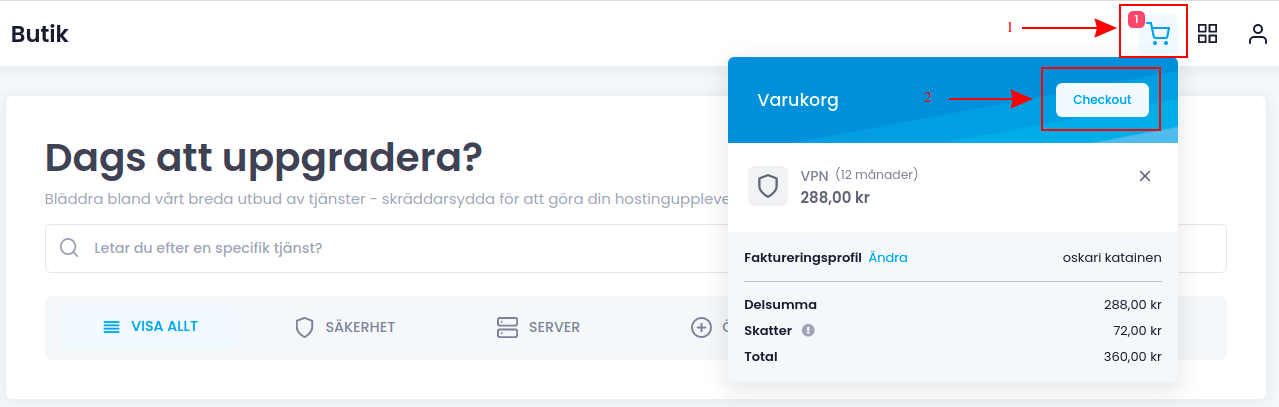
Here you choose the payment method. If you want the services up and running at once, card payment is recommended, otherwise you choose either Swish, Bankgiro or Autogiro.
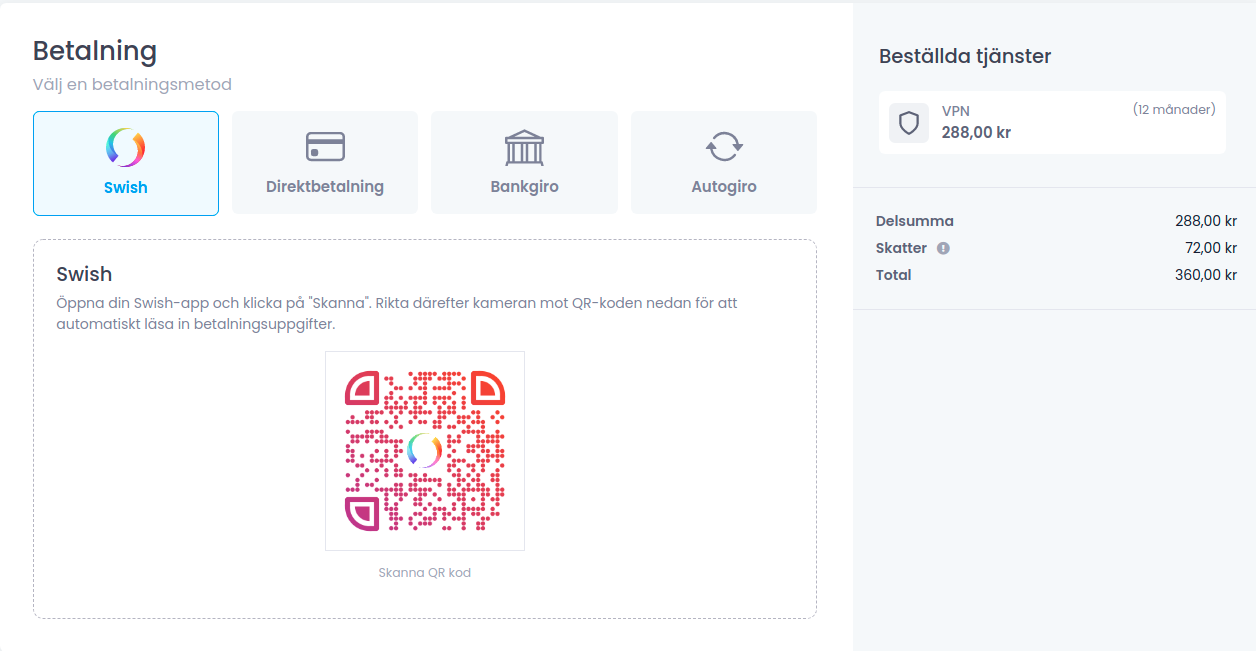
When the payment is registered, the services will be automatically activated in your customer profile.
 English
English
 Swedish
Swedish
 French
French