I this guide we`ll go through how to add the Reseller Package to a Prime account, directly from the Customer Zone.
Start by clicking on:
1. Shop
2. Web Hosting
3. Dealer
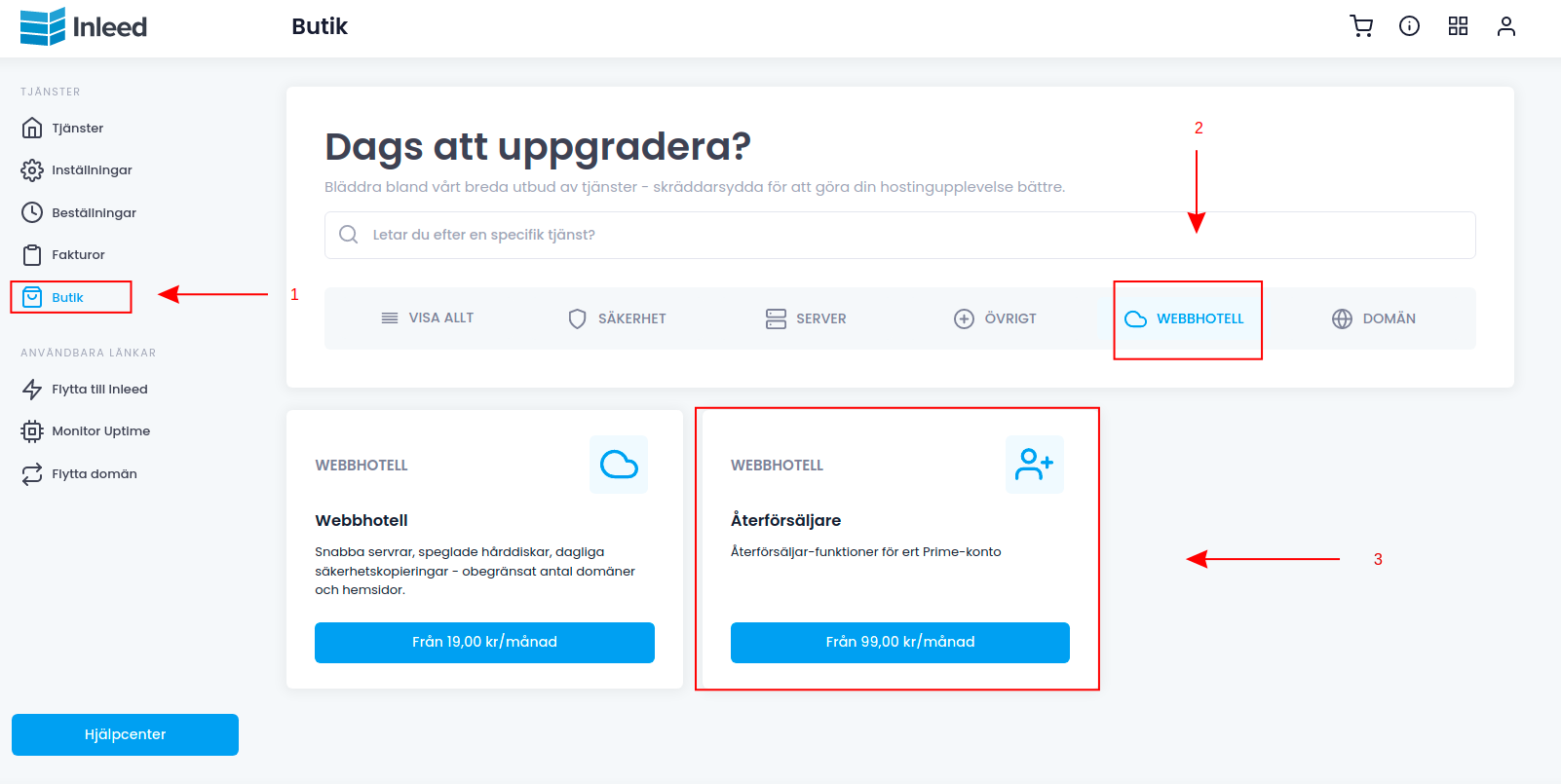
Here you see your prime services. If you have several Prime accounts, select the account you want the Reseller package activated on (1) and click "Add to cart"(2).
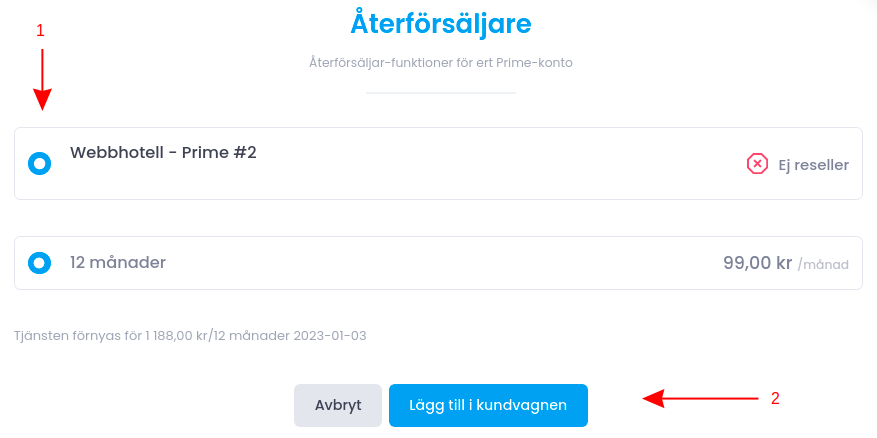
KThen click on "Shopping Cart" (1) and "Checkout" (2) to proceed to payment.

Here you choose the payment method:

When the payment goes through, the upgrade to OH.
 English
English
 Swedish
Swedish
 French
French