In this guide, we go through how to add DNSSEC to your domain in the customer zone.
Then click on:
1. Services
2. Manage (to the right of the domain you want to add DNSSEC to)
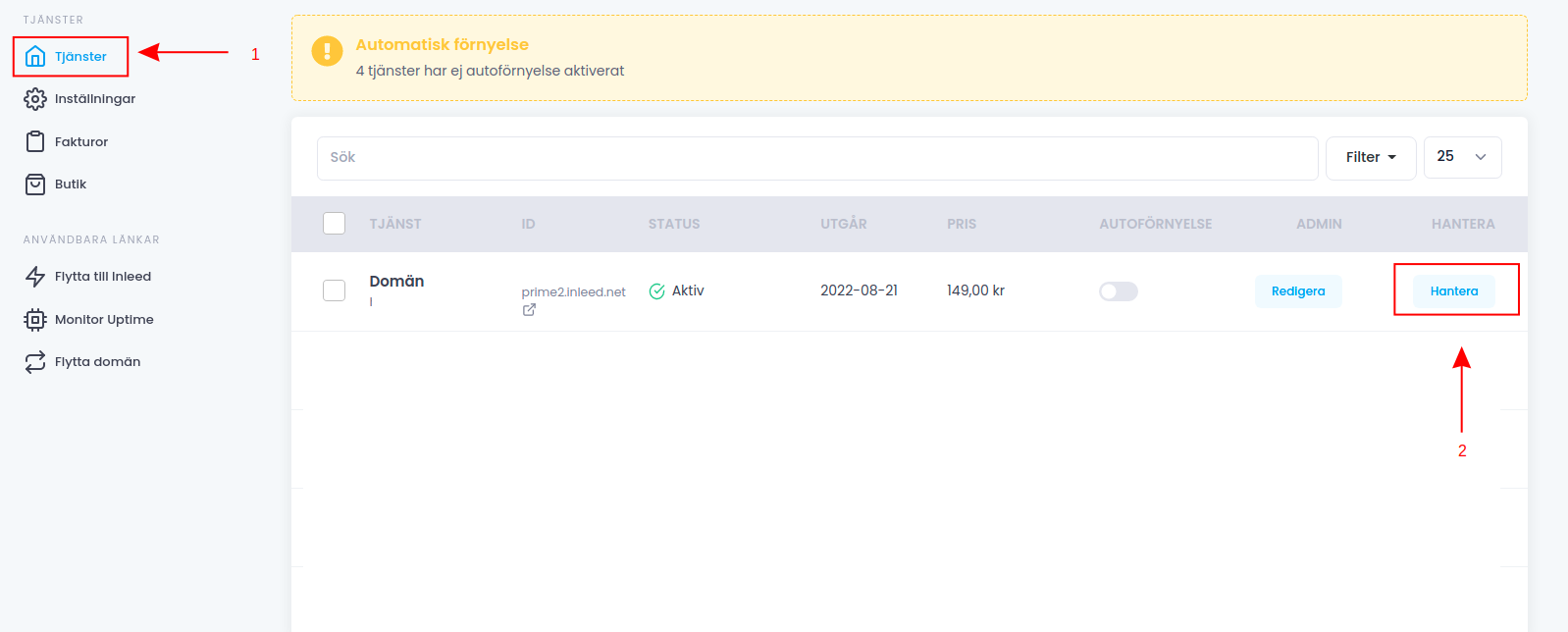
Then navigate to:
1. DNS / Name Servers
2. DNSSEC
3. Click the "Sign" button
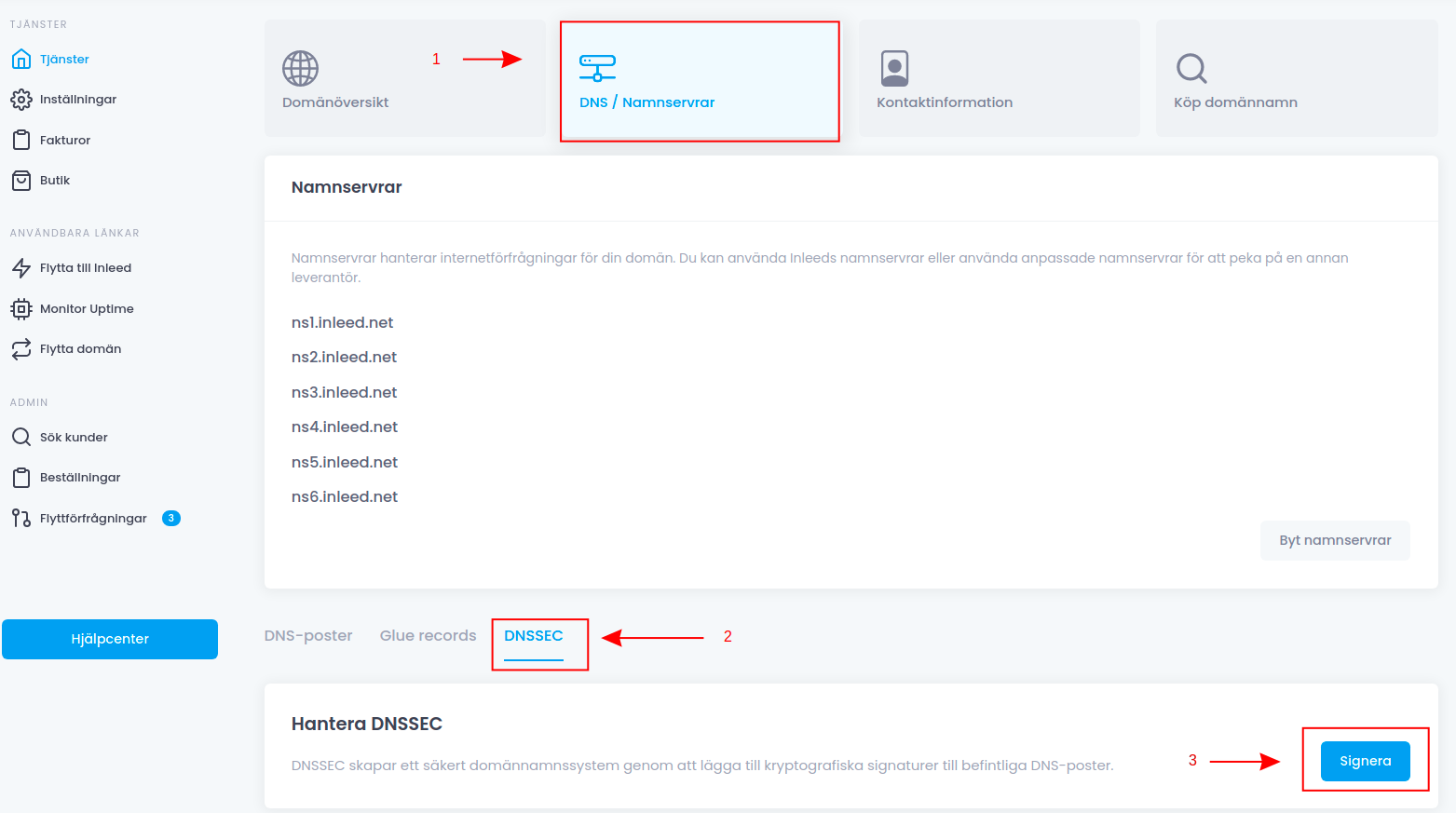
Note that it may take some time before DNSSEC is signed.
 English
English
 Swedish
Swedish
 French
French