In this guide we go through how you change the payment interval/adjust the payment plan on your services.
When you log in to the Customer Zone you see all your services. Click on the date of the service you want to adjust plan / change payment interval.
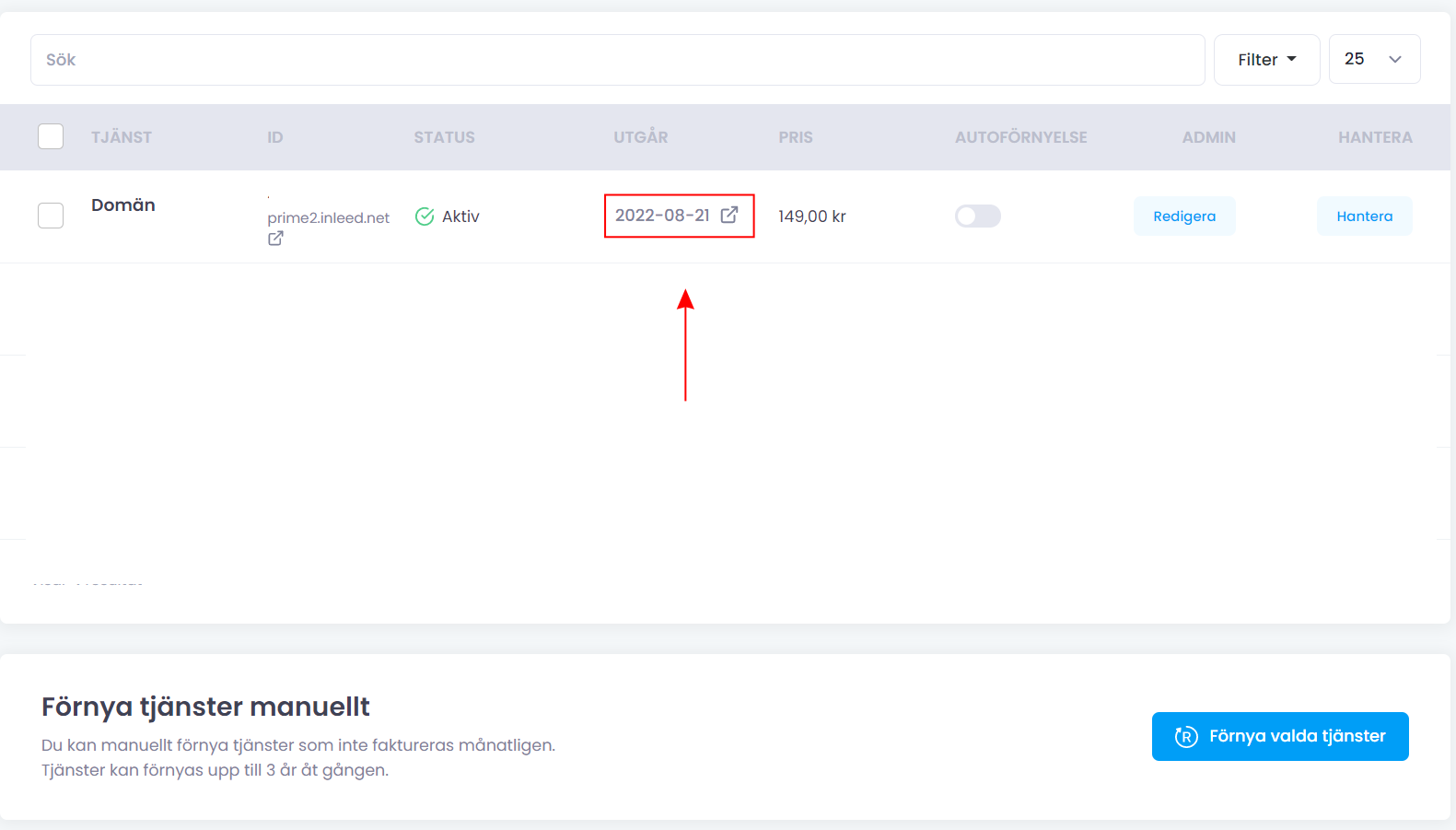
Here you choose the rate at which you want to renew your services.
1 . Monthly (once a month)
2. Quarterly (every three months)
3. Half-yearly (every six months)
4. Annually (once a year)
5. Every other year (two years at a time)
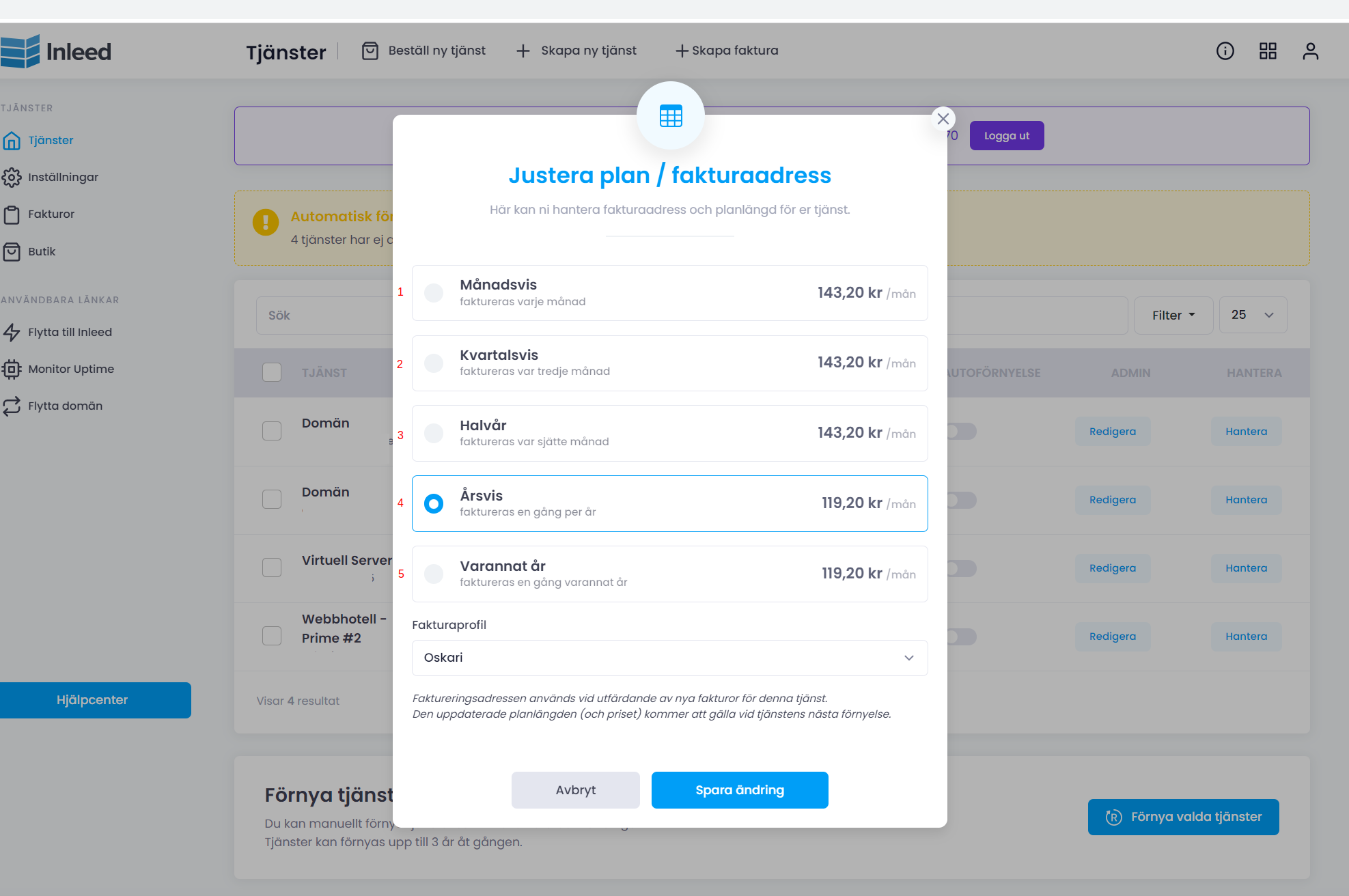
When you have then chosen the periodization for your payments, you first choose which invoice profile applies to the renewal (1).
Dont forget to click on "Save change" .
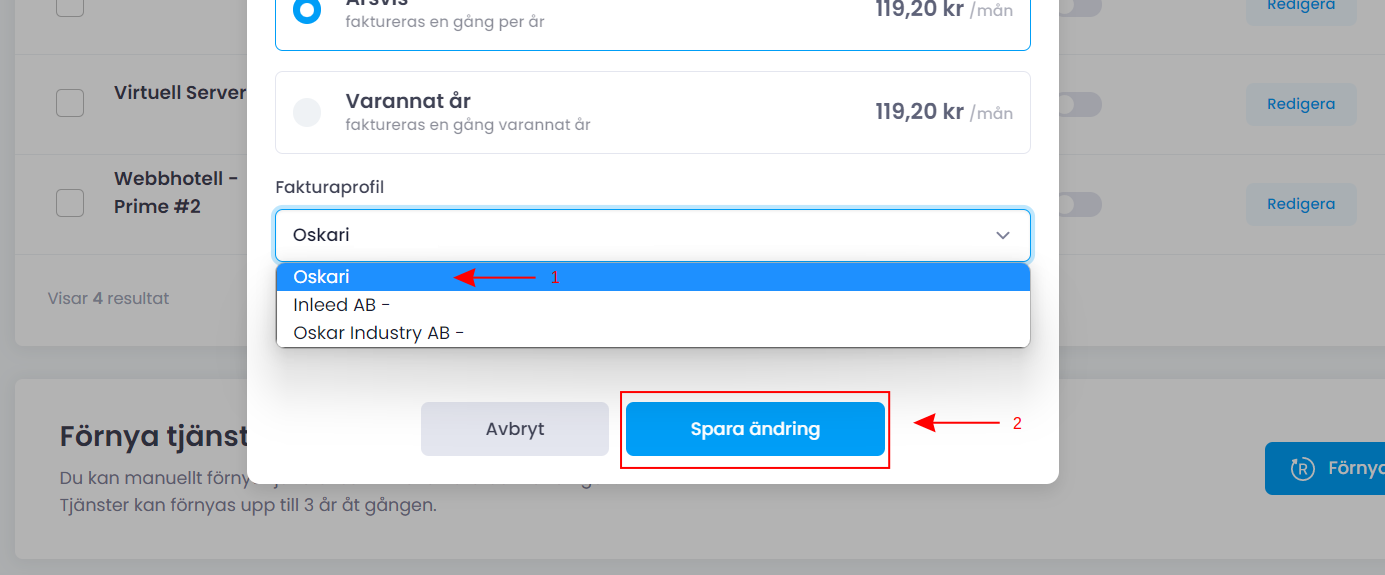
 English
English
 Swedish
Swedish
 French
French