In this guide we go through how to activate Litespeed Crawler on your site from the customer zone.
Then click on *Manage* to the right of your web hosting service:
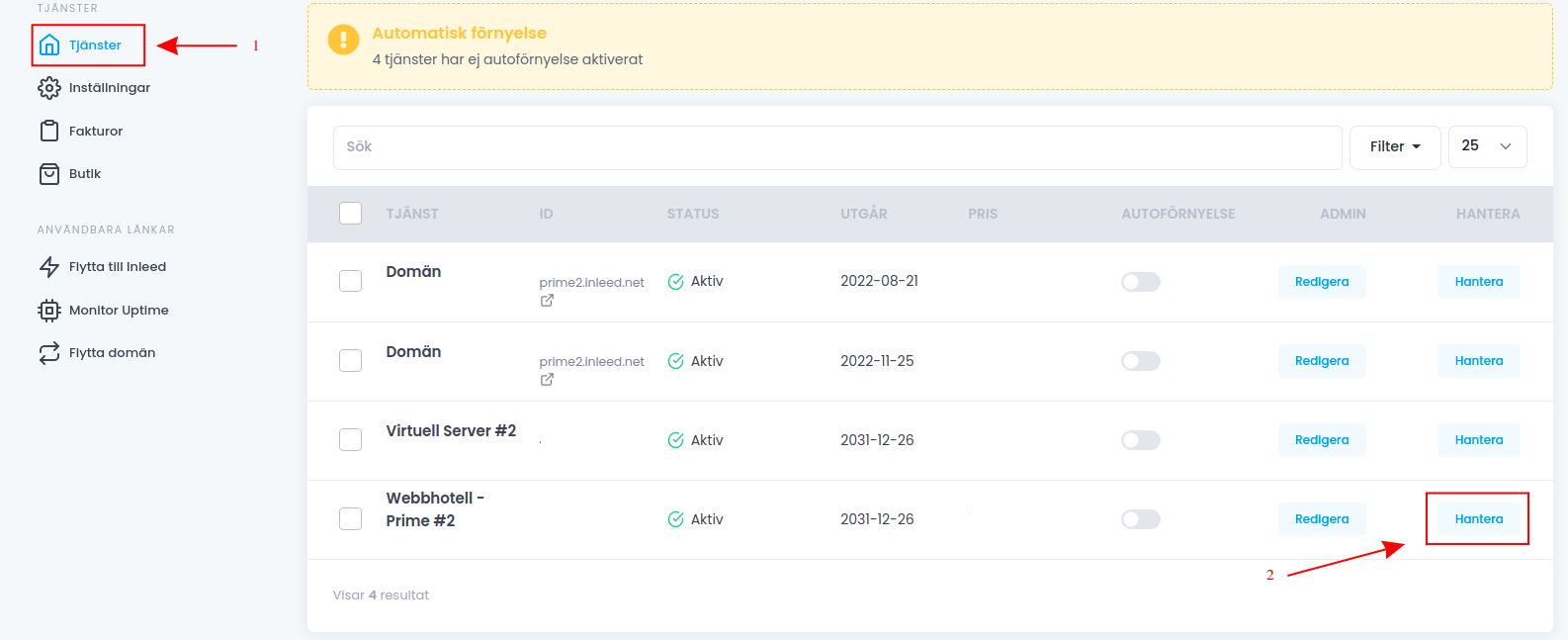
Here you can choose to do in a slightly different way. If you want to activate Crawler on all your pages, select them by clicking in the box (1) and then on Activate selected (4).
If you want to activate a few individual ticks in the ones you want to activate (2). Then click on Activate selected.
If you only want to activate Crawler on a specific page, then click on *Activate * to the right of the domain (3).
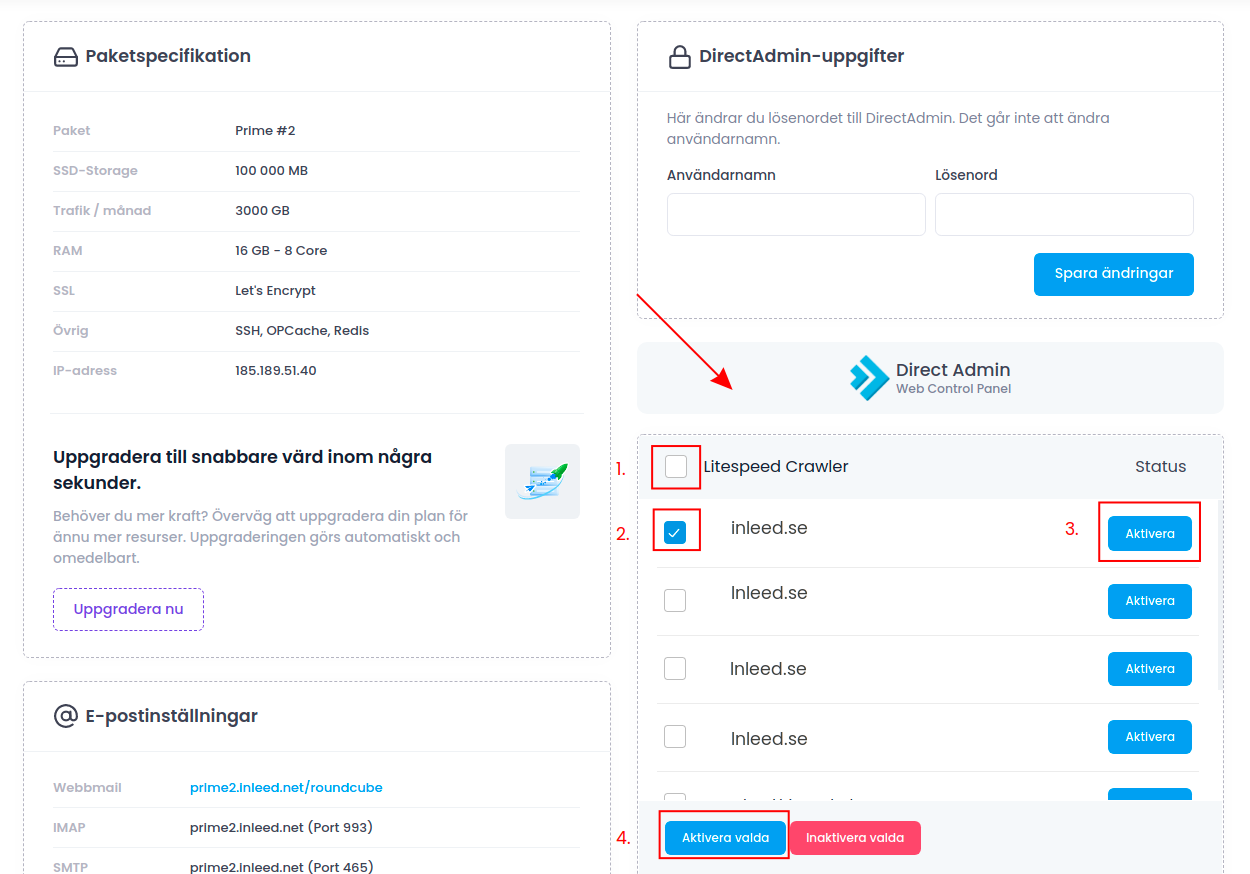
 English
English
 Swedish
Swedish
 French
French