This is a guide for those of you who have one of our Basic Packages (Standard/Special). If you have a Prime account, you should instead use JetBackup.
In this guide, we go through how to restore your account using a backup.
Note that a reset restores the entire account and all content including mail.
Click on Manage to the right of your web hosting service.
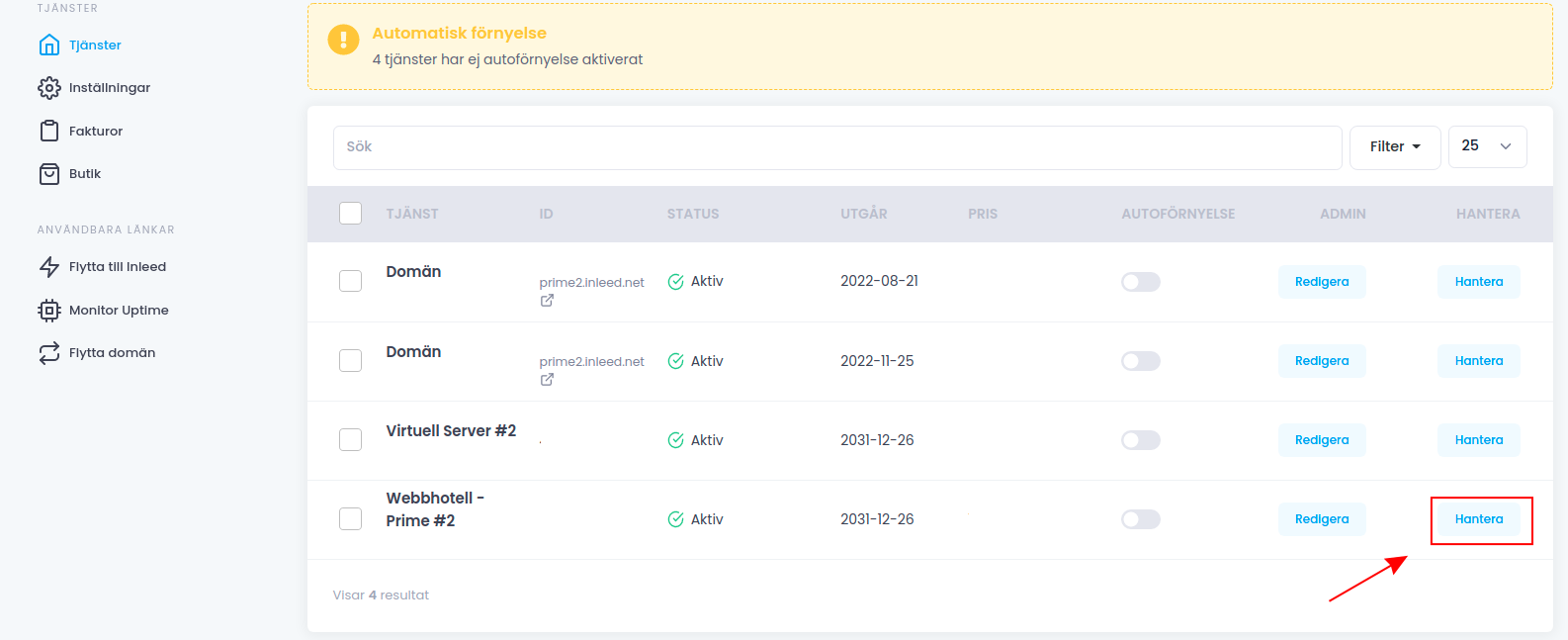
Then click on Backup.
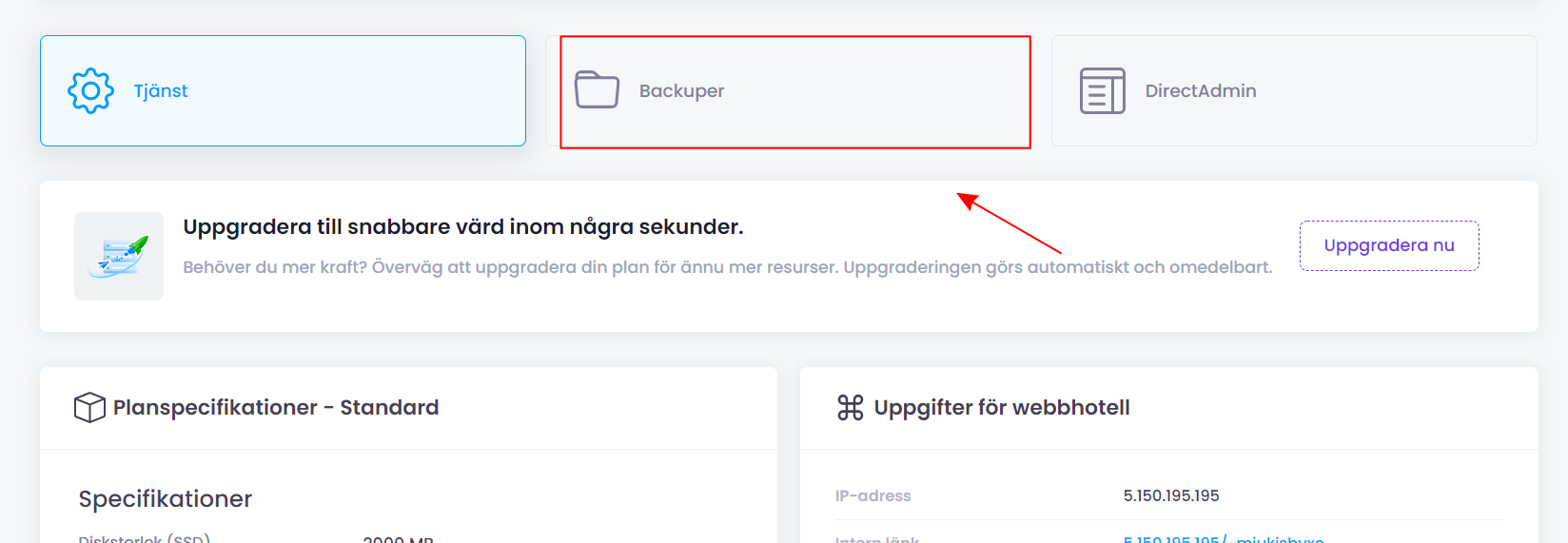
Here you will see a list on the various backups available for your account.
Select the date you want to restore from (1).
Then click on Restore (2).
Please note that your entire account will be reset to the selected date, including email.
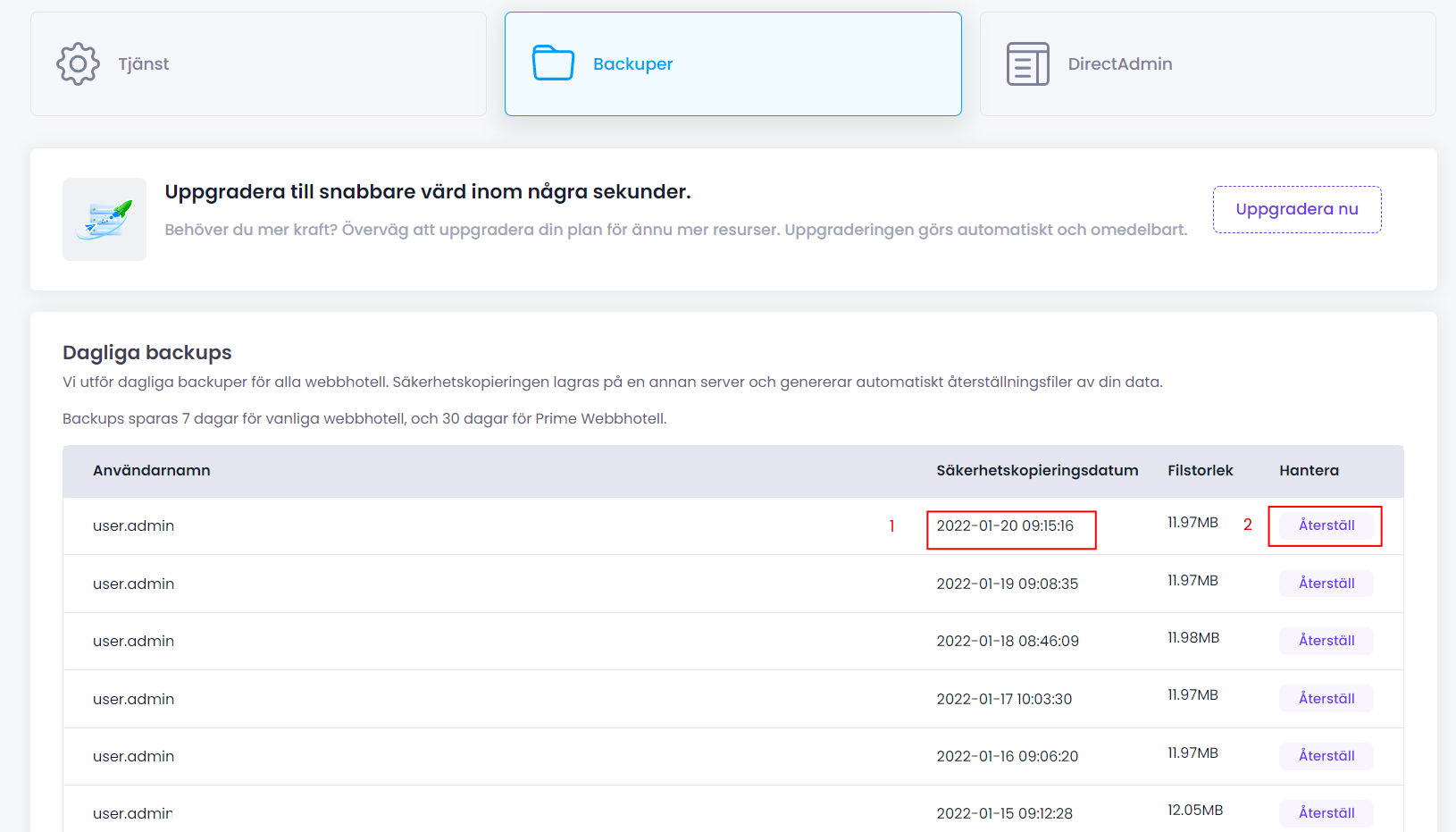
I the box that appears, click I Confirm to start the recovery
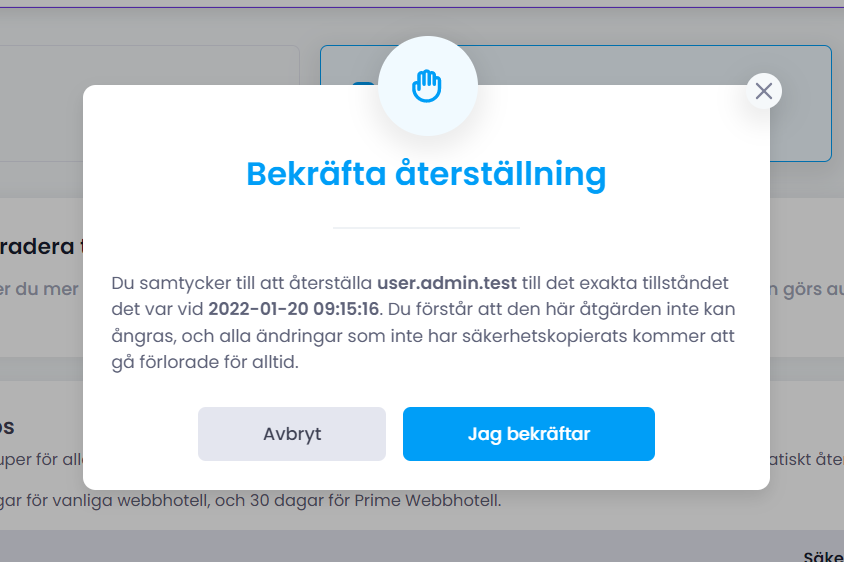
Please note that it may take a while to restore the account. You will therefore be notified by email as soon as the restoration is complete.
 English
English
 Swedish
Swedish
 French
French