In this guide we go through how to access your guest accounts
To access a guest account, log in to the customer zone just as usual.
Then press the icon at the top right to view account settings.
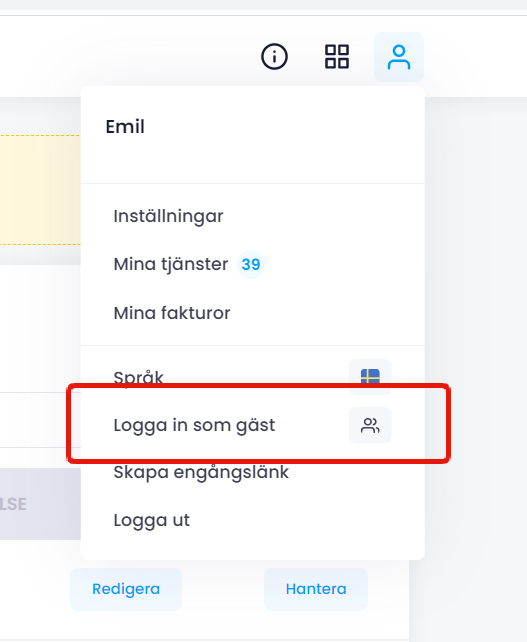
Hover tab Log in as guest
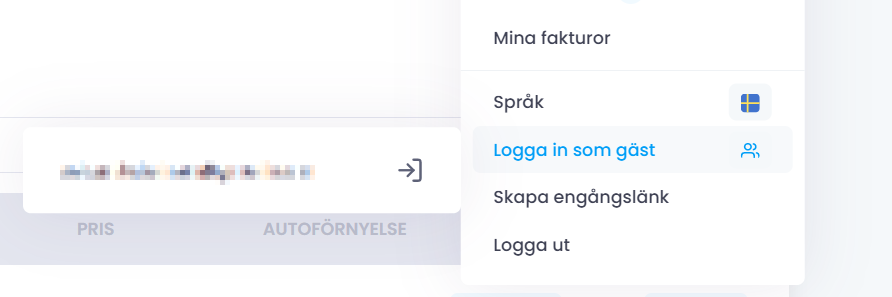
Then you are logged in as a guest on the assigned account.
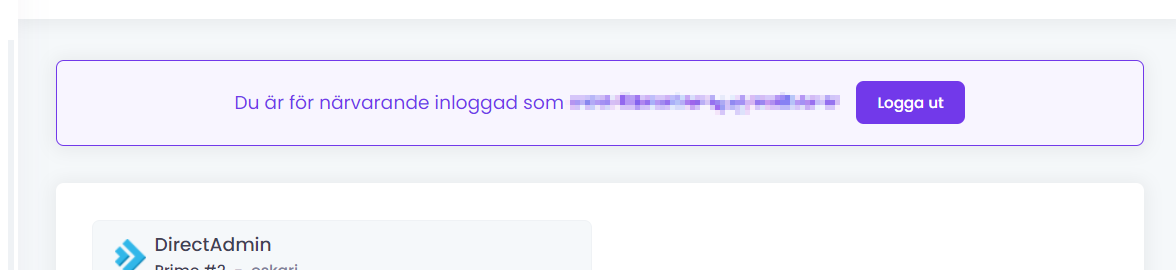
 English
English
 Swedish
Swedish
 French
French