Synchronize your calendar through CalDAV in Thunderbird
Start by setting up a CalDAV connection. Here`s a Guide on how to do it: CalDAV
In this guide we use us of Thunderbird in Linux (Ubuntu). The appearance may vary slightly but the function and approach should be the same.
Start Thunderbird on your device.

Click on "Calendar" under the heading "Set Up Another Account"
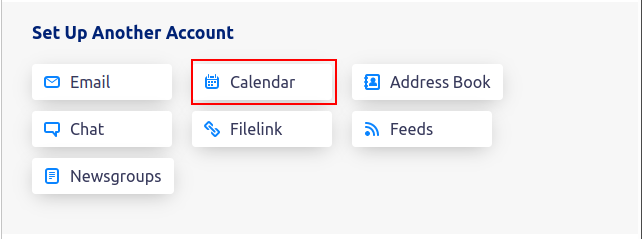
A dialog box opens and here you select:
1. On the network 2. Next
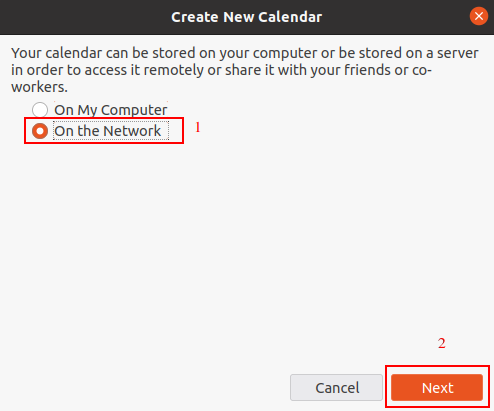
Here you enter the username you got when you created the CalDAV connection (1) and the URL that was also created in connection with CalDAV (2). Then "Find Calendar" (3).
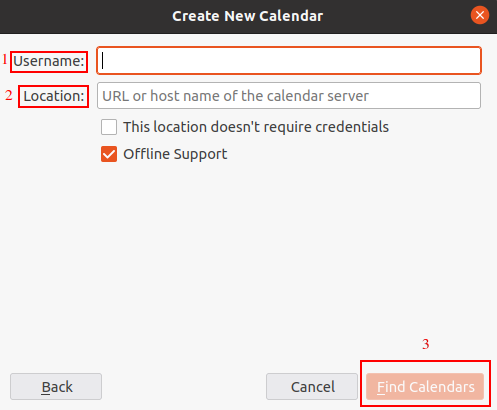
Fill in the password for your CalDAV connection and click "Sign in" .
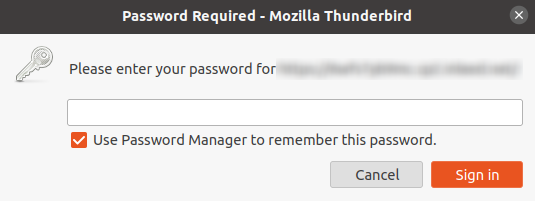
Here you select CalDAV **(1)**and then "Subscribe" (2). ! 6.png
 English
English
 Swedish
Swedish
 French
French