Synchronize your calendar through CalDAV in your iPhone
Start by setting up a CalDAV connection. Here`s a Guide on how to do it: CalDAV
I your iPhone, click on settings
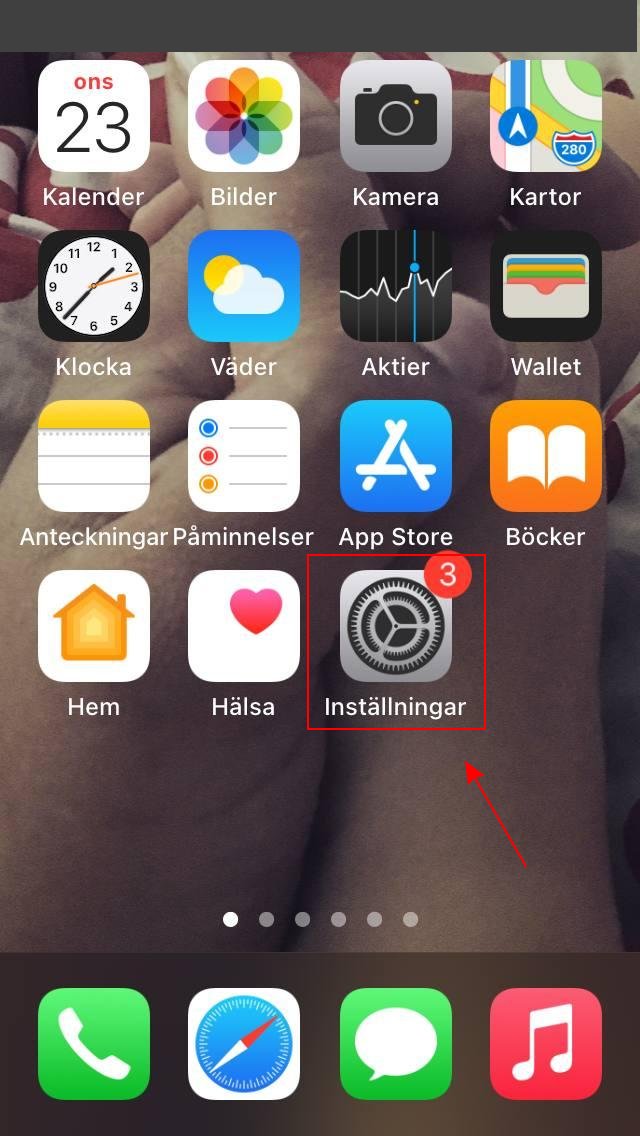
Then on Calendar
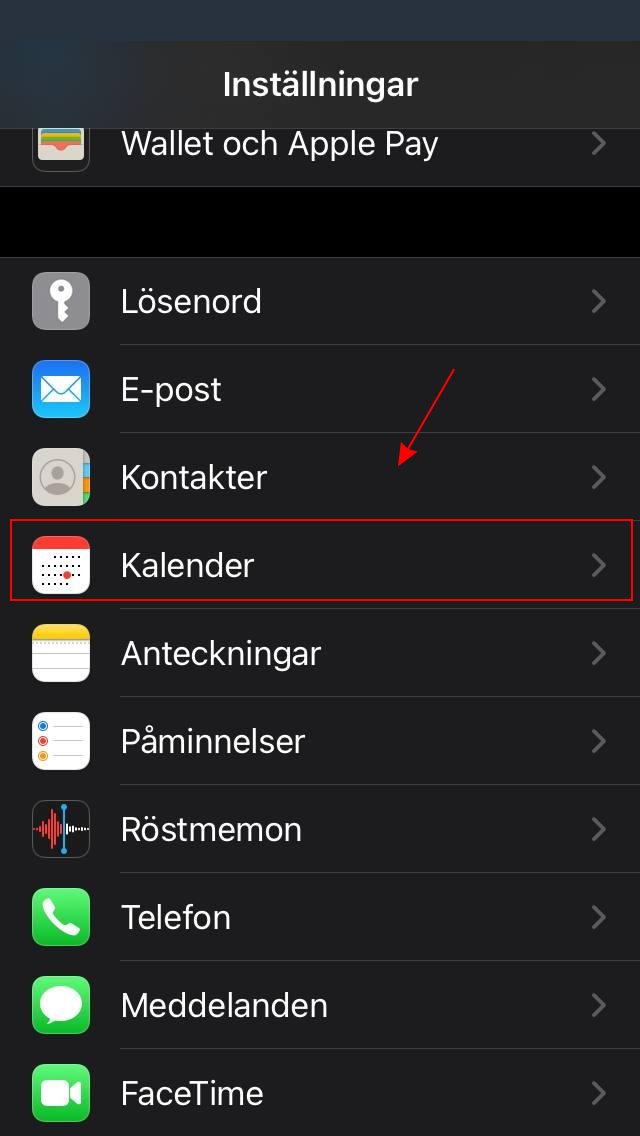
Navigate to ** accounts**
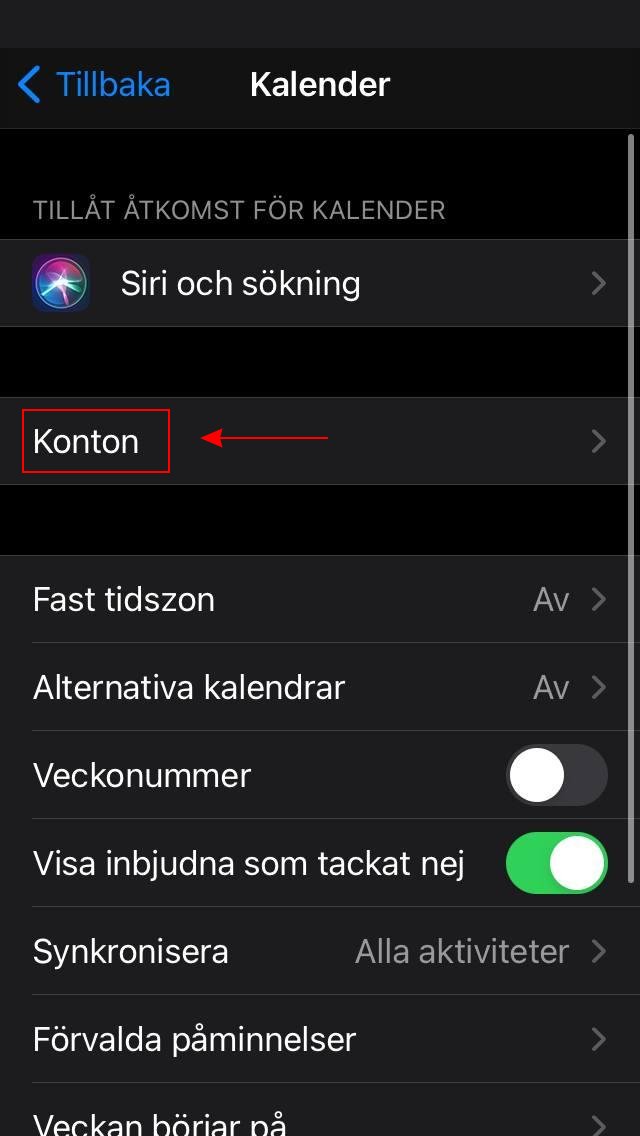
And Add Account
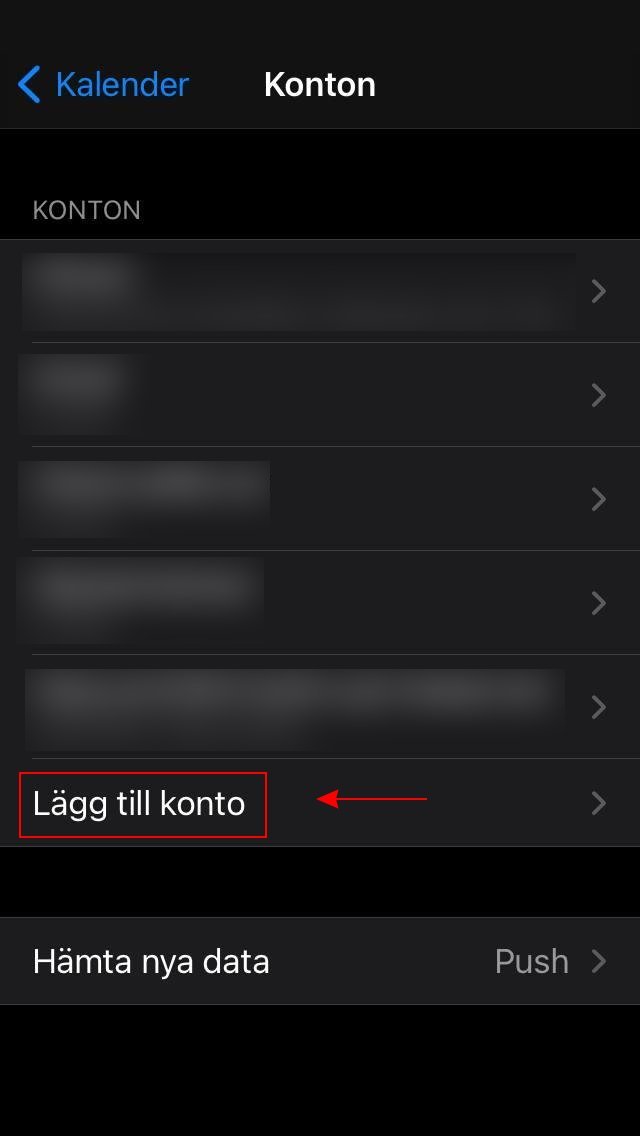
Select Other at the bottom
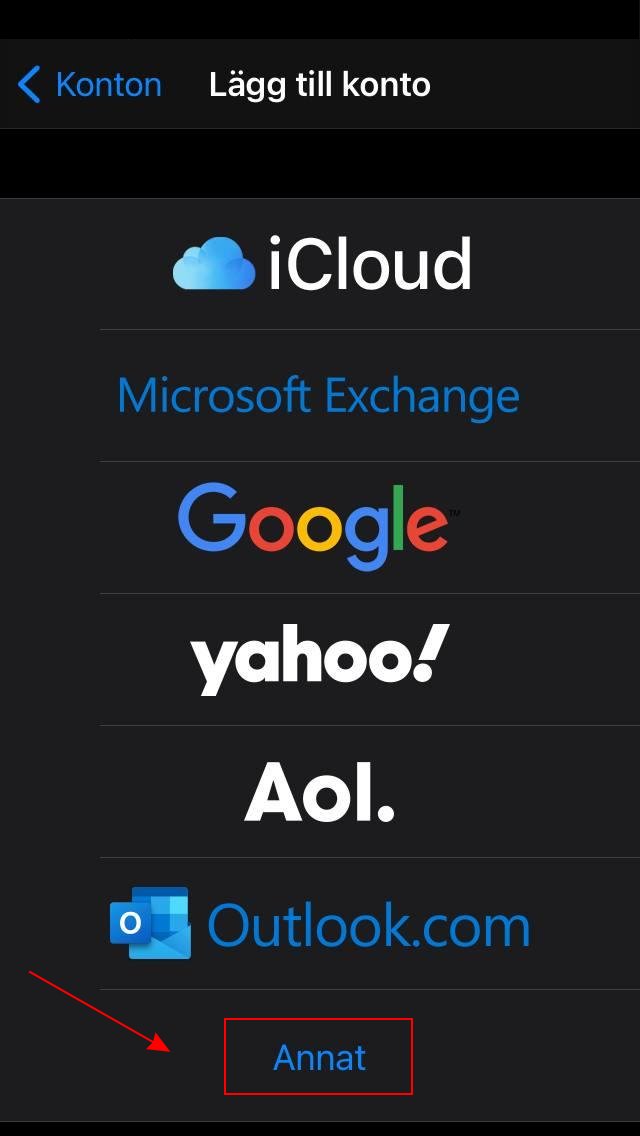
Then under the heading Calendars you select Add CalDAV account
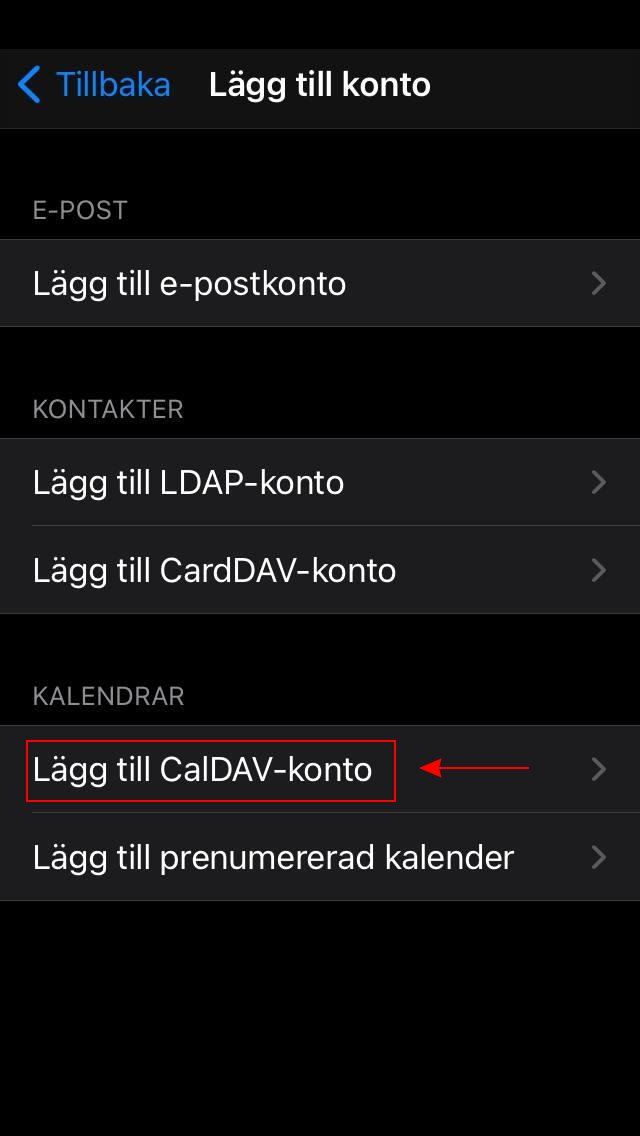
Here you fill in the information you received when you created your CalDAV connection.
1 Server: Fill in the URL for the CalDAV connection
2 Username: Here you write in the username that was created for the CalDAV connection
3 Password: The selected password for the CalDAV connection
4 Here you write a description for your calendar, e.g. "My calendar"
5 When you have filled in all the information, click Next
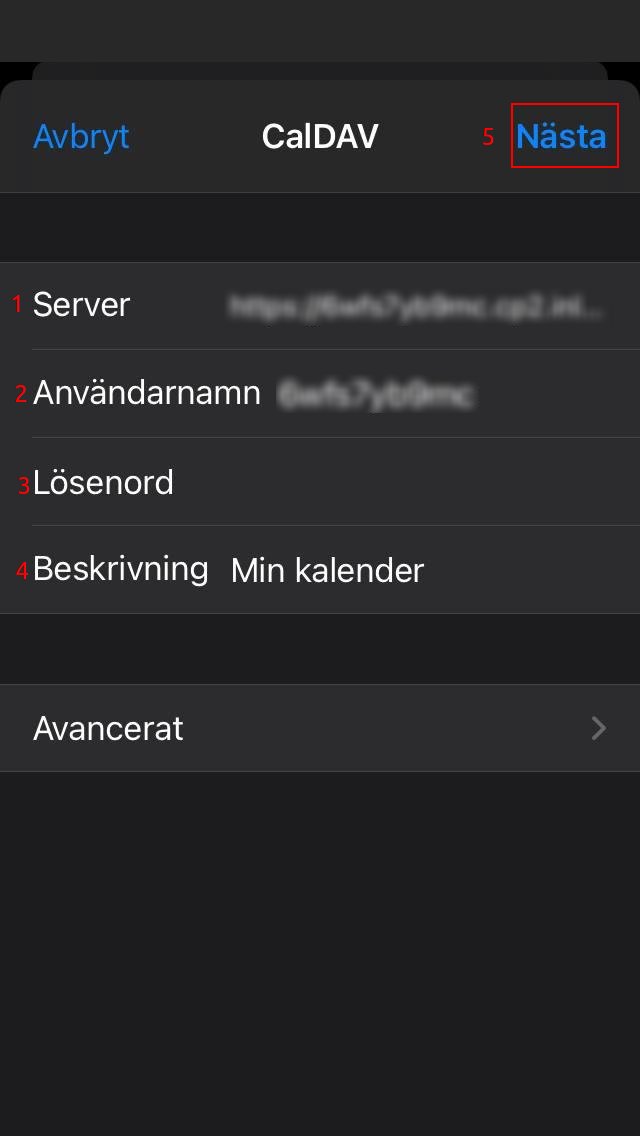
Here you choose what your CalDAV connection should handle. Tick both Calendar (1) and Reminders (2)
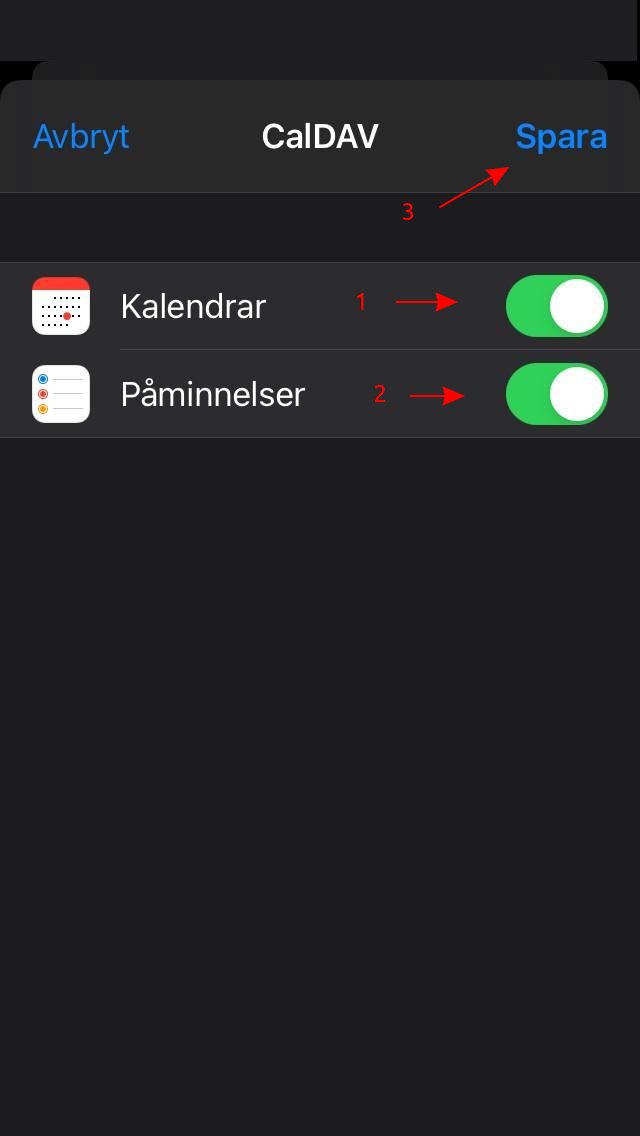
OIf everything is filled in correctly your calendar will be synced and available in your calendars app.
 English
English
 Swedish
Swedish
 French
French