Add the invitation from Teams to your Roundcube calendar
Start by opening the email with the invitation. Then click on the arrow next to the attached message that contains the invitation itself and select Add events to calendar
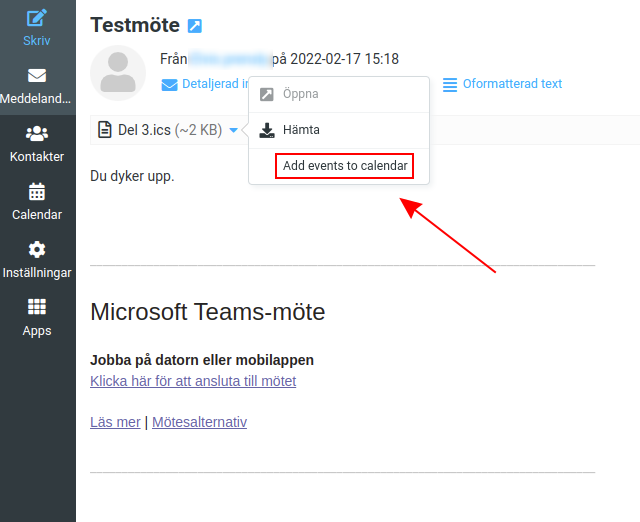
If you have several calendars, select from the drop-down list * (1)* which calendar you want to insert the invitation on. Then click on Add events (2).
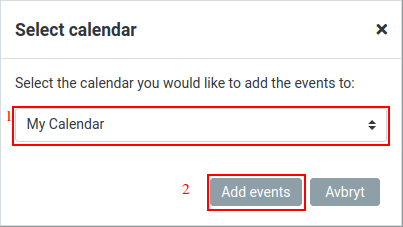
Now the invitation is entered in your calendar.
 English
English
 Swedish
Swedish
 French
French