How to change the default sent folder in Roundcube
Often it can be that different mail clients use their own folder structures just like Roundcube does. In this guide, we`ll show you how to change the default sent folder in Roundcube.
Start by logging into roundcube. Here is a guide on how to log into your webmail
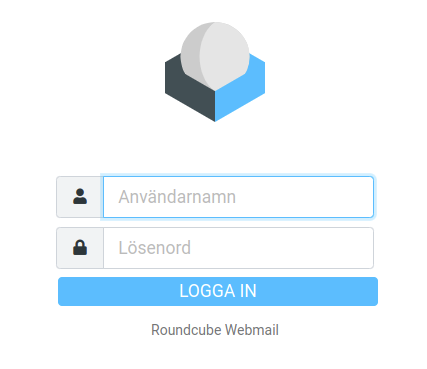
Click on Settings (1) Then Settings (2) and finally Special Folders (3)
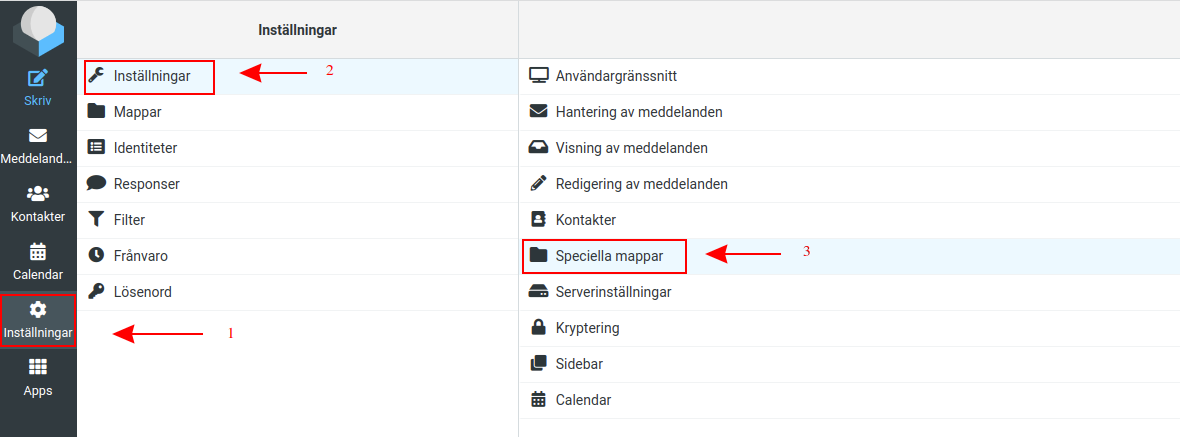
Click on the Sent
drop-down list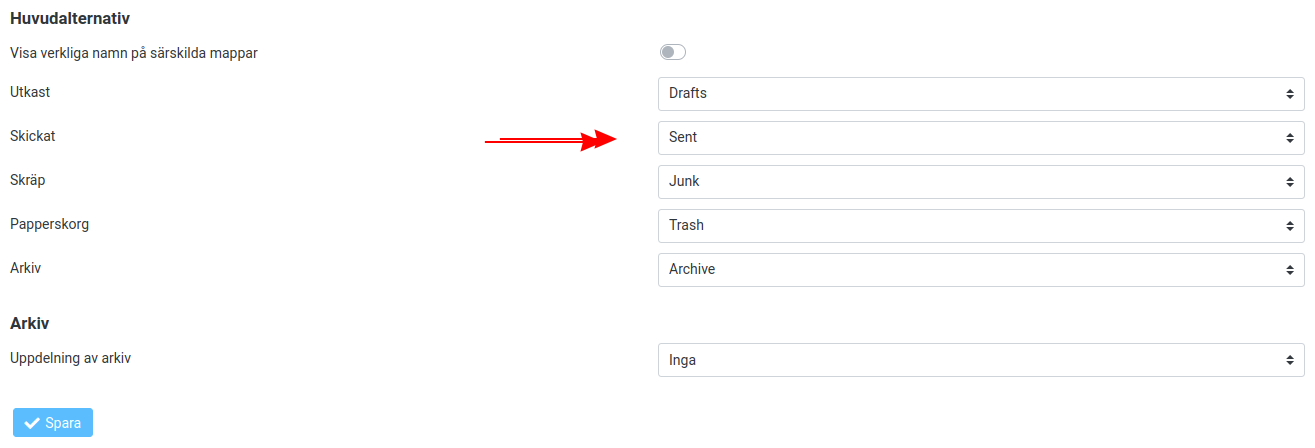
Then select the folder you want as your sent folder (1) and click then on save (2)
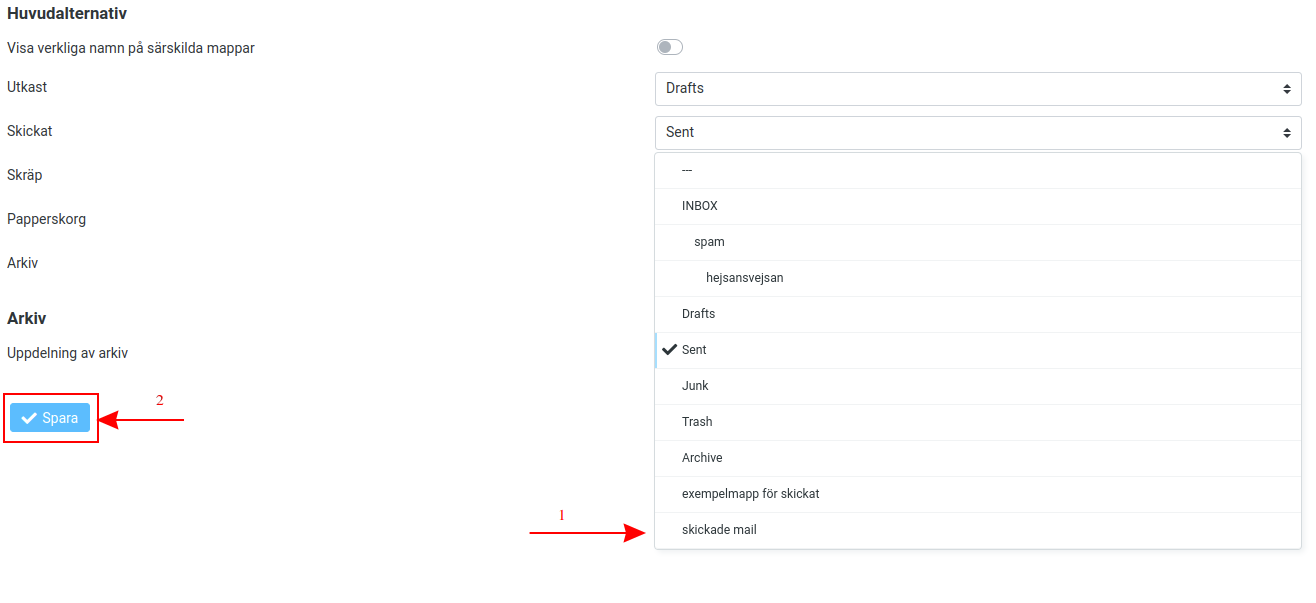
Now the send folder is linked to the folder you selected for sent mail in Roundcube.
 English
English
 Swedish
Swedish
 French
French