In this guide we go through how to change your invoice email in the customer zone
Start by clicking Settings (1) and then Billing (2)
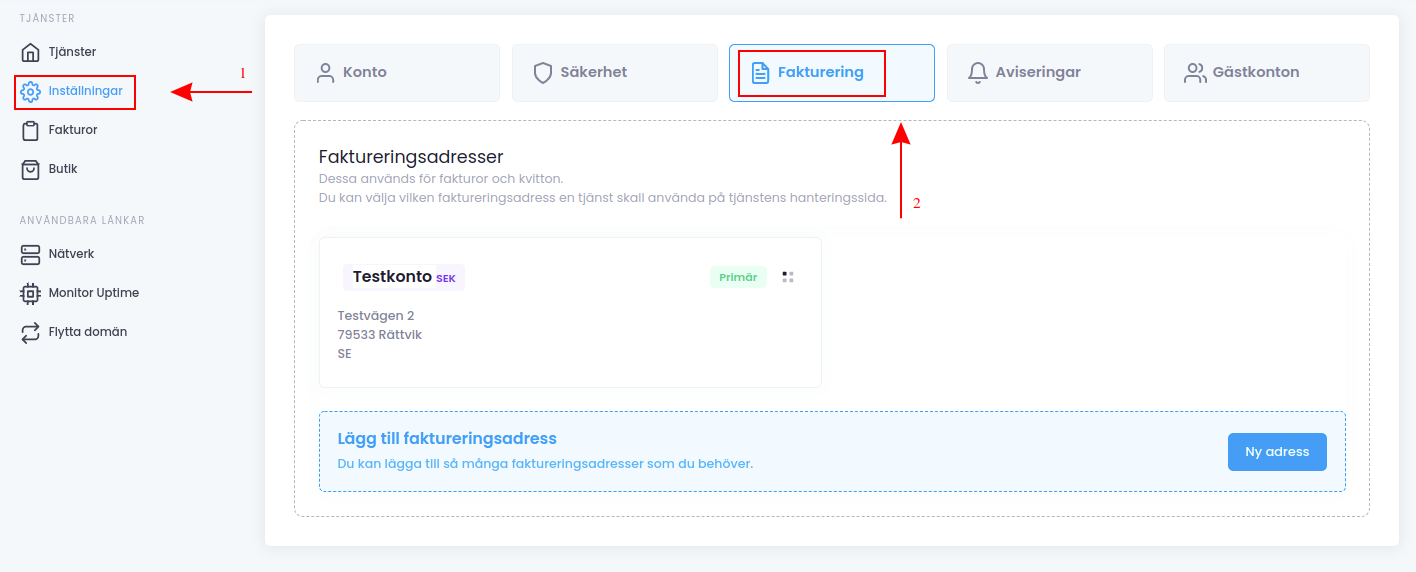 Then click the four dots for the invoice profile you want to change the invoice email for (1) then click edit (2)
Then click the four dots for the invoice profile you want to change the invoice email for (1) then click edit (2)

Here navigates you to Contacts (1). In the empty field below, enter the new invoicing email (2). Then click on the drop-down list and select Invoice email (3). Click the green button on the right to save (4).
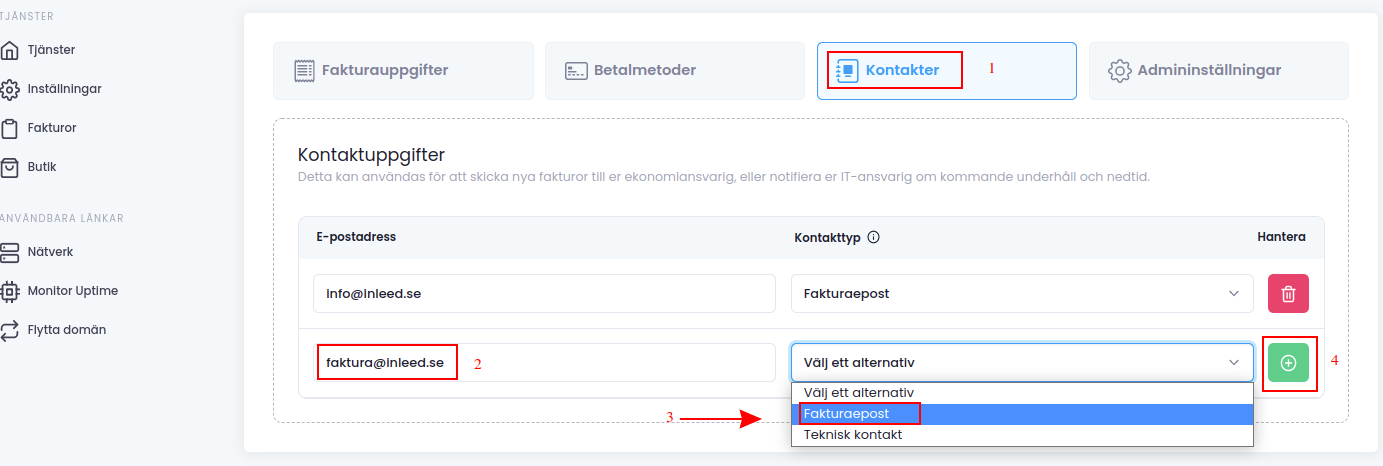
Do you not want a copy of the invoice for your regular email address, you can remove it as an invoice email by clicking on the trash bin on the right (1) and clicking on "Yes, I`m sure" (2).
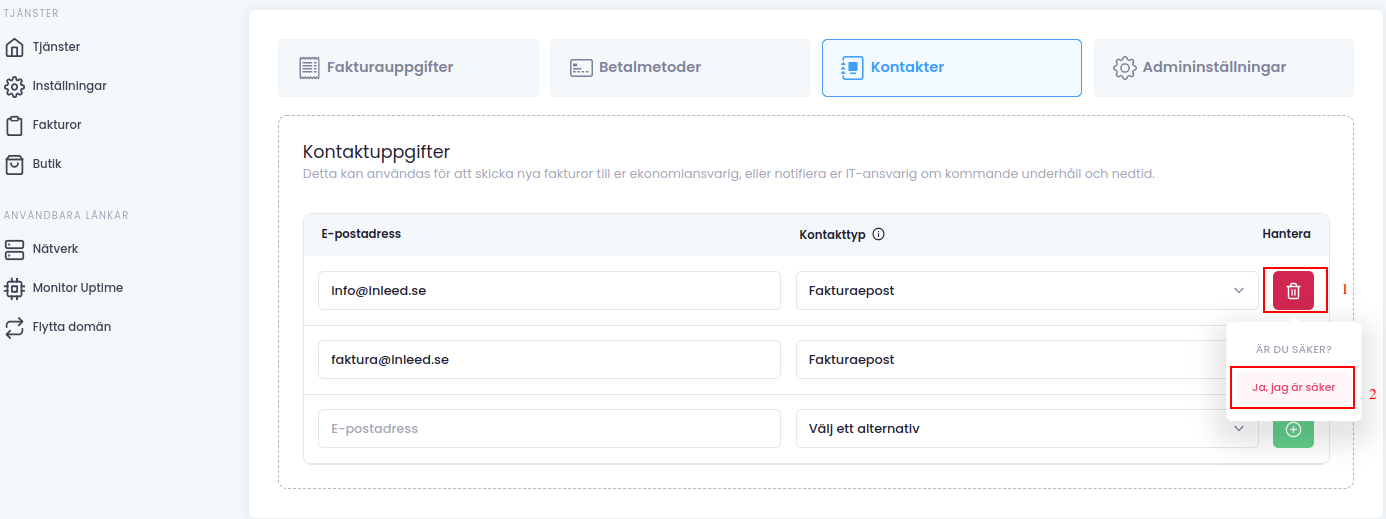
 English
English
 Swedish
Swedish
 French
French