We support e-invoicing, where you as a customer can activate it directly through the customer zone.
-
Go to the invoicing profile you want to activate this for.
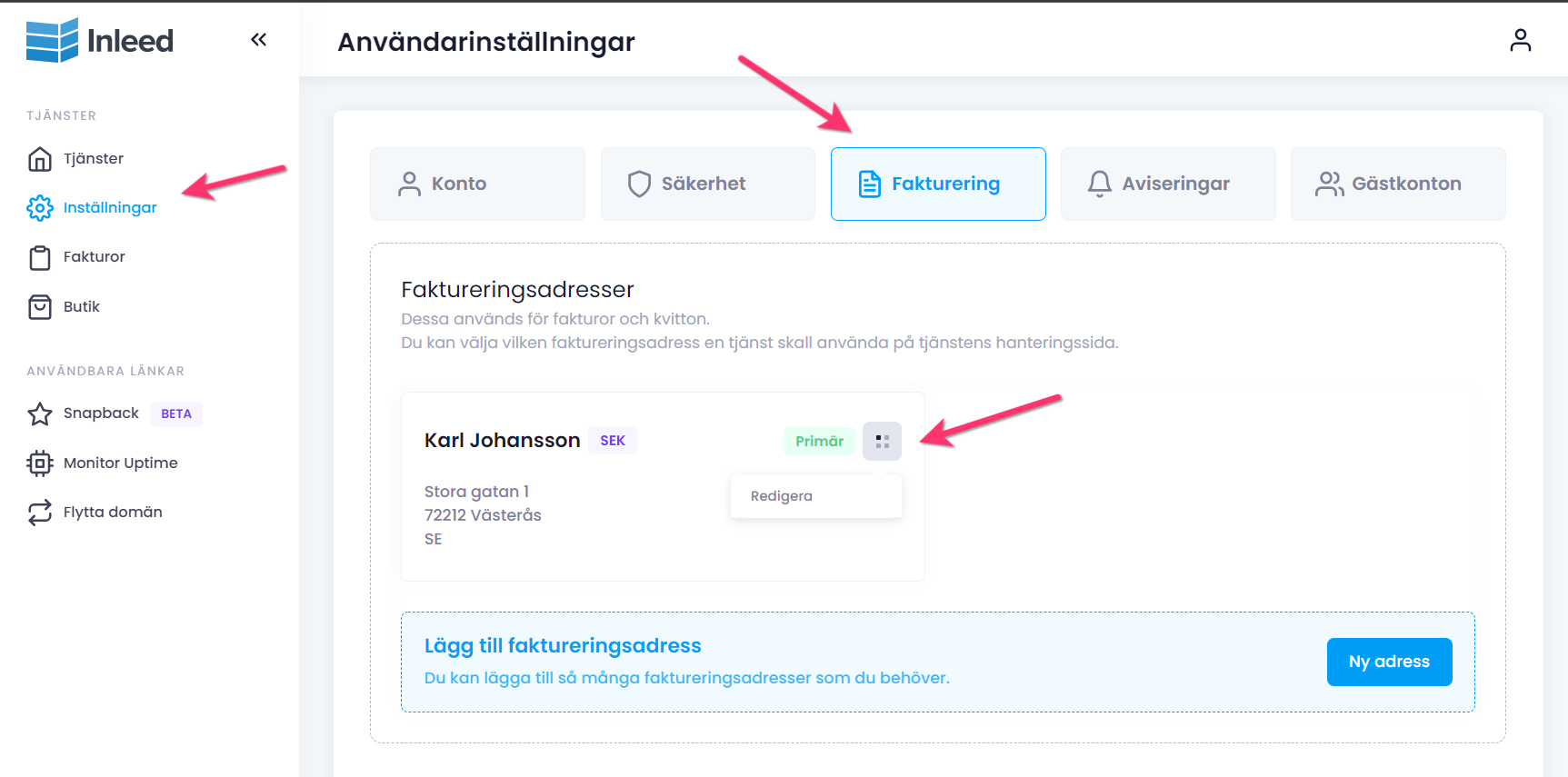
-
Click on Payment methods and then e-invoice
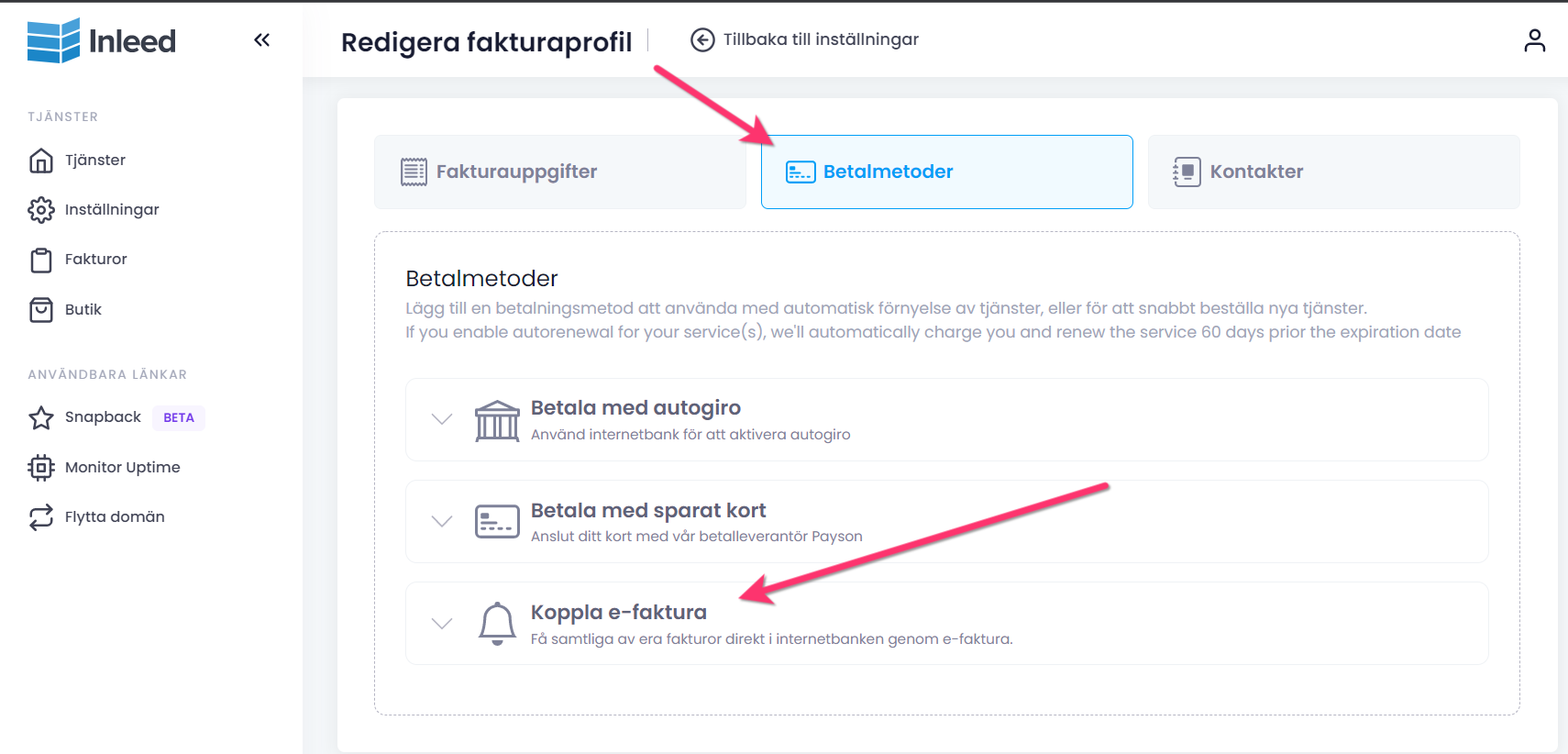
-
Enter the information requested in your internet bank. After that, it takes up to 24 hours before it is active from our end.
ONote that you must enter the correct customer number for the connection to work.
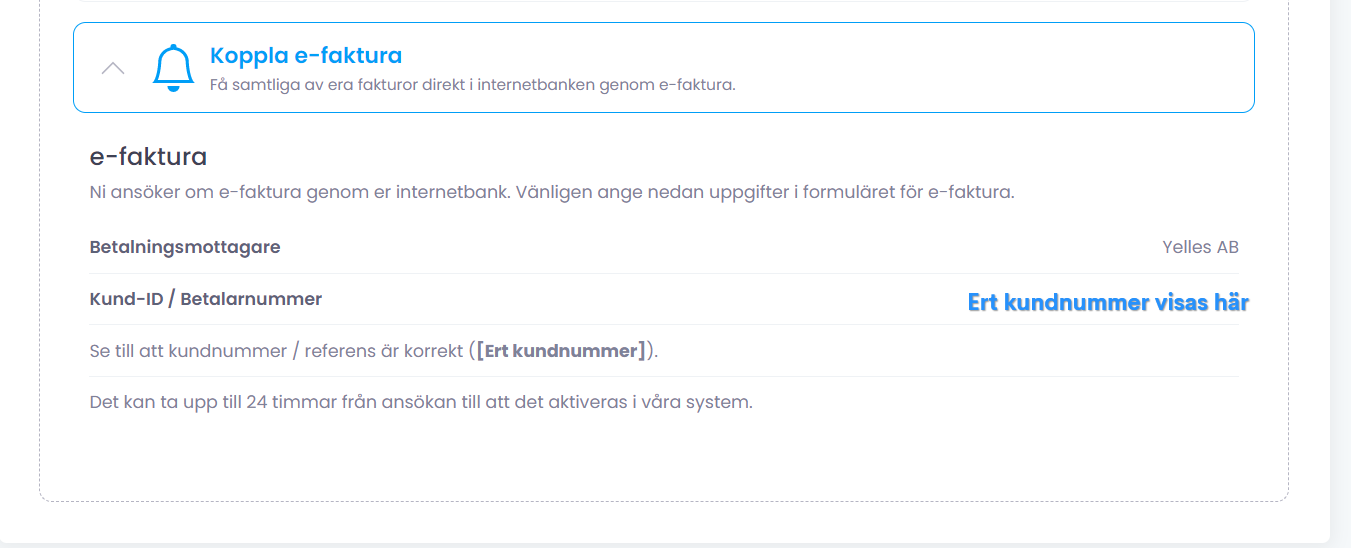
 English
English
 Swedish
Swedish
 French
French