NOTE! Do not change the template if you already have content on the website because there is a great risk that the content will disappear.
Log in to the admin panel for your copy page.
Kik on:
- Design
- Website Design
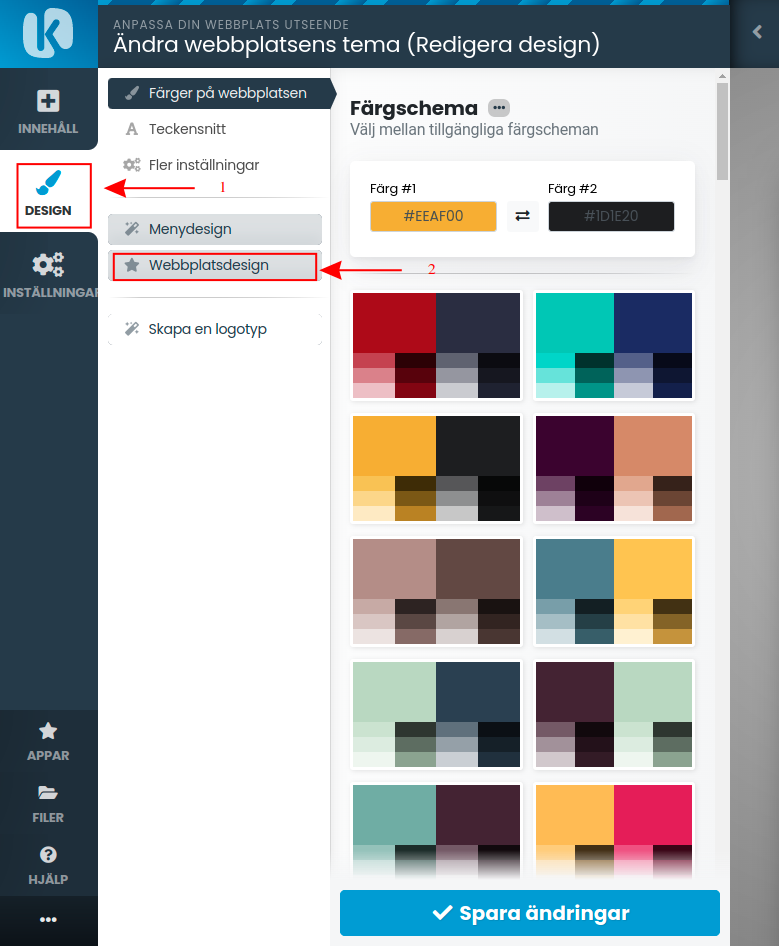
Here you can browse the categories and choose the theme that suits you best.
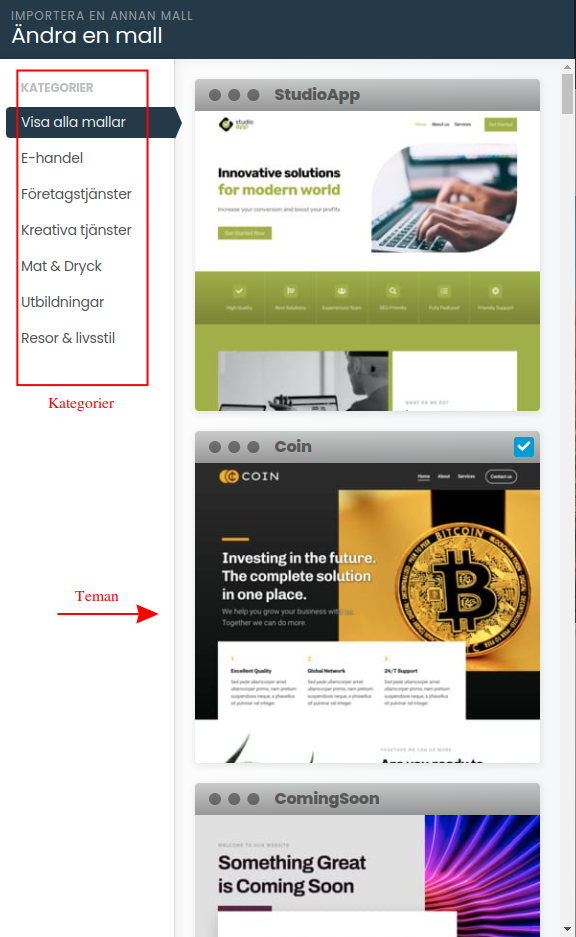
I example here we have chosen the category "Food & Drink" and the theme "HealthyFood". Click on:
- Preview. There you can see how the page will look with the theme. When you have found the right theme, click on:
- Install.
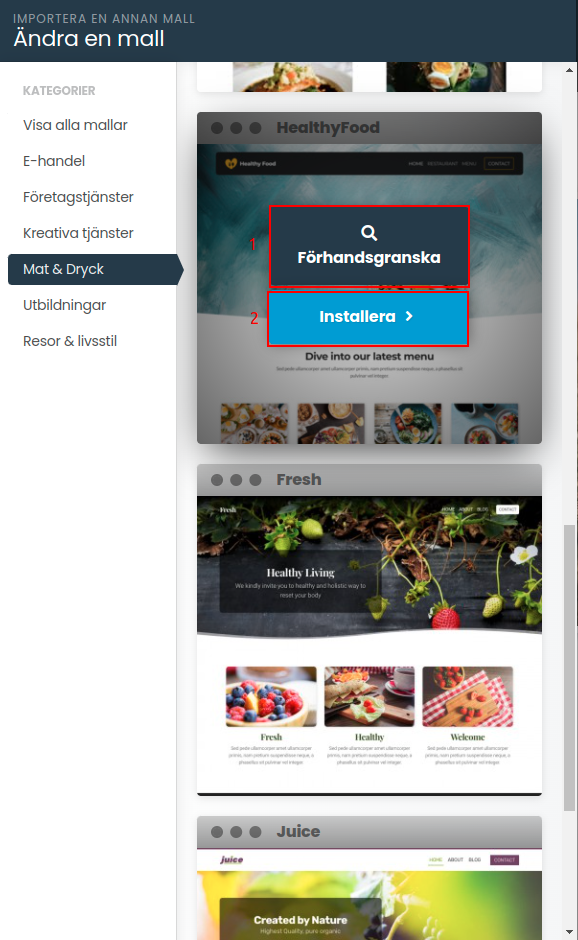
If you only want the theme to import design settings without changing the actual layout of the website, leave "import only design settings" checked.
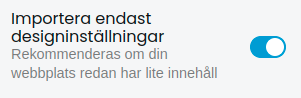
If you, however, want to choose what the theme should replace, you uncheck "import only design settings". Then more choices appear.
- Footer Content - Replaces the content of the footer.
- Home Page First Content Block - Changes the appearance of the home page of your home page
- Homepage content - Replaces the content of the homepage
- All sub-menu pages - replaces the entire structure of the homepage
Note that the changes cannot be undone. A change of theme may cause information to disappear regardless. Therefore, it is not recommended to change the theme after completing the website content.
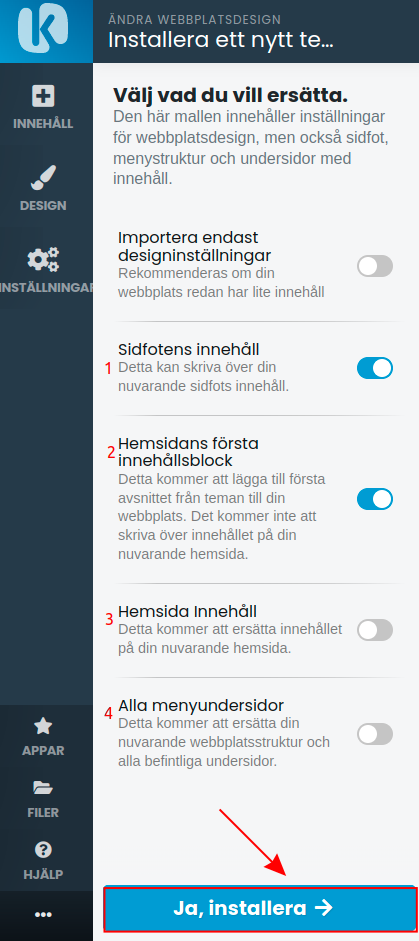
Then click "Yes, Install" to install the theme. After installing the Theme, you will be able to edit the content as usual again.
 English
English
 Swedish
Swedish
 French
French