I DirectAdmin on our Prime Servers takes Jetbackup backups of the entire account daily, here you can restore the entire account or parts of the account, e.g. website.
Logga in i DirectAdmin och gå till Extra features – JetBackup
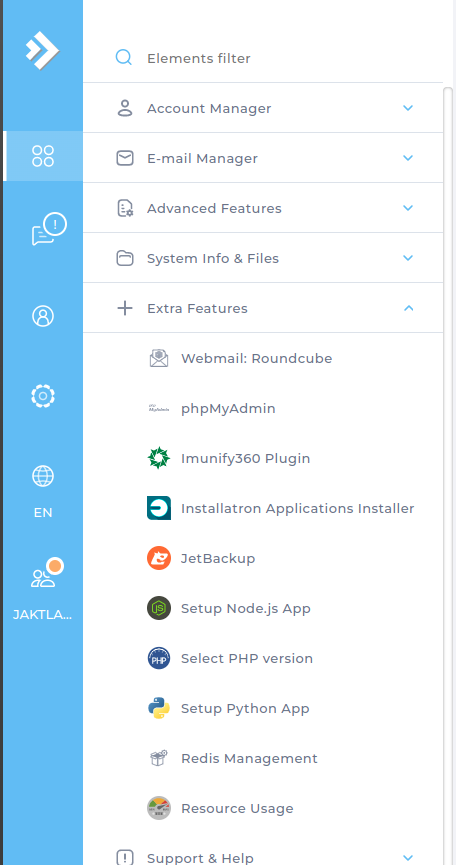
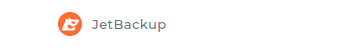
Här ser du hela JetBackup panelen
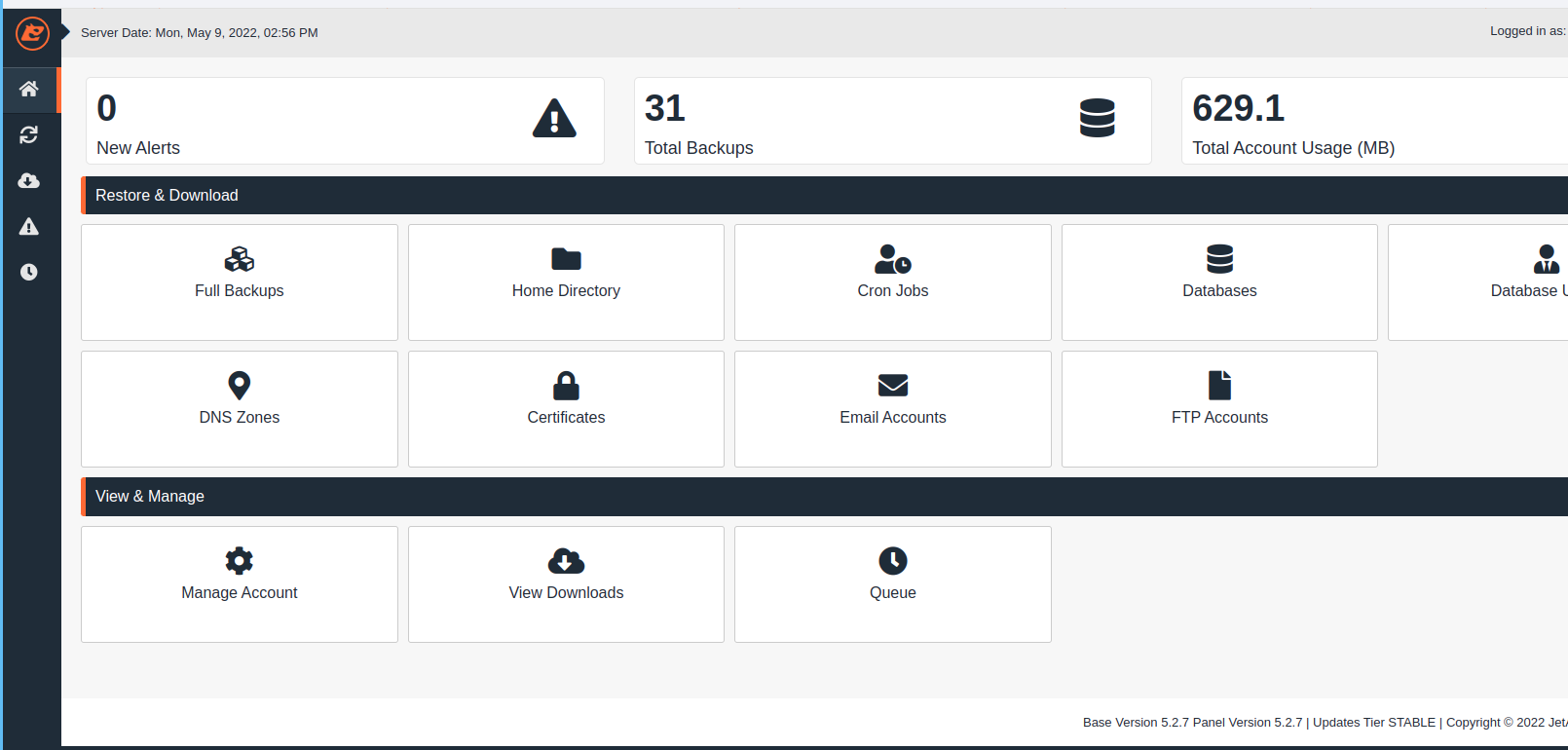
Tryck på Restore and Download menyn till vänster

Här ser you date the backups were taken and which files you can restore.
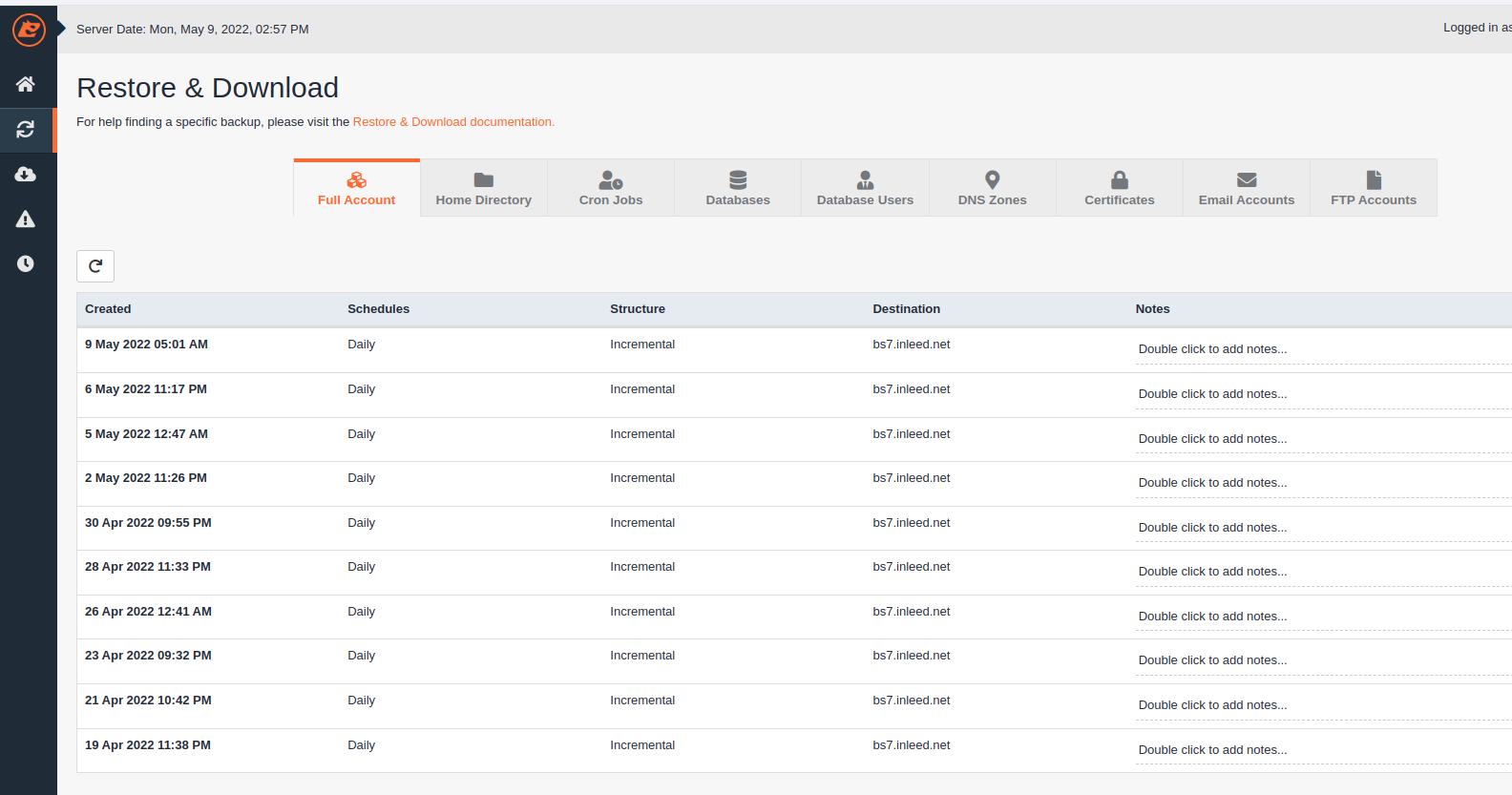
To restore the entire account, select a backup under "Full Account" and press restore . Då återställer du alla hemsidor/mejl/databaser på kontot
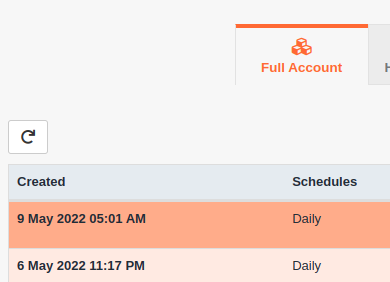
Klicka på restore
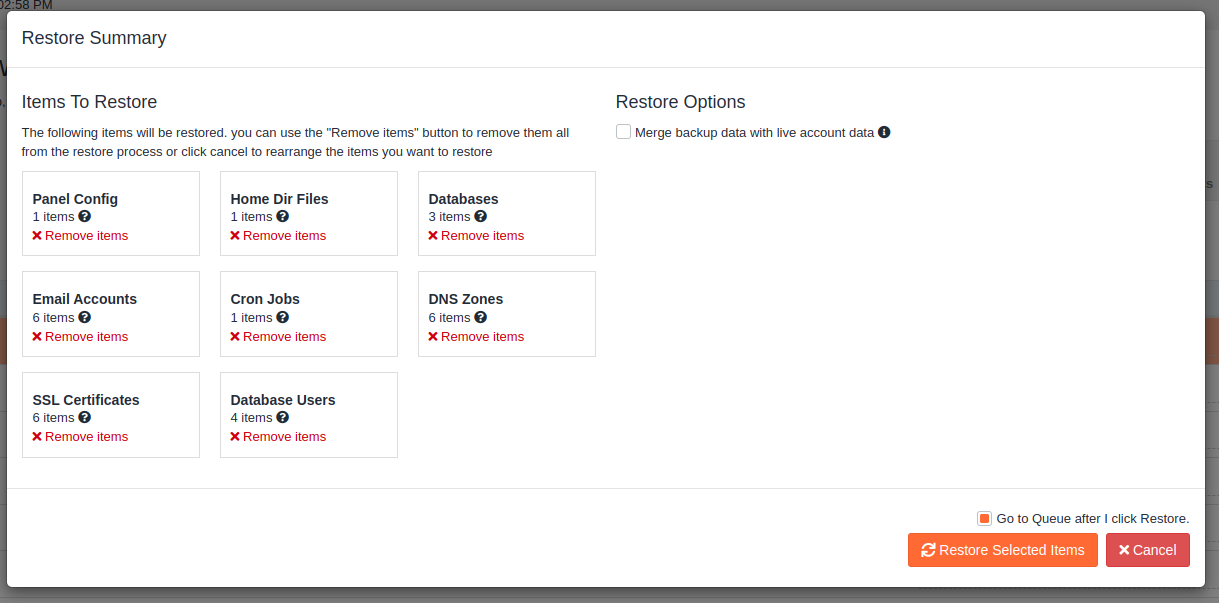
To restore only one Homepage, you only want to restore the Public_Hmtl files and the database. Then you go under the Home Directory, select the backup you want to restore and click on Change Files Selection.
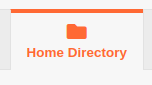
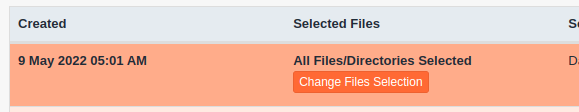
Här går du in under domains – Domännamnet – och bockar i public_html
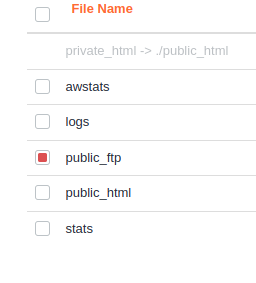
Sen klickar du på Select Files
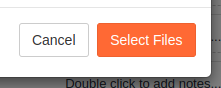
Then click on restore.
Now you also need to restore the database. Then you go under Databases and select the database that the website has.
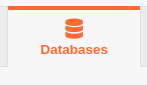
Then click on Restore
OBS: Check to restore to the same date. Annar klickar du på choose other backup
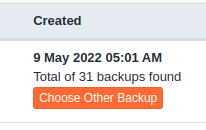
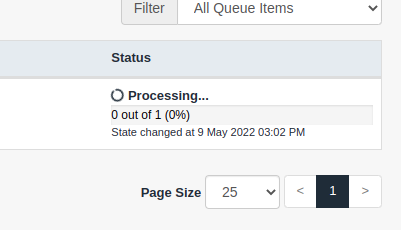
 English
English
 Swedish
Swedish
 French
French