If you intend to resell your web hosting or let third parties use it, you must have a reseller package.
Upgrade a Prime web hosting
If you have a Prime web hosting, you must also have our Prime Reseller add-on.
OIf you have a Basic/Special account, please go to the next section of the guide.
-
Go to Store
-
Select Reseller in the list of services
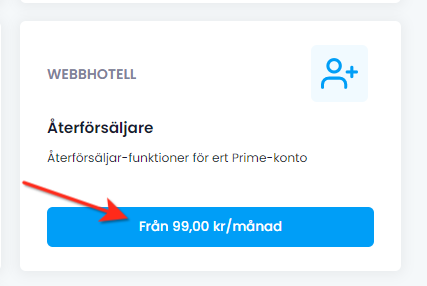
-
Select the desired web host, the extension must be on

-
Click on Checkout and pay with the desired payment method.
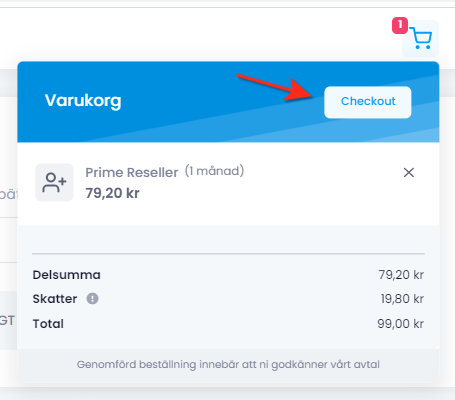
Upgrade a Standard/Special account
- Go to the customer zone
- Click Manage to the right of the service you want to upgrade
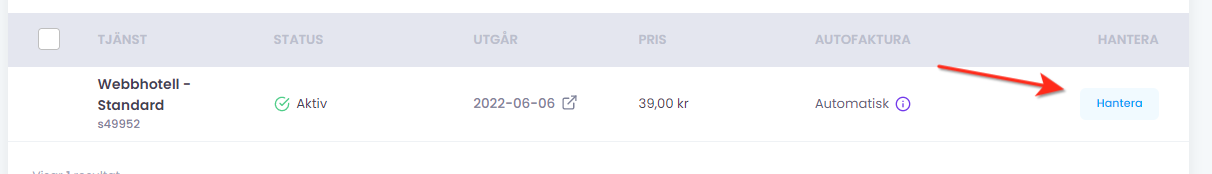
- Click
Upgrade Now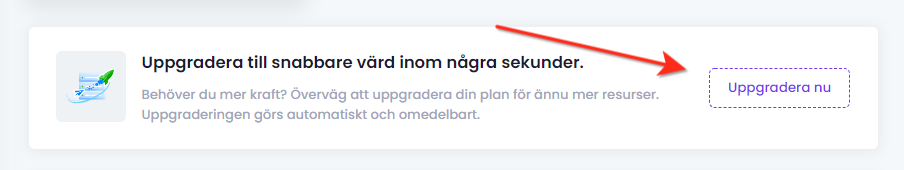
8.png.png In this case it is Retailer you should choose.
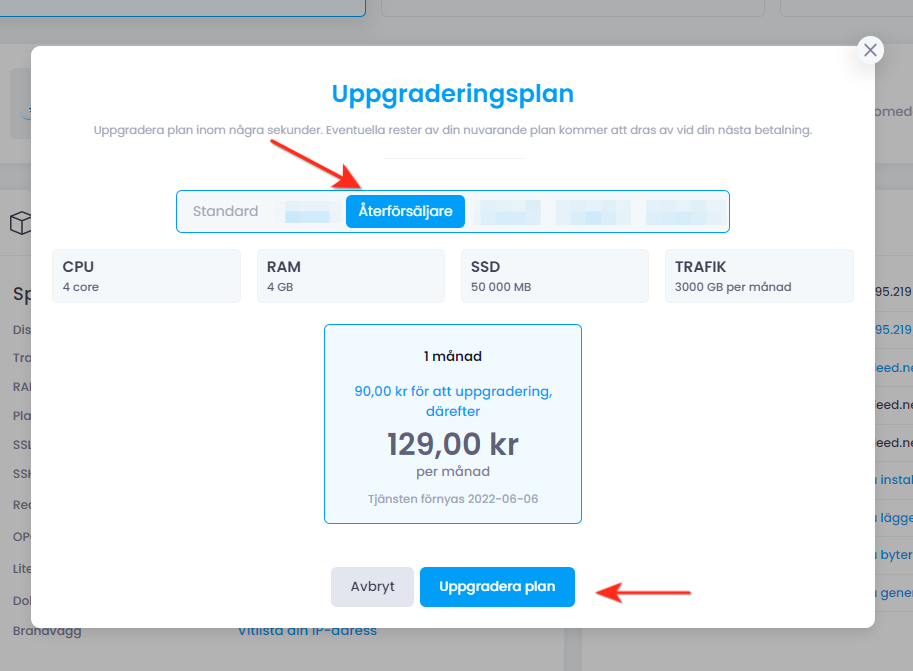
You pay the difference for the remaining time. After that, the service is renewed at the price of the reseller package.
- Make the payment and upgrade takes place automatically.
 English
English
 Swedish
Swedish
 French
French