- Go to the Services tab in customer zone
- Click Manage under your VPS
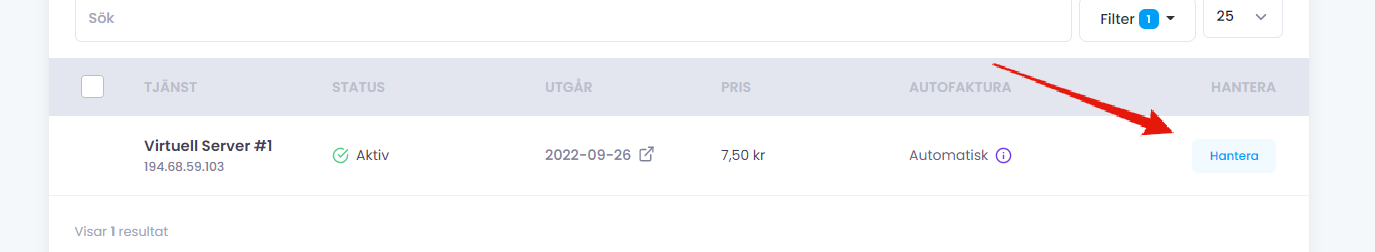
- Select the desired operating system at the bottom of the page.
- Click Save change
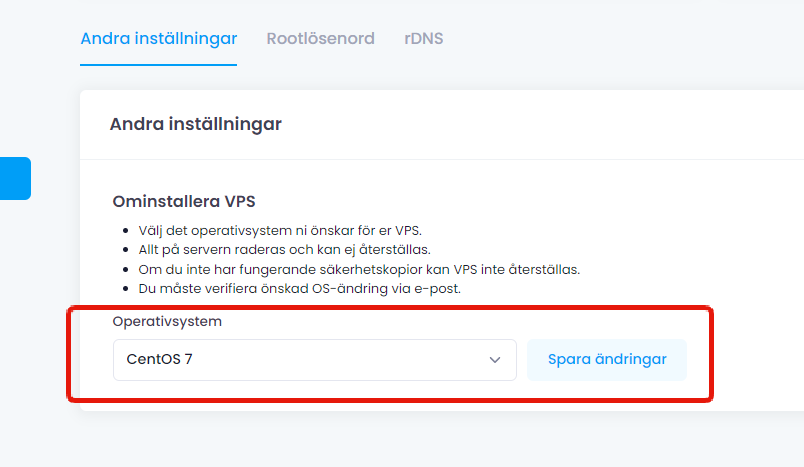
Now an email will be sent to the email address registered on your account.
You must click I confirm in the email for the reinstall to begin.

It may take up to 5 minutes for the reinstall to complete go through. You will receive an email with your new root password when the reinstallation is complete.
 English
English
 Swedish
Swedish
 French
French