- Go to the Services tab in customer zone
- Click Manage under your VPS
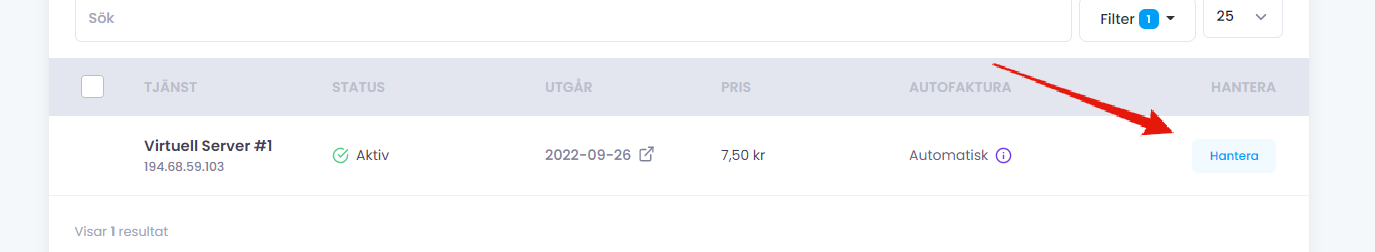
- Go to the
Root Passwordtab at the bottom of the page 4. Enter a new password and confirm the new password
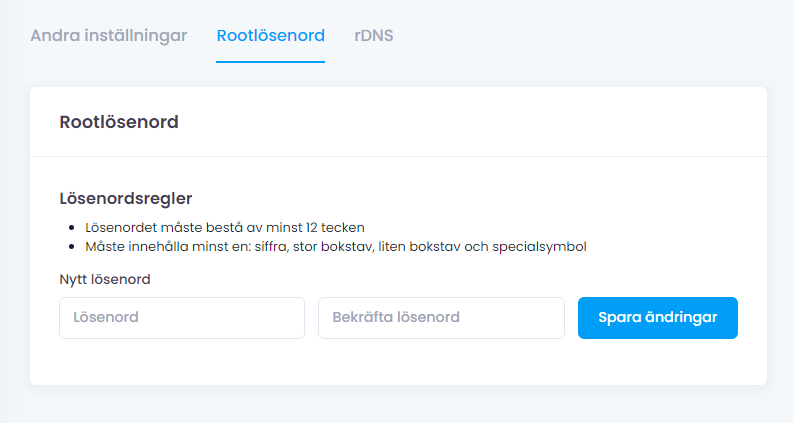
The password is updated in real time and the server does not need to be restarted.
 English
English
 Swedish
Swedish
 French
French