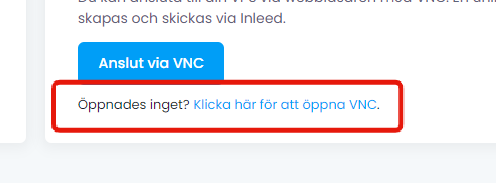- Go to the Services tab in customer zone
- Click on Manage under your VPS
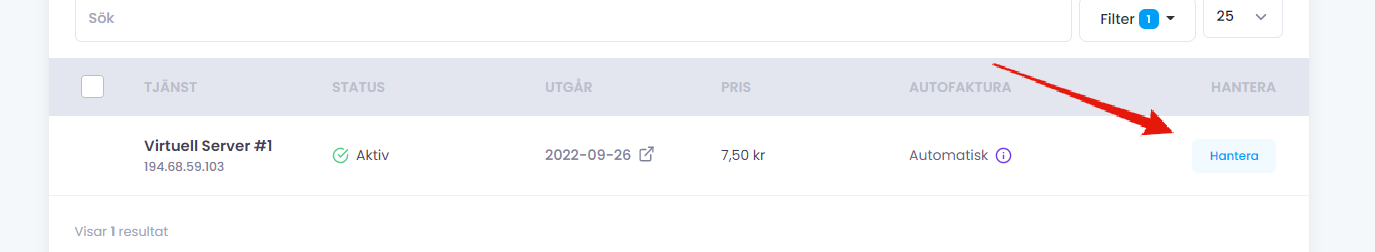
- Click on
Connect via VNCbutton
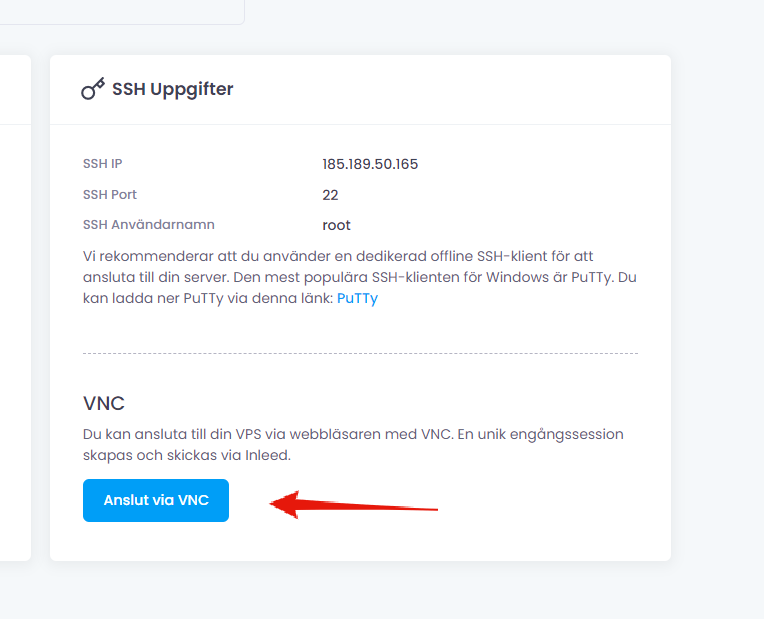
VNC now opens in a new tab.
No new tab opens?
Some browsers block new tabs from opening automatically. KThen click on the link below the button.
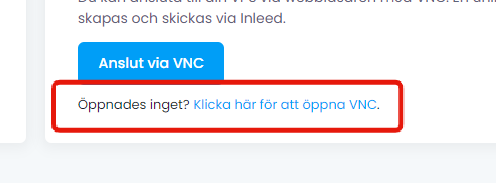
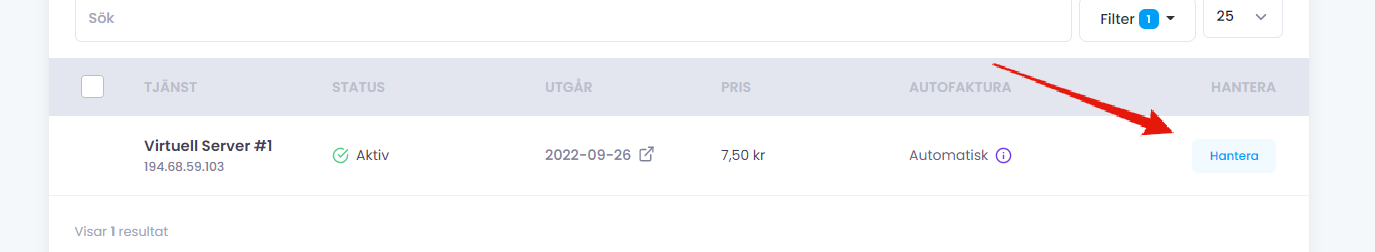
Connect via VNC button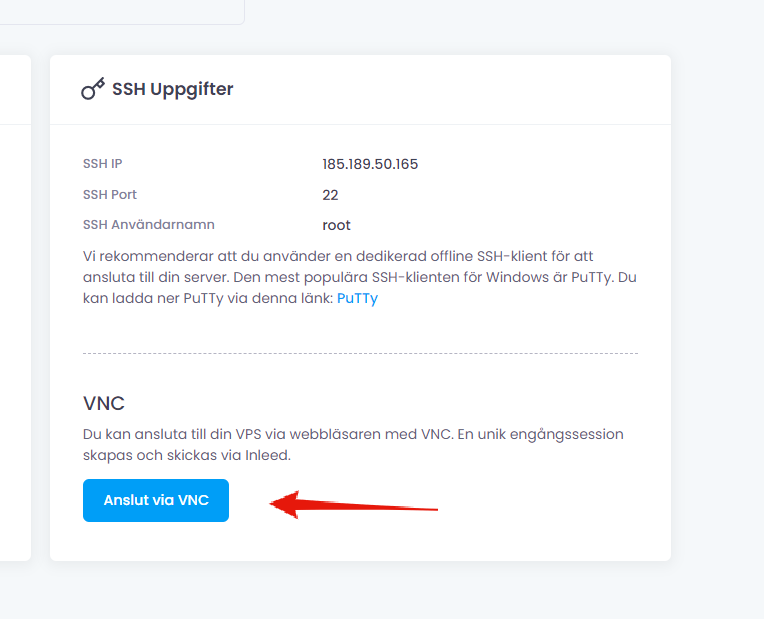
VNC now opens in a new tab.
Some browsers block new tabs from opening automatically. KThen click on the link below the button.