Bank giro payment
Scan the last line of your invoice to read in the bank giro number, amount & OCR automatically.
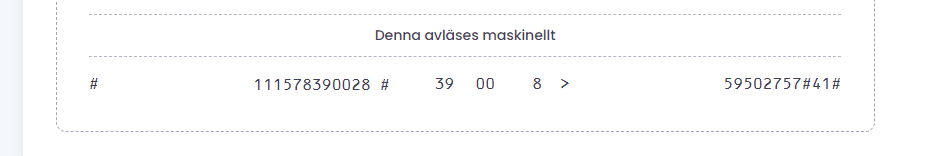
Swish
Purchase the invoice through the customer zone and click ``Pay invoice` at the top left.
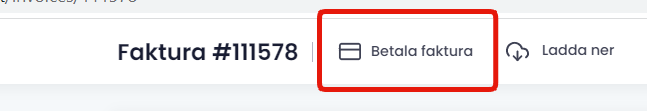
Open the Swish app on your phone and scan the QR code that appears.
Card payment
Purchase the invoice through the customer zone and click ``Pay invoice` at the top left.
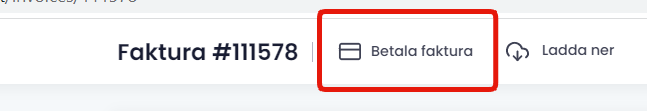
Click on the card payment tab and follow the instructions.
Direct debit
Follow the guide below to activate direct debit for your account .
https://login.inleed.net/helpcenter/292/hur-activerar-jag-autogiro
e-invoice
Follow the guide below to activate e-invoice for your account.
https://login.inleed.net/helpcenter/client-area/hur-du-aktiverar-e-faktura
 English
English
 Swedish
Swedish
 French
French