This guide shows you how to go about doing an email test.
You first go to this link to get to mail-tester.com: https://www.mail-tester.com/
Once inside the page, copy the text that is in the box

Then go to your email account that you are having problems with
Open a new email and paste the text you previously copied from the mail-tester page
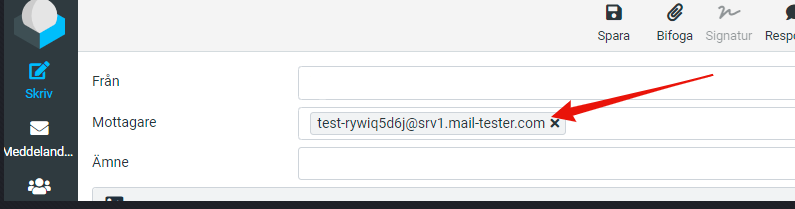
Enter any text in the message
OBS! Remember not to just write "test"
Send the email and then go back to mail tests
Press the box "then check your score"
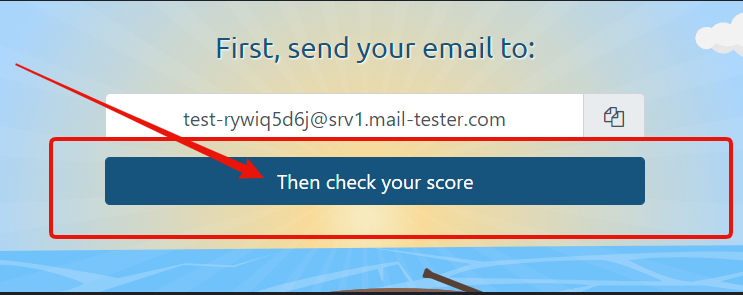
You will then to get a result on your test
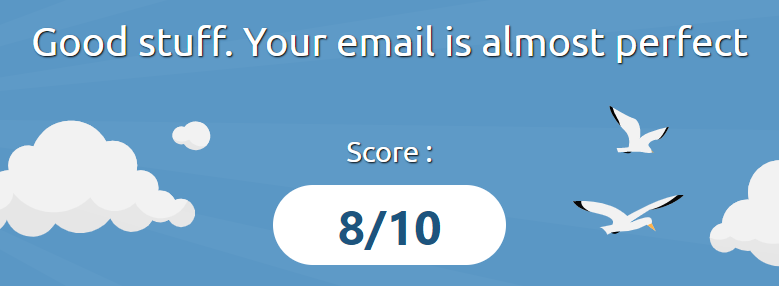
Send the link to us at support@inleed.se and we will help you further
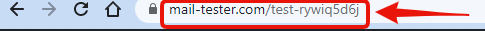
 English
English
 Swedish
Swedish
 French
French