In this guide, we show how to change already existing settings in the Macbook`s mail client.
Go to the mail program on your computer

At the top left you have a tab called mail, click there
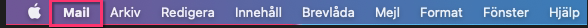
Gå till inställningar
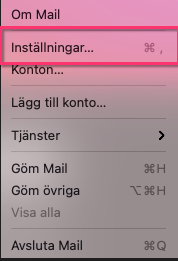
Gå till konton
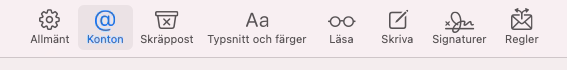
and then under server settings you will find the settings for IMAP and SMTP
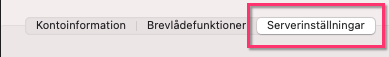
OIf you go in and change settings don`t forget to click the save button
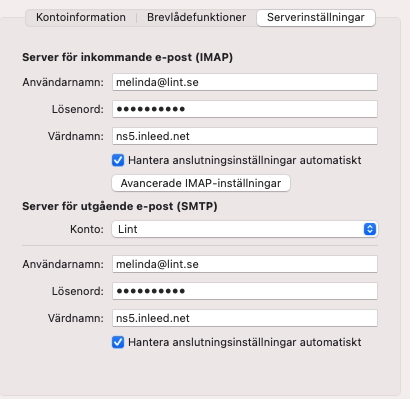
 English
English
 Swedish
Swedish
 French
French