This guide shows you how to create an email alias in Roundcube
Start by logging in to the desired email address you want an email alias on Username: your email address Password: The password for the email address
On the left you will find this menu (see picture) click on settings ! image.png
Klicka sedan på Identiteter
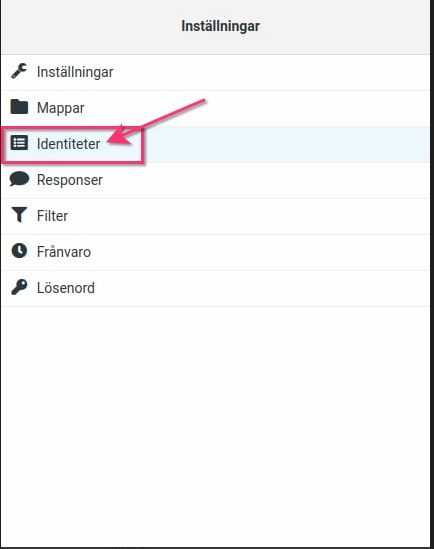
Tryck på din epostadress för att komma till inställningarna
Denna box will then appear, fill in everything with the desired name, etc.
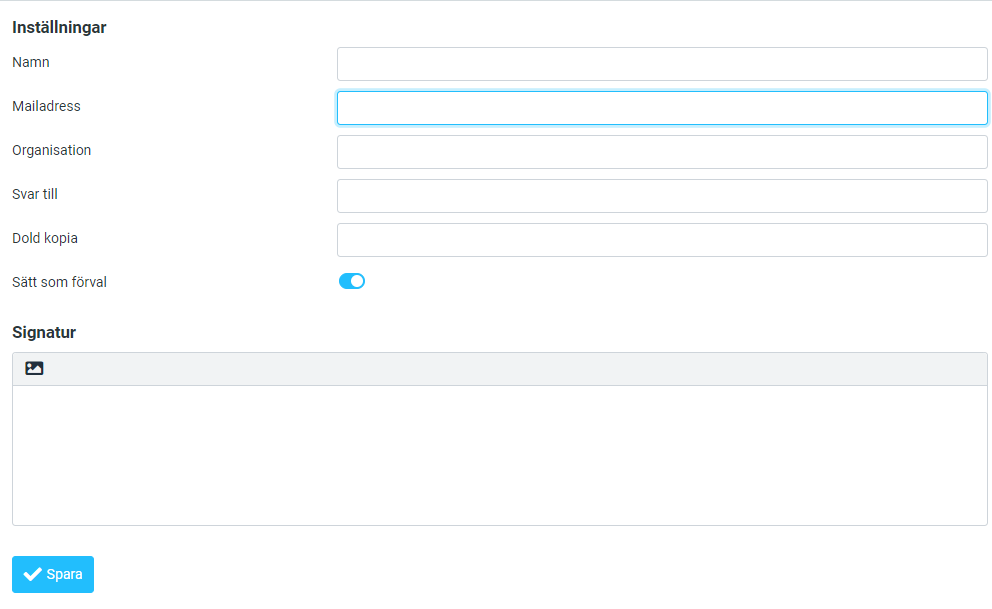
 English
English
 Swedish
Swedish
 French
French