Sometimes it can be difficult to remember to renew ones services on time - thats why we created the Autoinvoice function so that an invoice is sent out automatically when it`s time to renew the service instead.
What is Autoinvoice?
Autoinvoice is a function that you can activate for your services so that you receive an invoice for the renewal of the services sent automatically. The invoice is sent out 60 days before the due date of the service. The services that the invoice refers to are renewed as soon as the payment has been received. If the invoice is not paid, the invoice will be credited automatically and the services that the invoice referred to will not be renewed.
OIf no specific payment method has been added, the invoice will be sent to your specified e-mail address. If you have added a payment method, the cost will be deducted via the default payment method instead (Autogiro, E-invoice or Saved card).
NOTE! Auto-invoicing is not an automatic renewal. Renewal of the services only takes place when the invoice is paid, otherwise the invoice is credited and the services are not renewed.
How do I activate Autofakura?
Start by logging into the customer zone via: Inleed Kundzon
Then click on the slider for Autoinvoicing for the service you want to activate Autoinvoicing for, and if you have more services you want to activate Autoinvoicing for, you click on the slider for each individual service.
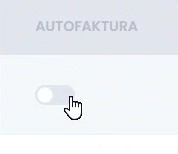
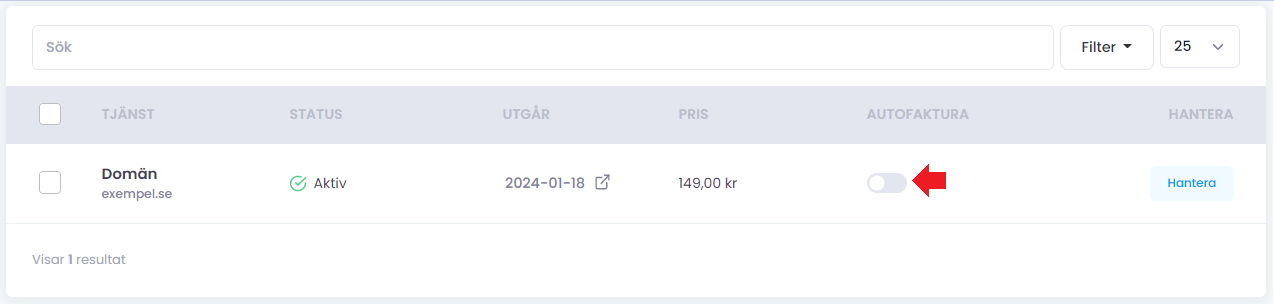
 English
English
 Swedish
Swedish
 French
French