In this guide we go through how to carry out a change of ownership for one or more domains via the Customer Zone with us.
Start by logging in to the Customer Zone and go to the page Domain name.
Create a new transfer
Manage domain transfer
To start a new domain transfer, first click on the link Manage Domain Transfer at the top of the page Domain Name.
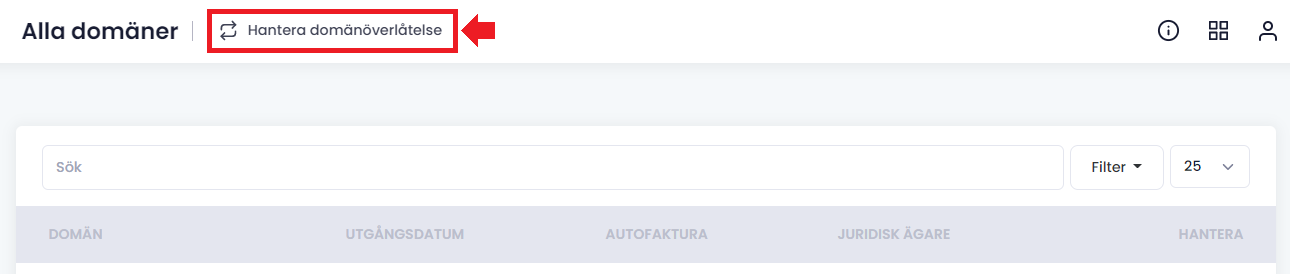
Create new transfer
I this view you can see your previously made transfers. To create a new one, click on the Create New Transfer link at the top of the page.
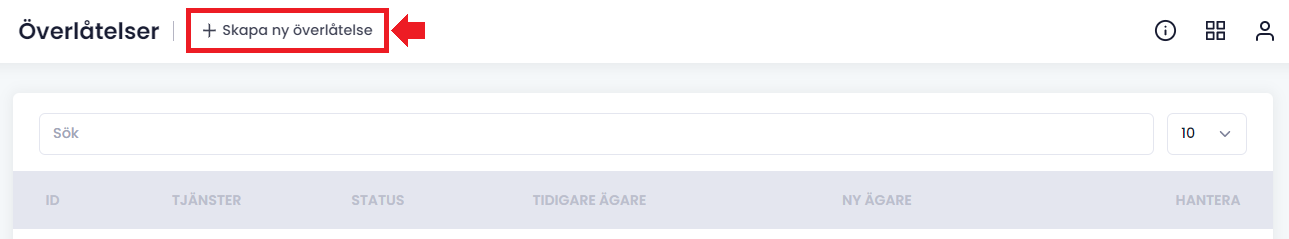
Select domain to transfer
Select which or which domains you want to transfer. You can select several at a time, but they must then be registered to the same owner. If you wish to transfer one or more other domains registered to a different owner, you must create a new transfer for that domain(s).
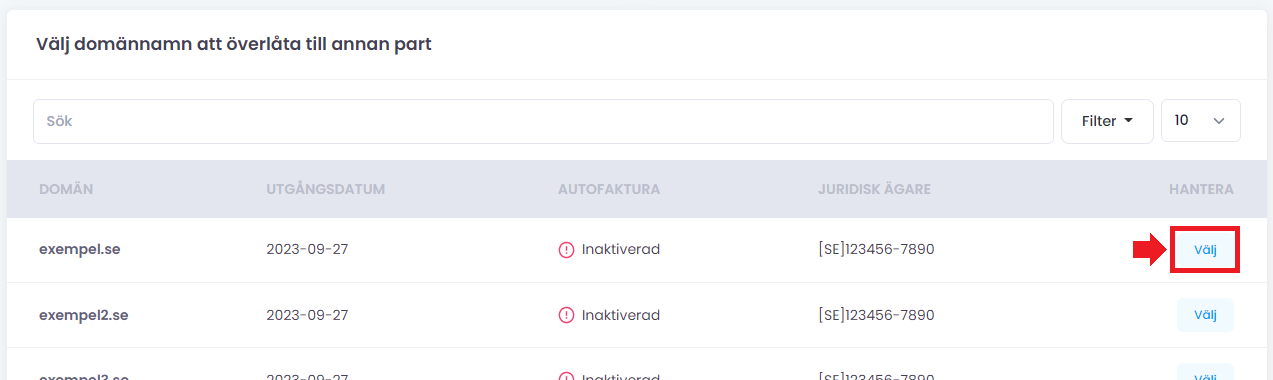
Enter the new owner`s contact details
After you have chosen which domain you want to transfer, then click on the New owner tab. Here you enter the new owner`s contact details.
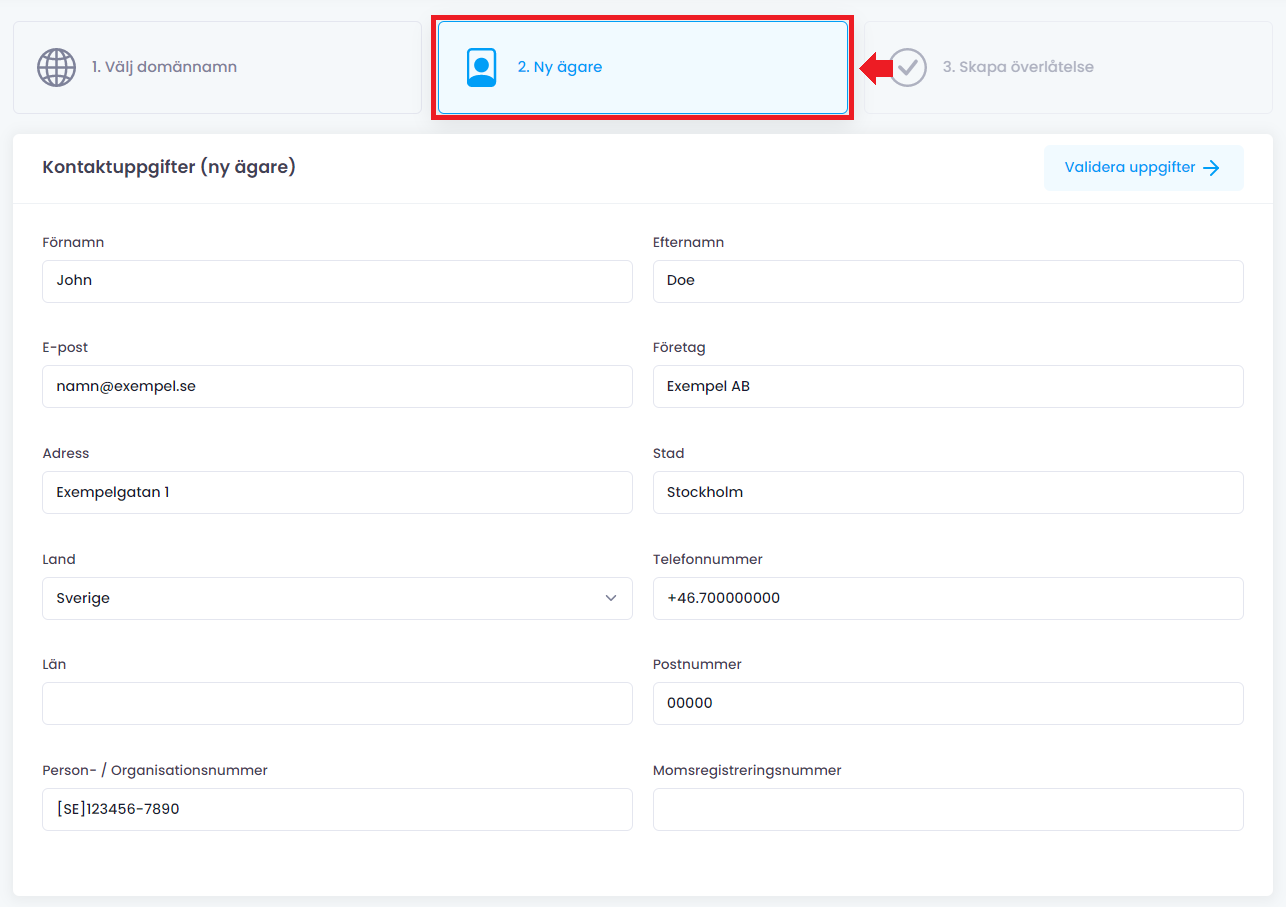
After you have entered the new owner`s contact details, you must then click on the button Validate Information to to validate the data. A check is made to ensure that the data is valid.
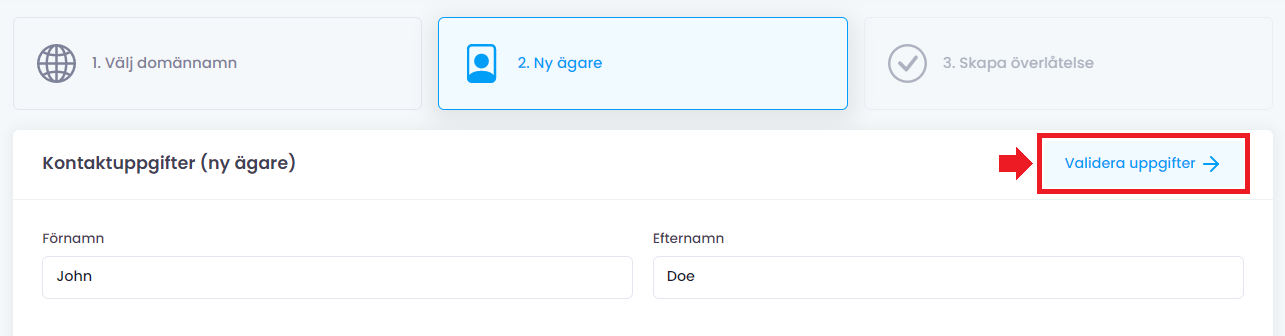
Order the change of ownership
Now you have chosen which domain(s) you want to transfer and specified the new owner`s contact details. To then order the transfer, click on the Order button.
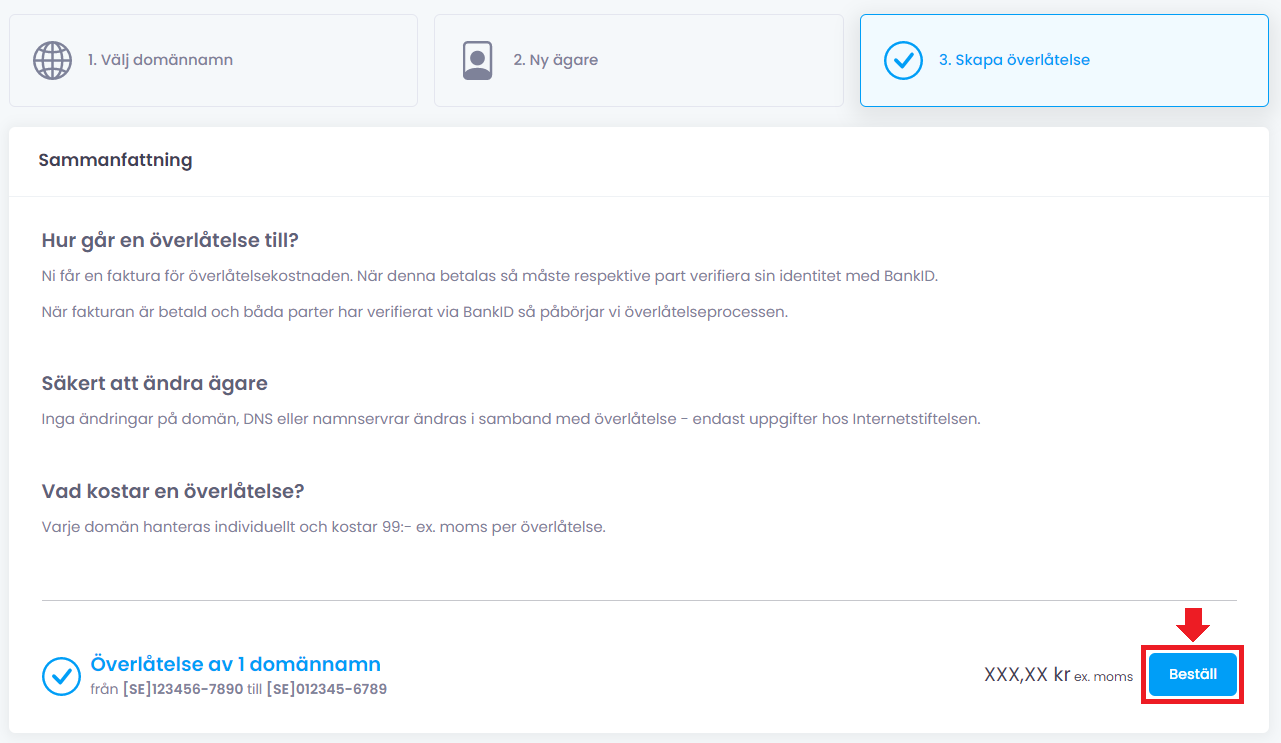
Pay the transfer fee
You can choose to pay the transfer fee via Swish, Direct Payment ( card), Bankgiro, Autogiro or Prepaid. As soon as the payment has been received, the process continues and both the current and new owner will receive an email about the transfer.
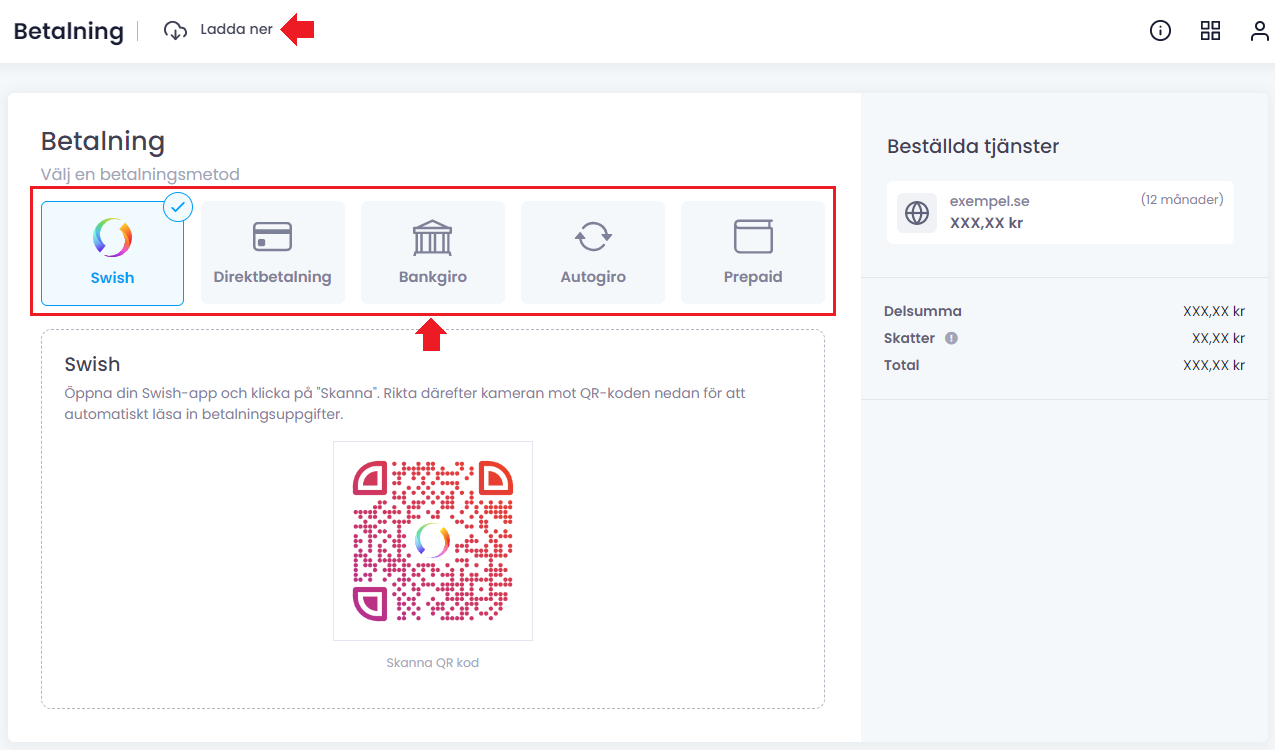
Verify the change of ownership
When the payment has been received, it is sent send out an email to the current owners email address and the new owners email address to verify the transfer. This is done by clicking on the link in the email and then signing the transfer with Bank-ID.

As soon as both parties have signed the transfer via Bank-ID and the signature has gone through, we receive the case. After careful control and verification, the transfer is completed. When the transfer is complete, you will receive a confirmation email on the transfer.
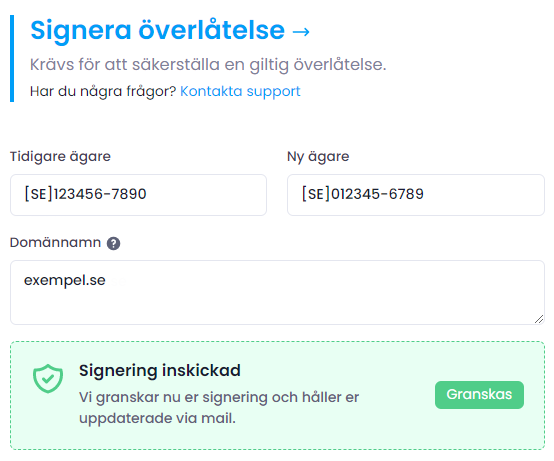
If you have any questions, you are always welcome to contact our support for help.
 English
English
 Swedish
Swedish
 French
French