For services that are invoiced annually, it is of extra importance to renew the services in good time and not miss the due date for the invoices. Otherwise, the services may stop working, which may cause unnecessary problems.
Why we send reminders about unpaid invoices
In order to avoid our customers missing due dates for invoices and having their services suspended, we choose to send out reminder emails about unpaid invoices. In this way, our customers can easily keep track of their payments and avoid suspension of services.
How to turn off invoice reminders
If for some reason you do not want to receive invoice reminders from us, you can easily turn them off by following these steps:
- Log in to your customer zone at https://login.inleed.net
- Go to the settings by clicking
Settings > Billing - Open the billing profile for which you want to turn off the reminders
- Go to the
Contactstab
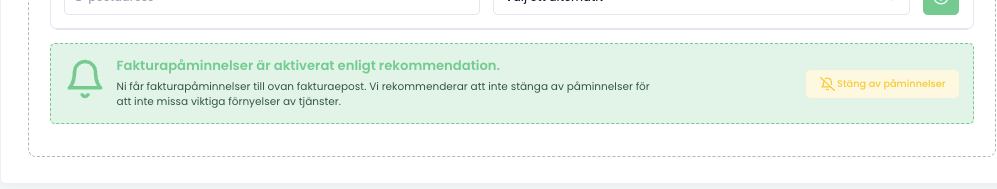
Once you have done this, you will no longer receive invoice reminders from us. You will instead have to keep track of your payments yourself to avoid suspension of the services.
We will send you an email confirming that the invoice reminders have been turned off.
 English
English
 Swedish
Swedish
 French
French