Log in to Directadmin. If you are not sure how to get here, you can look in this guide.
Then navigate to Account Manager > MySQL Management
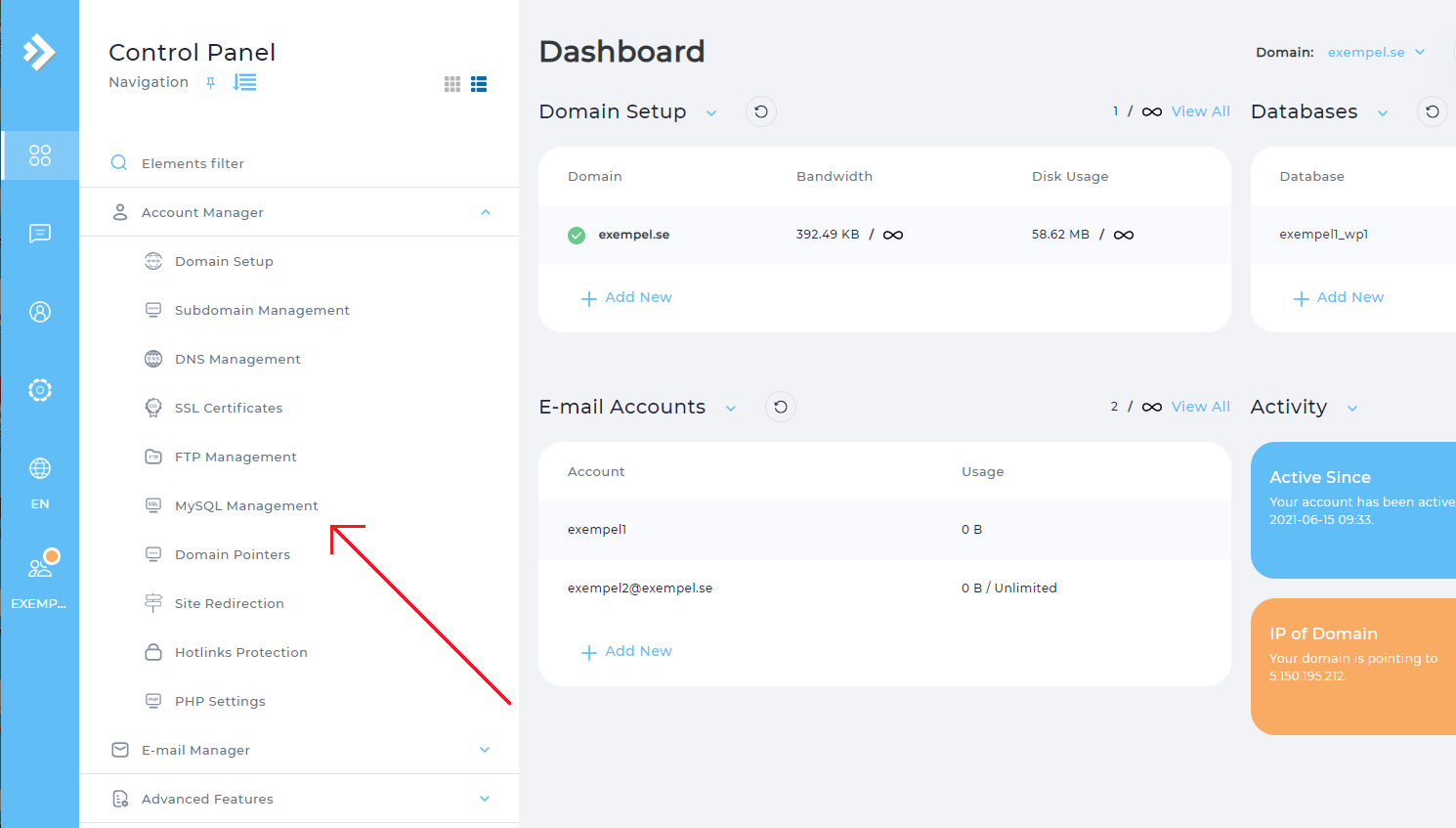
Click on the name of the database you want to change the rights for:
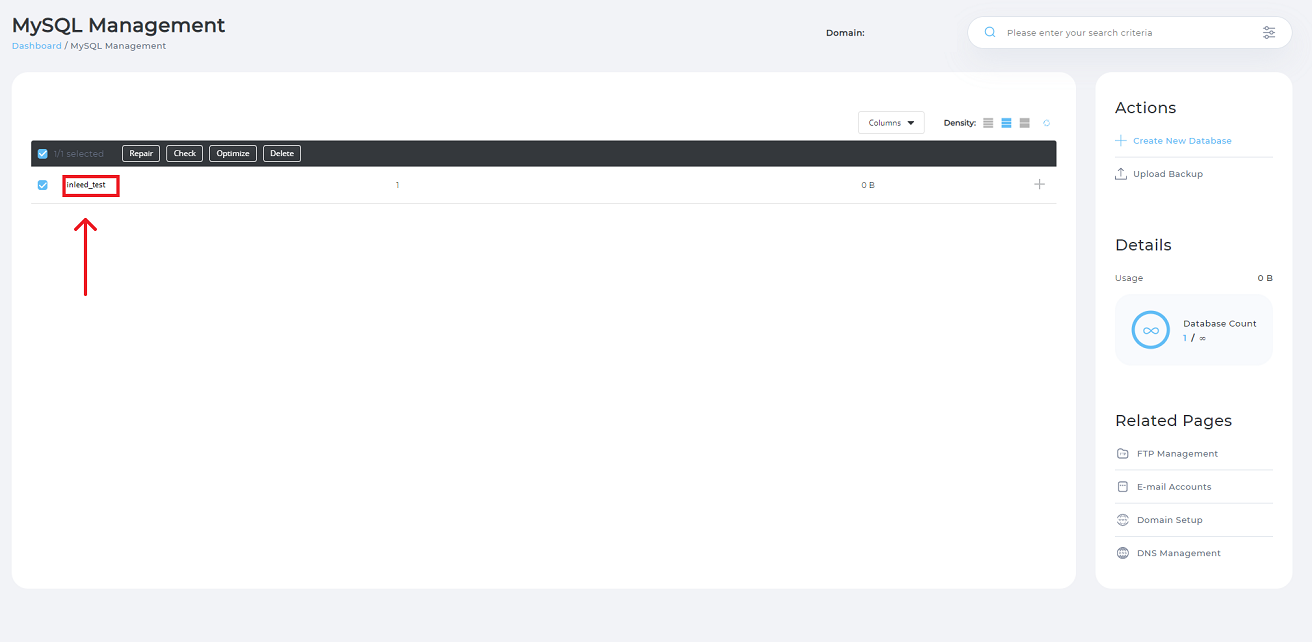
Click Modify Privileges for the user you want to change the privileges for.
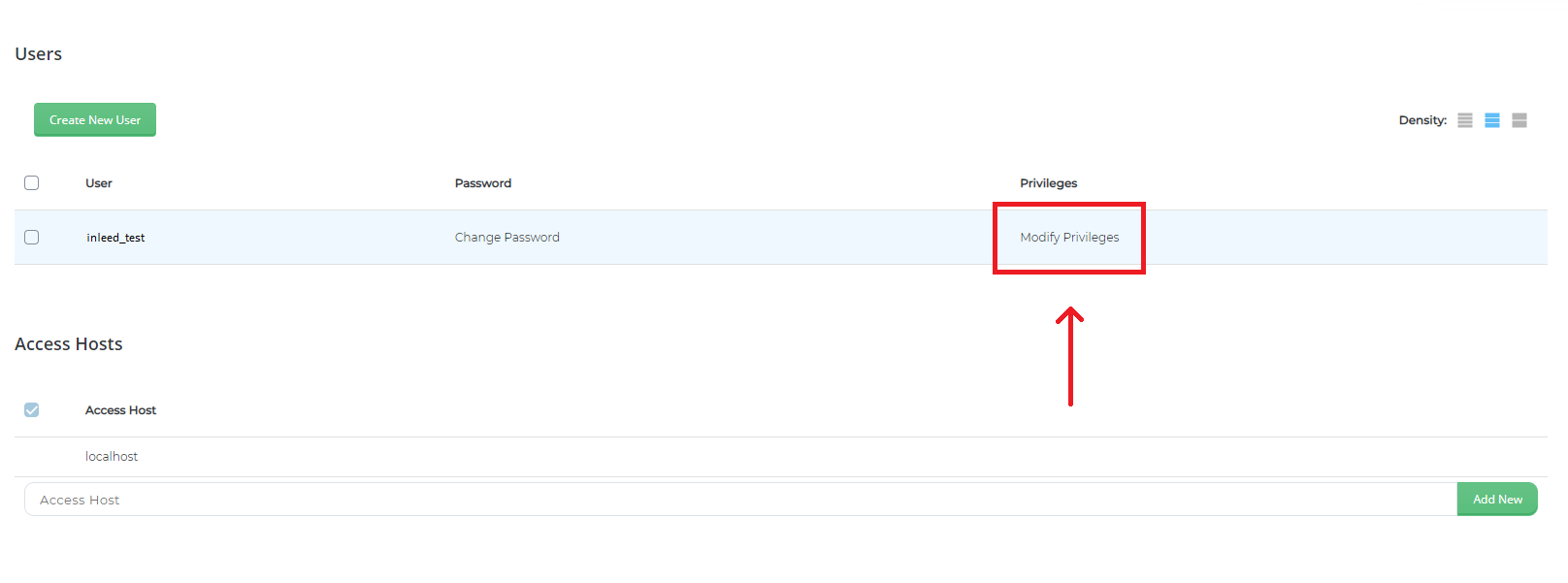
Here you get the entire list of privileges that you can click in or out . When you are done, press Save to save the changes.
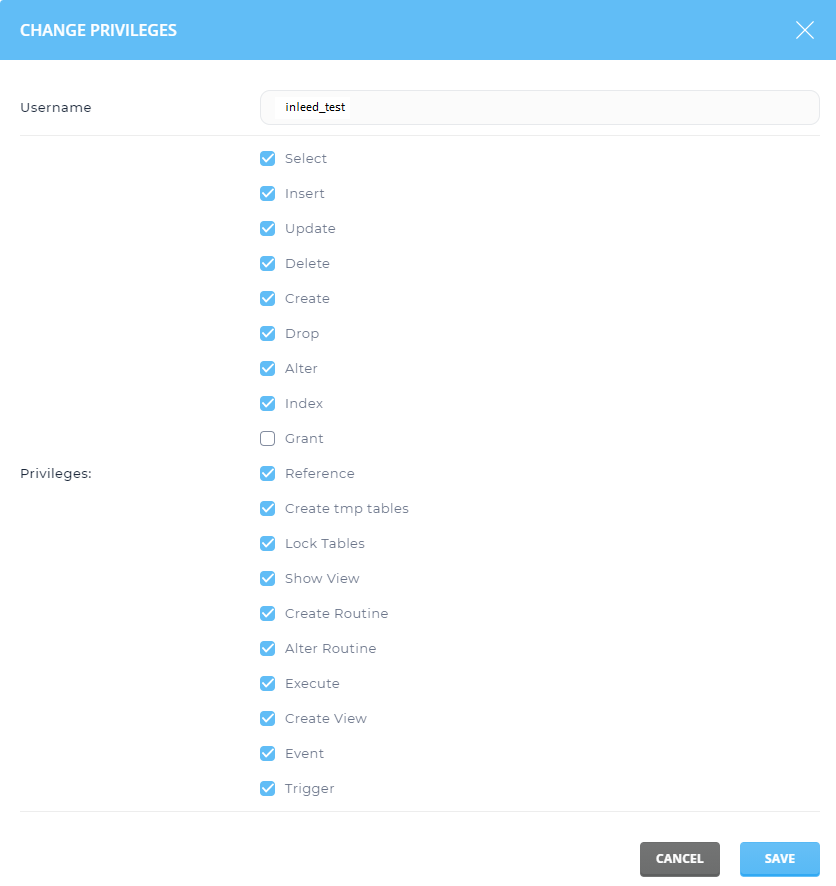
 English
English
 Swedish
Swedish
 French
French