Log in to Directadmin. If you are not sure how to get here, you can look in this guide.
Then navigate to
Account Manager > MySQL Management
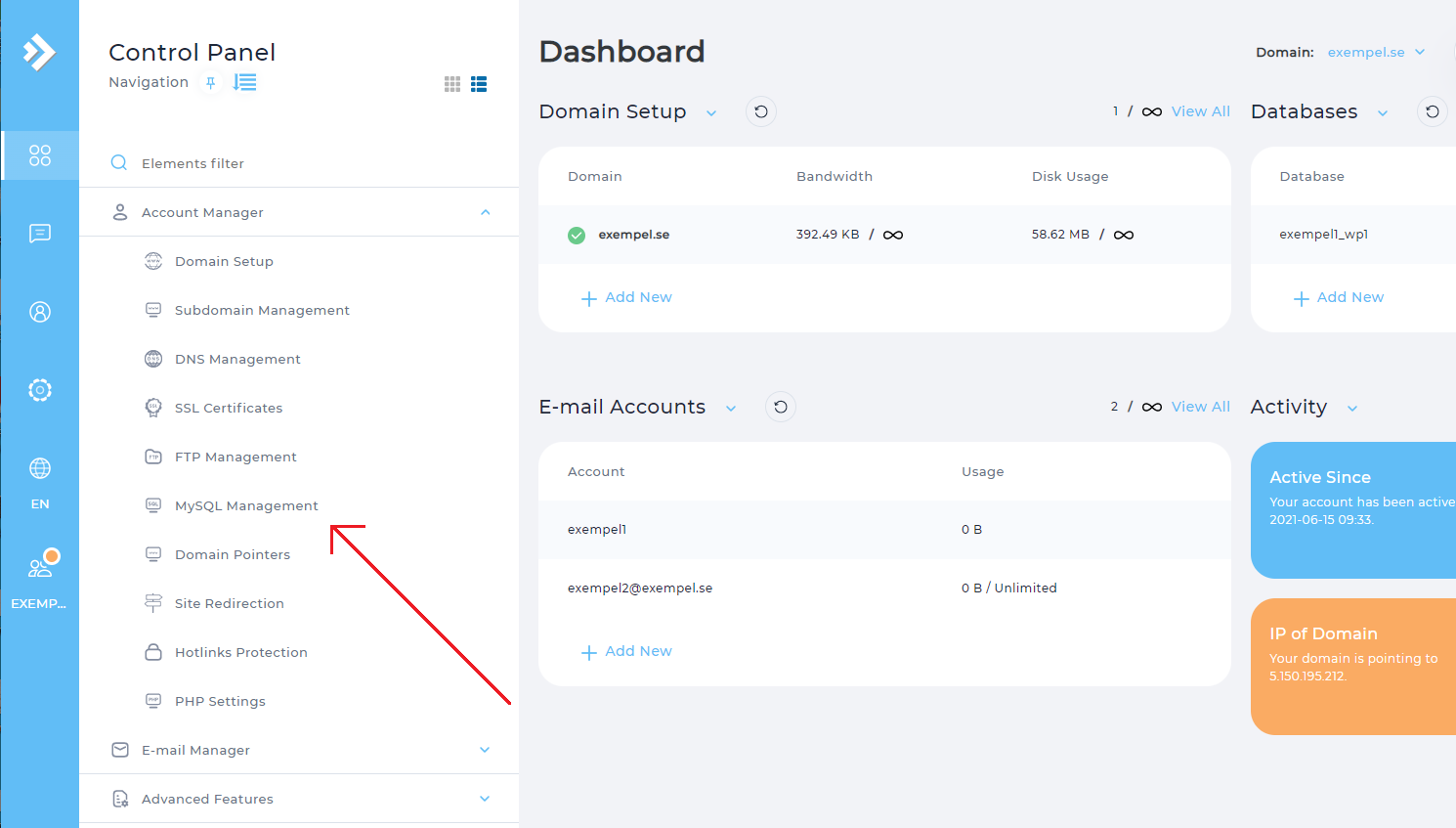
Here you see which databases you have. Click on the name of the database for which you want to change the password.
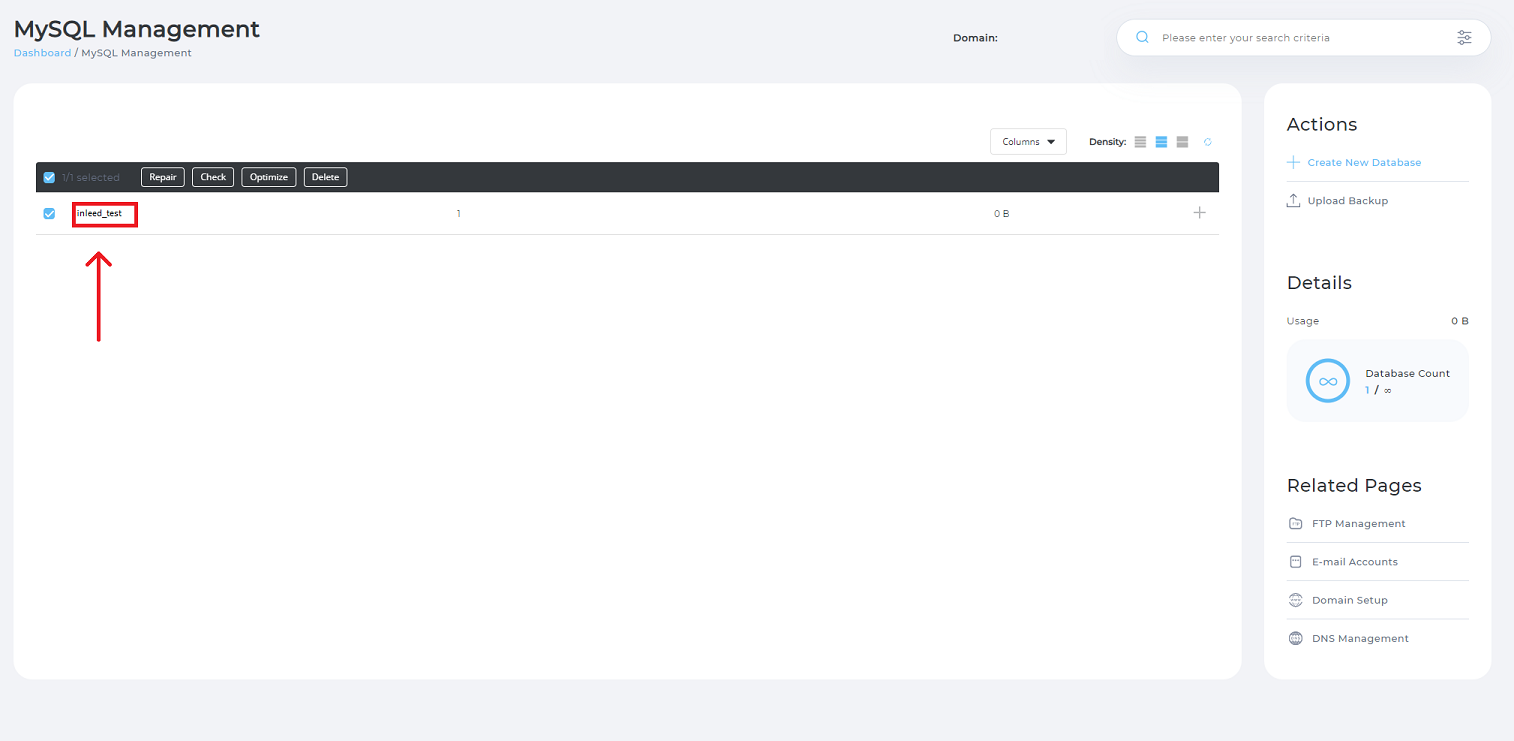
Click on Change Password
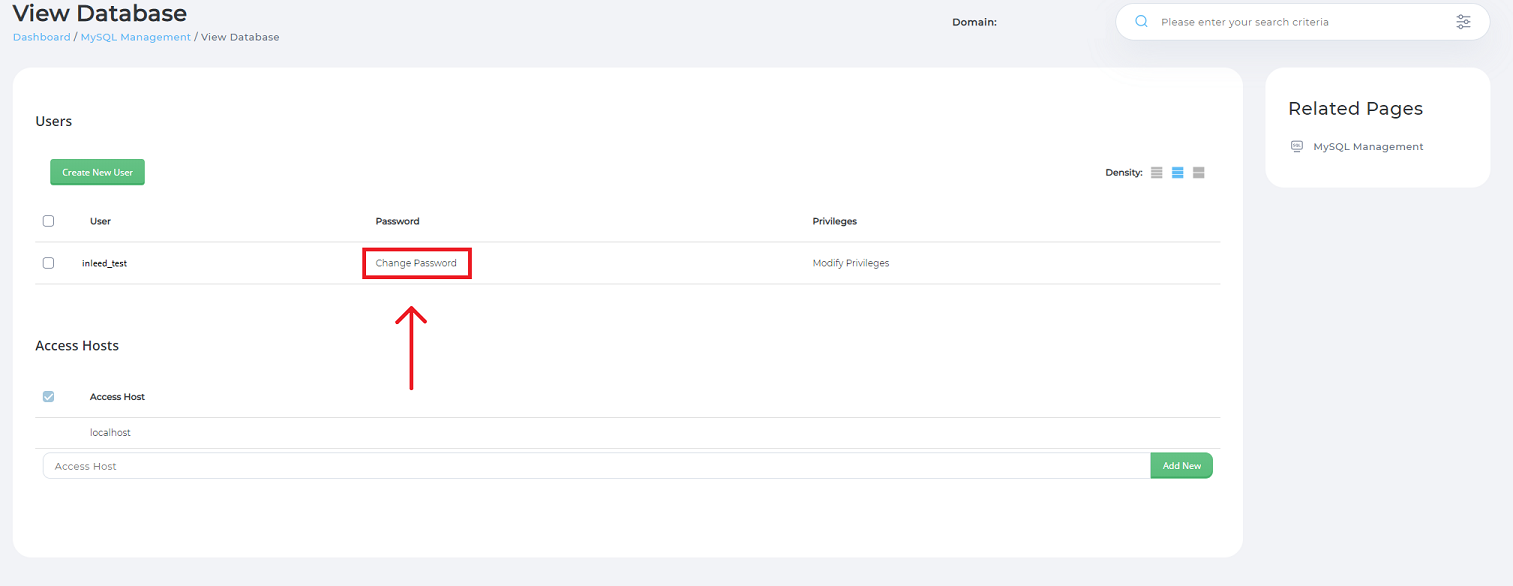
Here you choose which password you want to switch to Then click Save to save the changes.
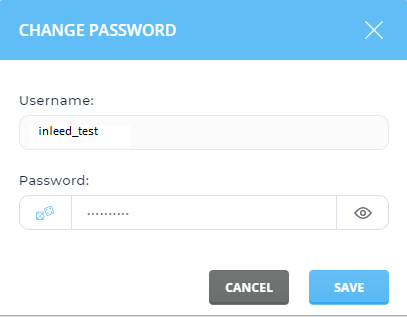
 English
English
 Swedish
Swedish
 French
French