Log in to Directadmin. If you are not sure how to get here, you can look in this guide.
Then navigate to:
Account Manager > MySQL Management.
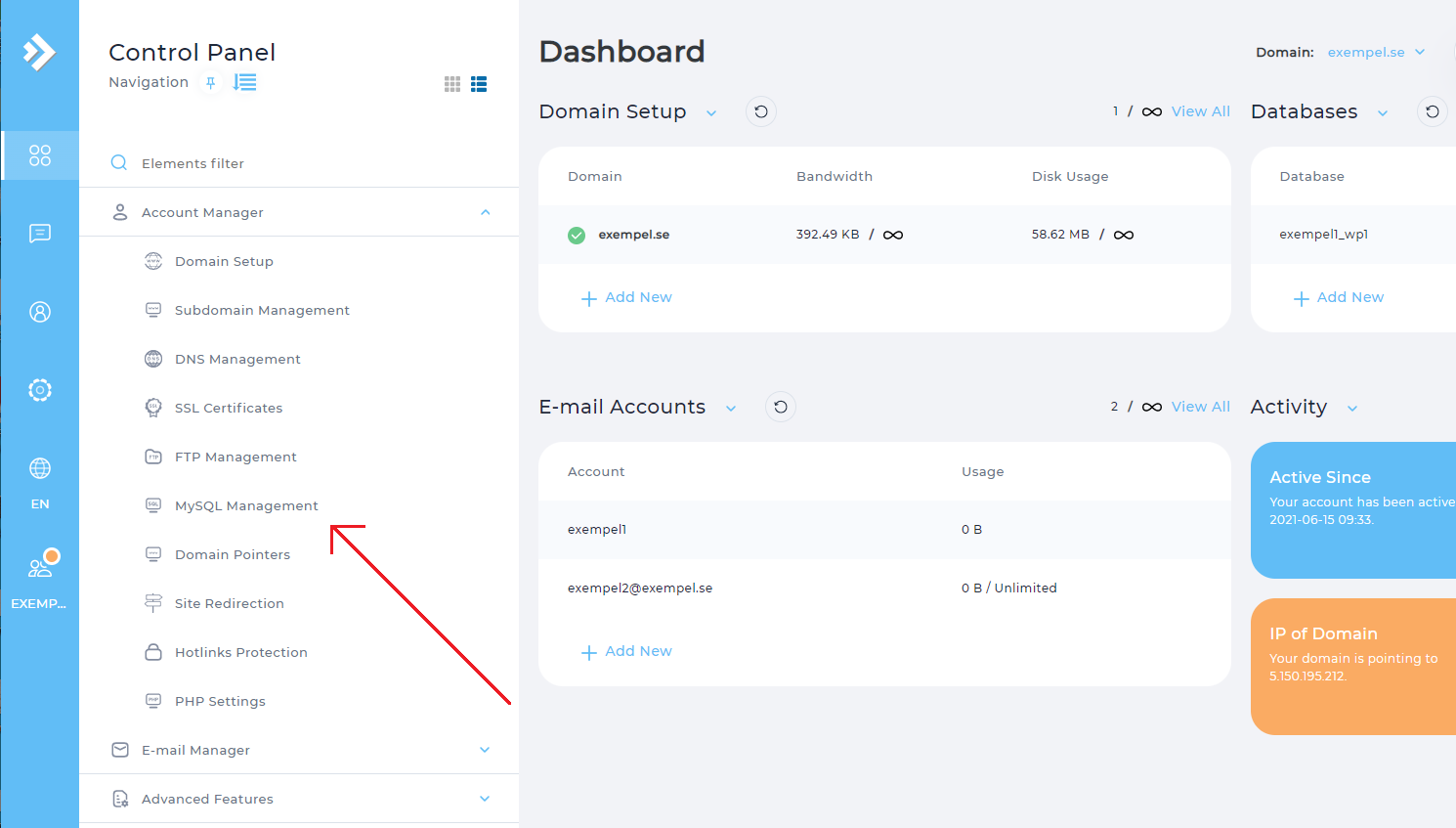
On the right is the button Create New Database which you should press.
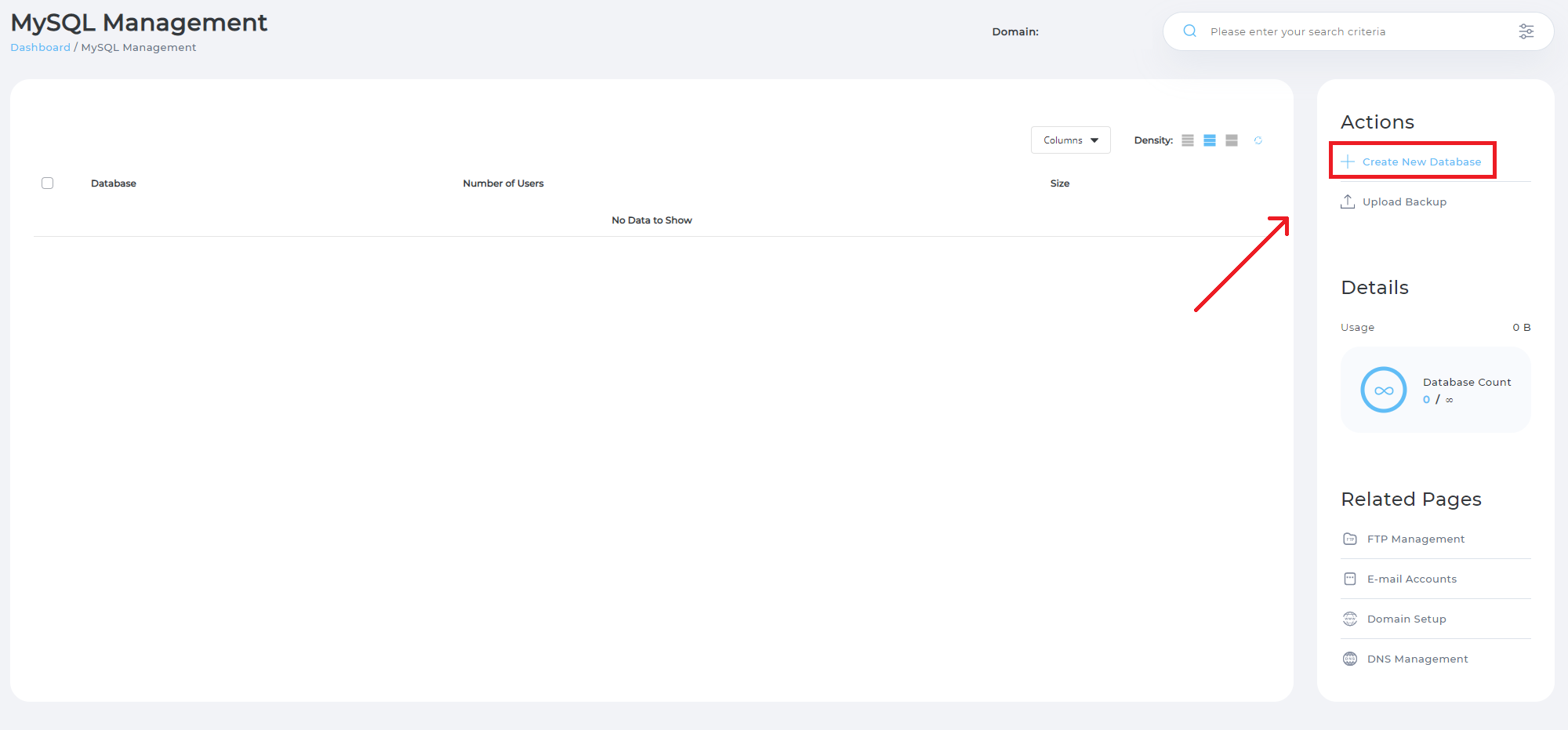
Here you set the name and password of your database.
- Database Name: Enter the name you want for your database
- ** Database User:** If you want to enter a username, you can tick "Same as database" and enter any username
- Database Password: Enter a secure password for your database
Remember that your database and the database username are always prefixed with your DirectAdmin username.
Then click on CREATE DATABASE.
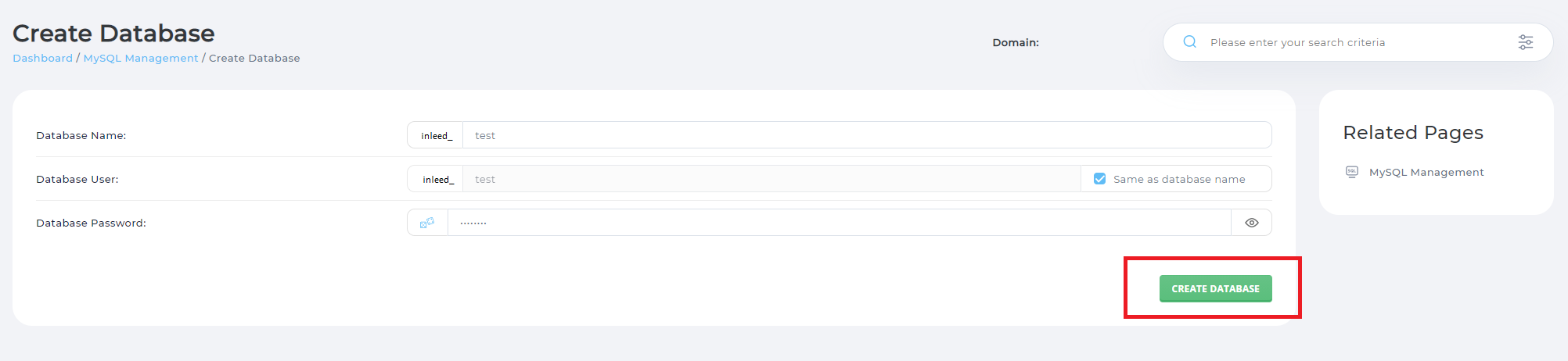
 English
English
 Swedish
Swedish
 French
French