Log in to Directadmin. If you are not sure how to get here, you can look in this guide.
Navigate then to Account Manager > MySQL Management
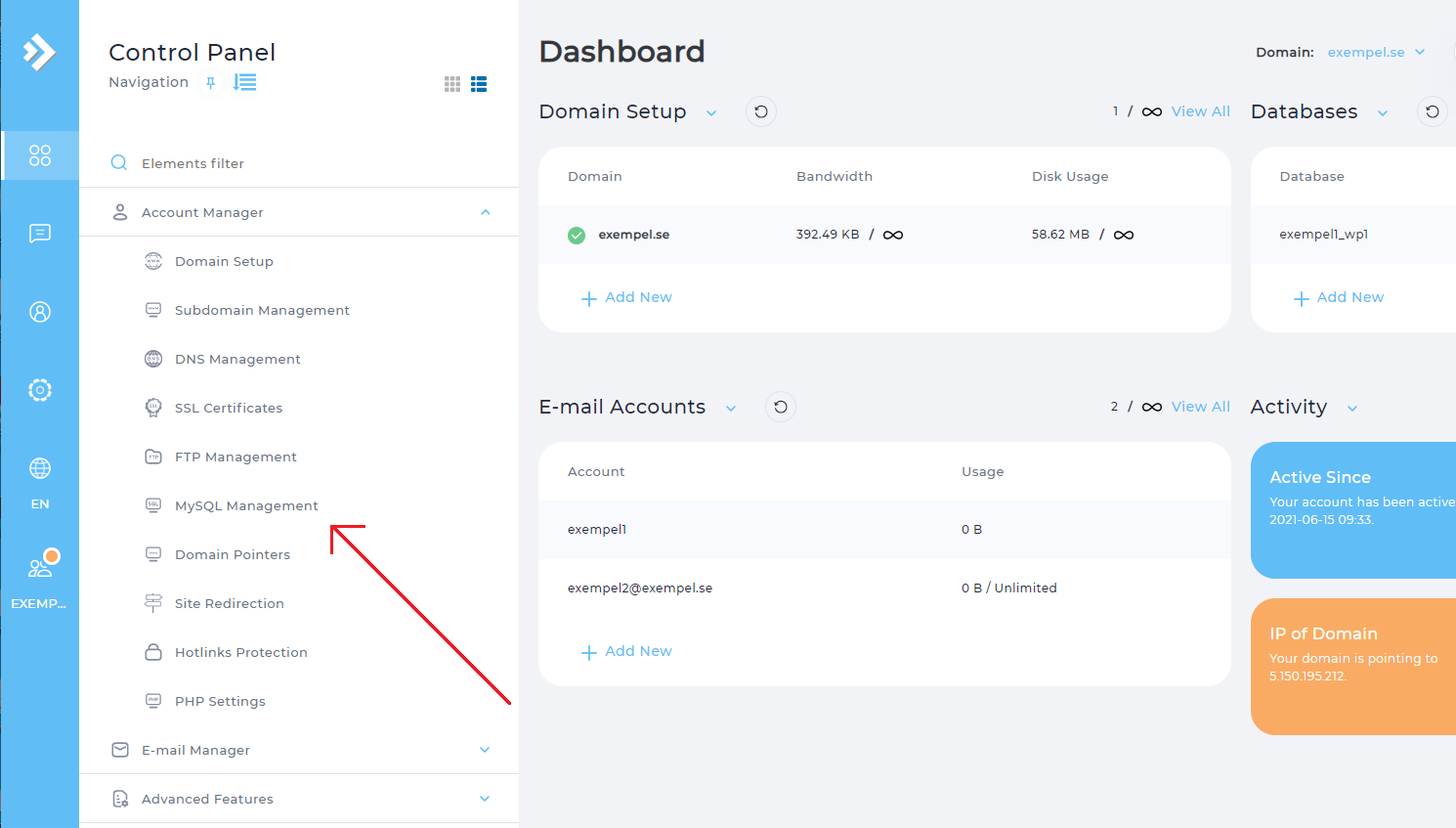
Here you see which databases you have. Check the box for the database you want to delete and click Delete
OBS! When you press `Delete`, the entire content of the current database is deleted.
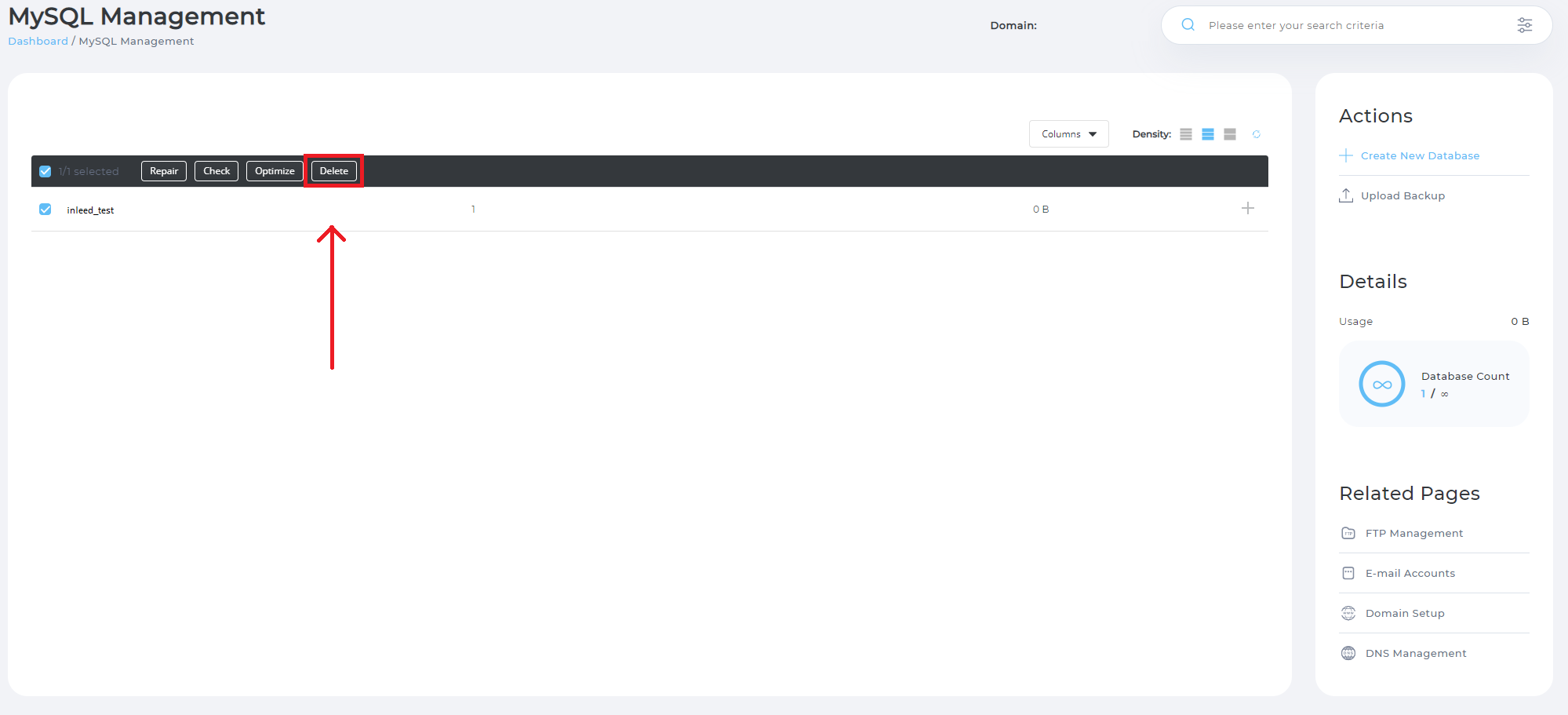
 English
English
 Swedish
Swedish
 French
French