Log in to Directadmin. If you are not sure how to get here, you can look in this guide.
Then navigate to System Info & Files -> File Manager
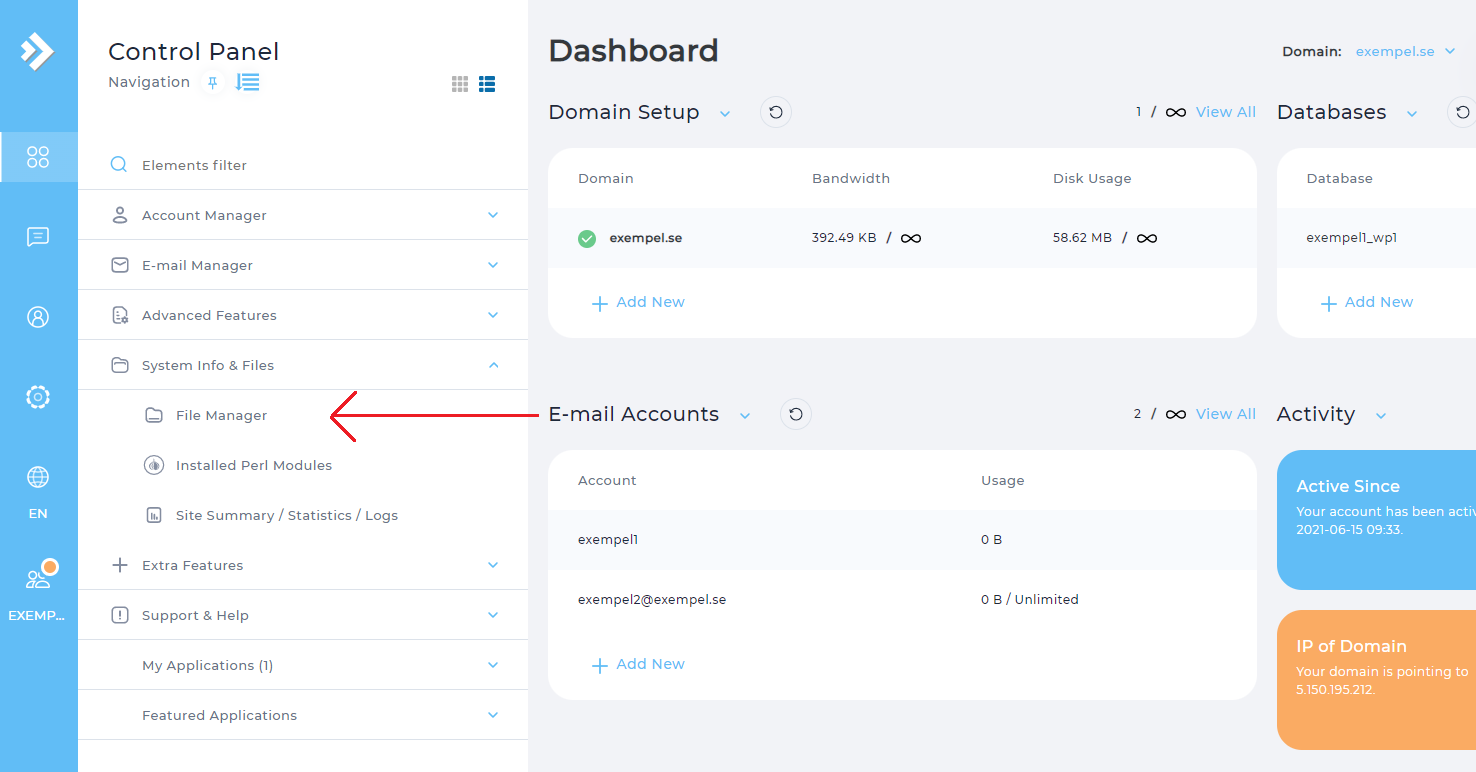
- Select the files you want to move
- Click on the three dots at the top center
- Press
Copy/move to...
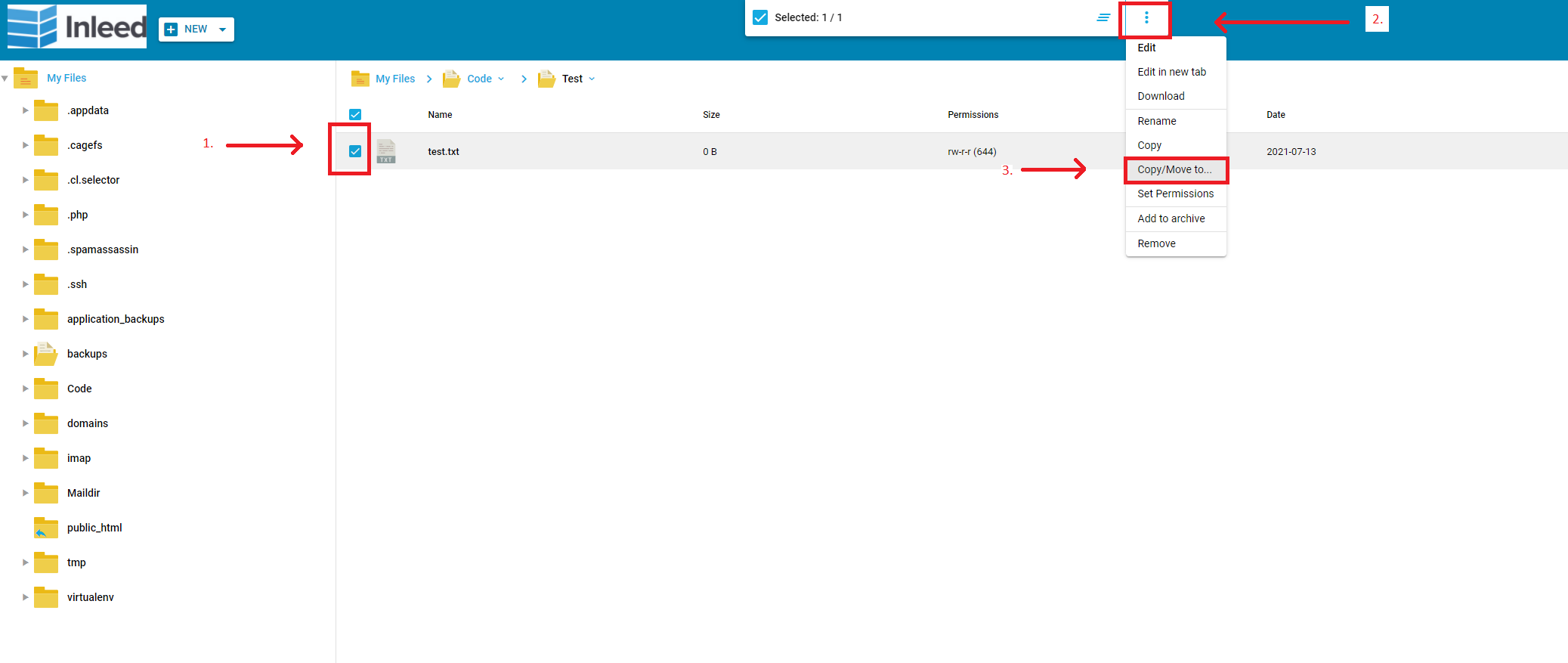
Here you choose where your files should be moved or copied.
- If you click on the link, you go back one step in the folders and in this way you navigate to where you want to move the files
- If you select
Copy, a copy of the selected files will be created on the new destination - If you select
Move, the files are moved in their entirety to the new destination
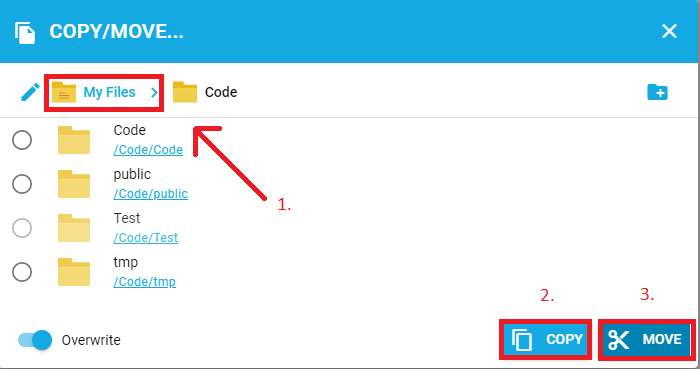
 English
English
 Swedish
Swedish
 French
French