There are several reasons why you want to quickly and easily password protect your entire site. A common reason can be that you are in the process of building your new WordPress site and that you do not want visitors to be able to see anything while you are actually building the site. A simple solution to that is to password protect the entire page that this guide is about.
Log in to Directadmin. If you are not sure how to get here, you can look in this guide.
You then need to enter the file manager by navigating via System Info & Files` -> File Manager`.
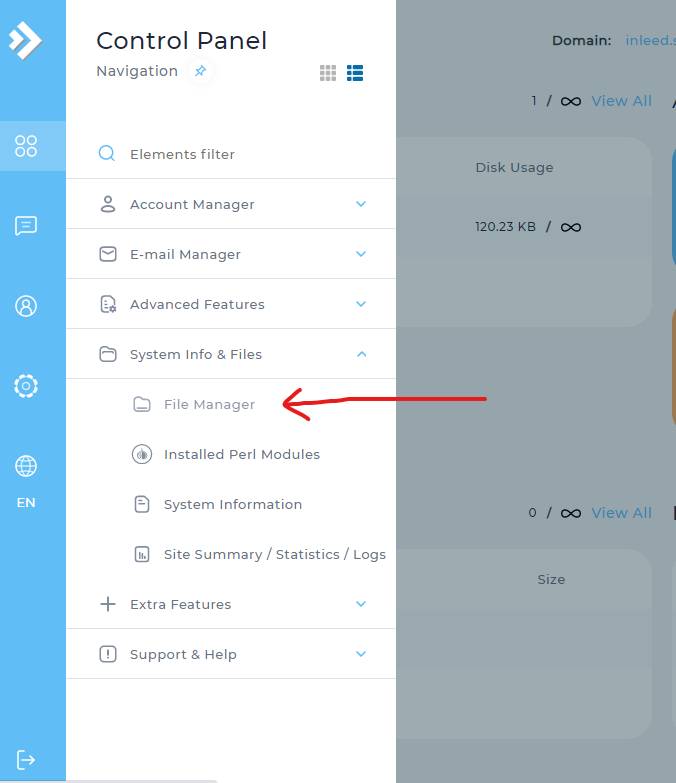
Once inside the file manager, you then navigate to /domains/dindomän.se/` where the public_html` directory is located.
Then right-click on this directory and you get the option Protect .
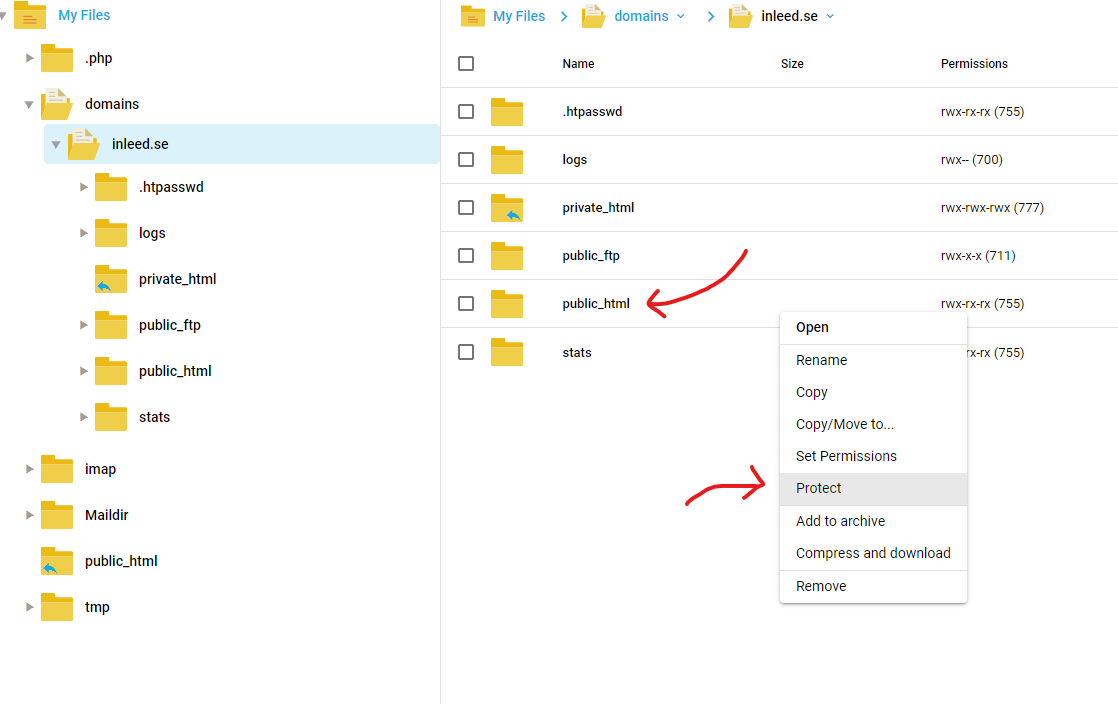
Once you press the ``Protect` button, you get you up some options that you need to fill in.
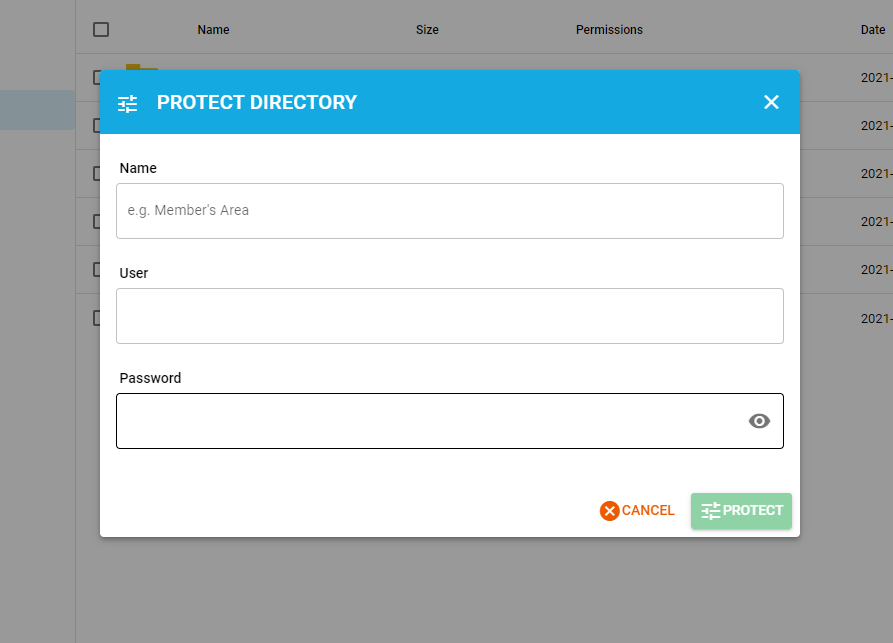
- Name - This is just a name for for your own sake if you have many password protected websites
- User - This is the username used at the login box
- Password - This is the password rd used at the login box
Then click on ``PROTECT` and your page should now be password protected.
 English
English
 Swedish
Swedish
 French
French