Log in to Directadmin. If you are not sure how to get here, you can look in this guide.
Then navigate to Advanced Features -> Create /Restore Backups
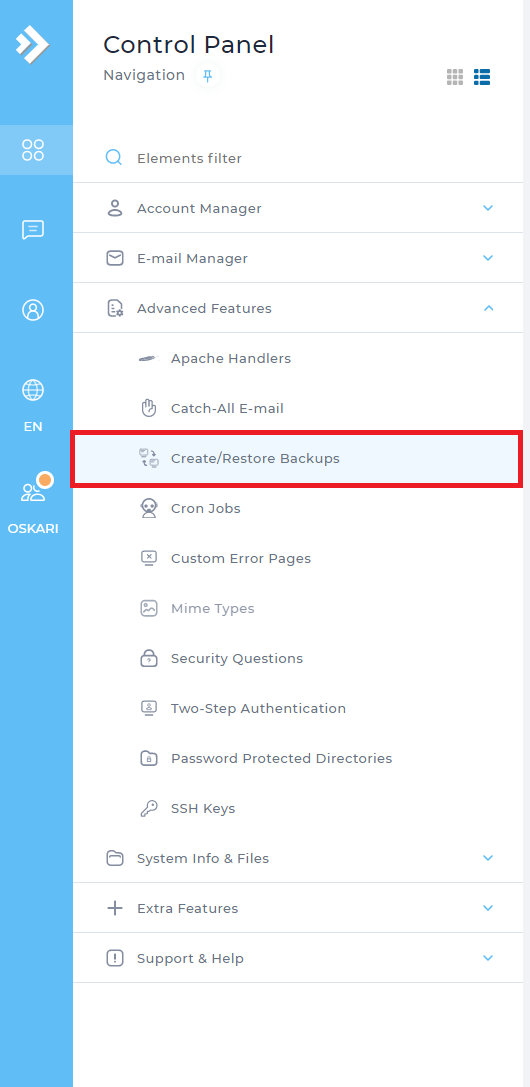
Then choose which backup you want to restore from.
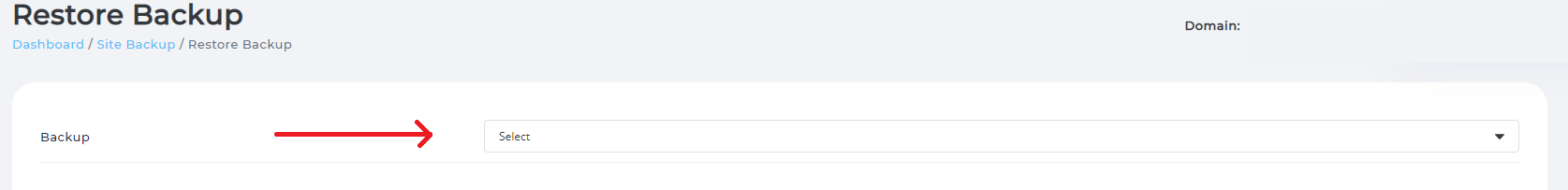
Then choose what you want to restore. If you want to restore the entire account, leave everything unchecked. If you want to restore only certain parts of your account, you cross off everything else except what you want to be restored.
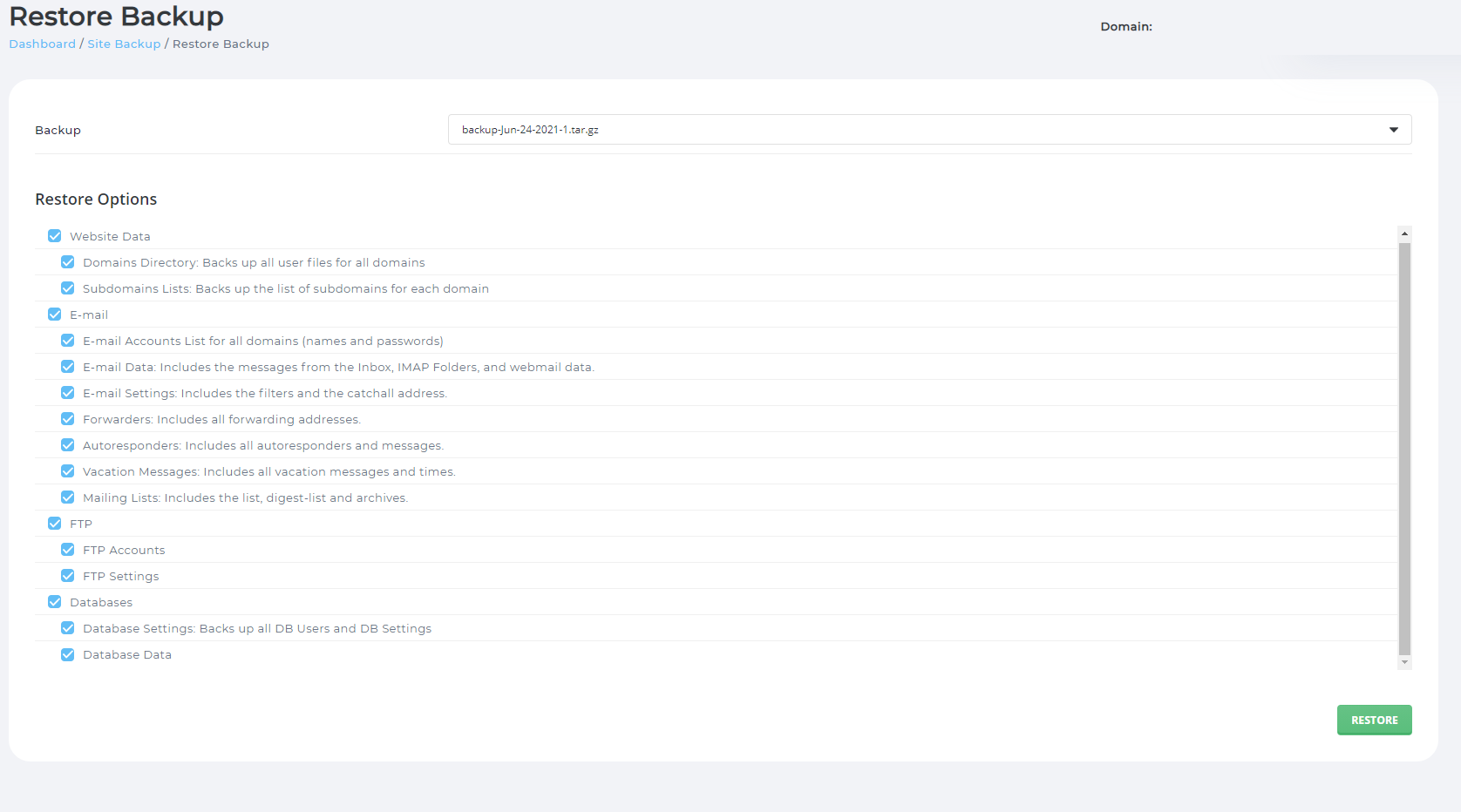
Then press Restore. It may take a little while depending on how big your backup is.
 English
English
 Swedish
Swedish
 French
French