OBS! Keep in mind that the backup is placed on your server and takes up space. Make sure you have enough space before creating a backup.
Log in to Directadmin. If you are not sure how to get here, you can look in this guide.
Then navigate to Advanced Features -> Create /Restore Backups
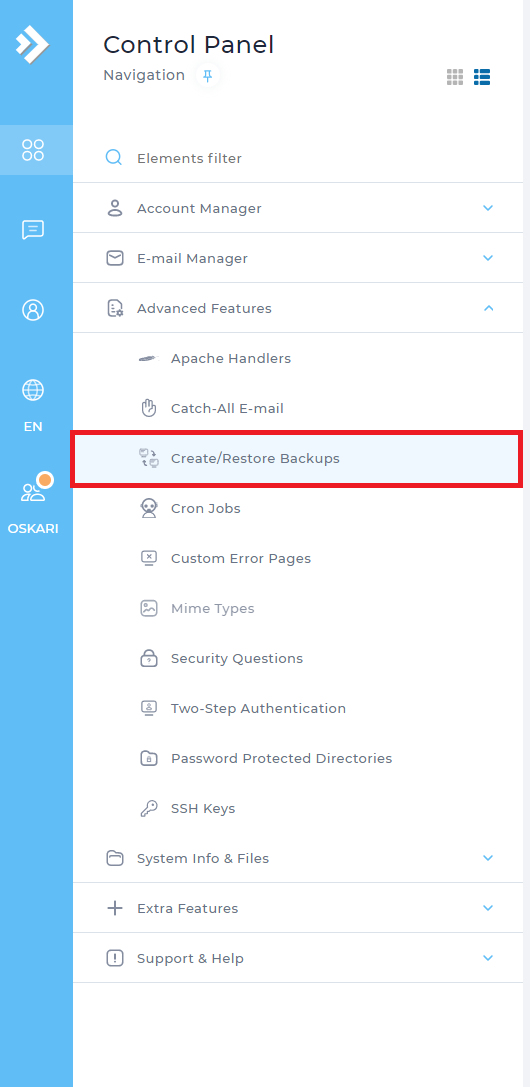
Here you choose what you want to take a backup of. You can either choose to back up everything under all domains or if you want to back up a specific domain. You also choose what you want to back up from the list.
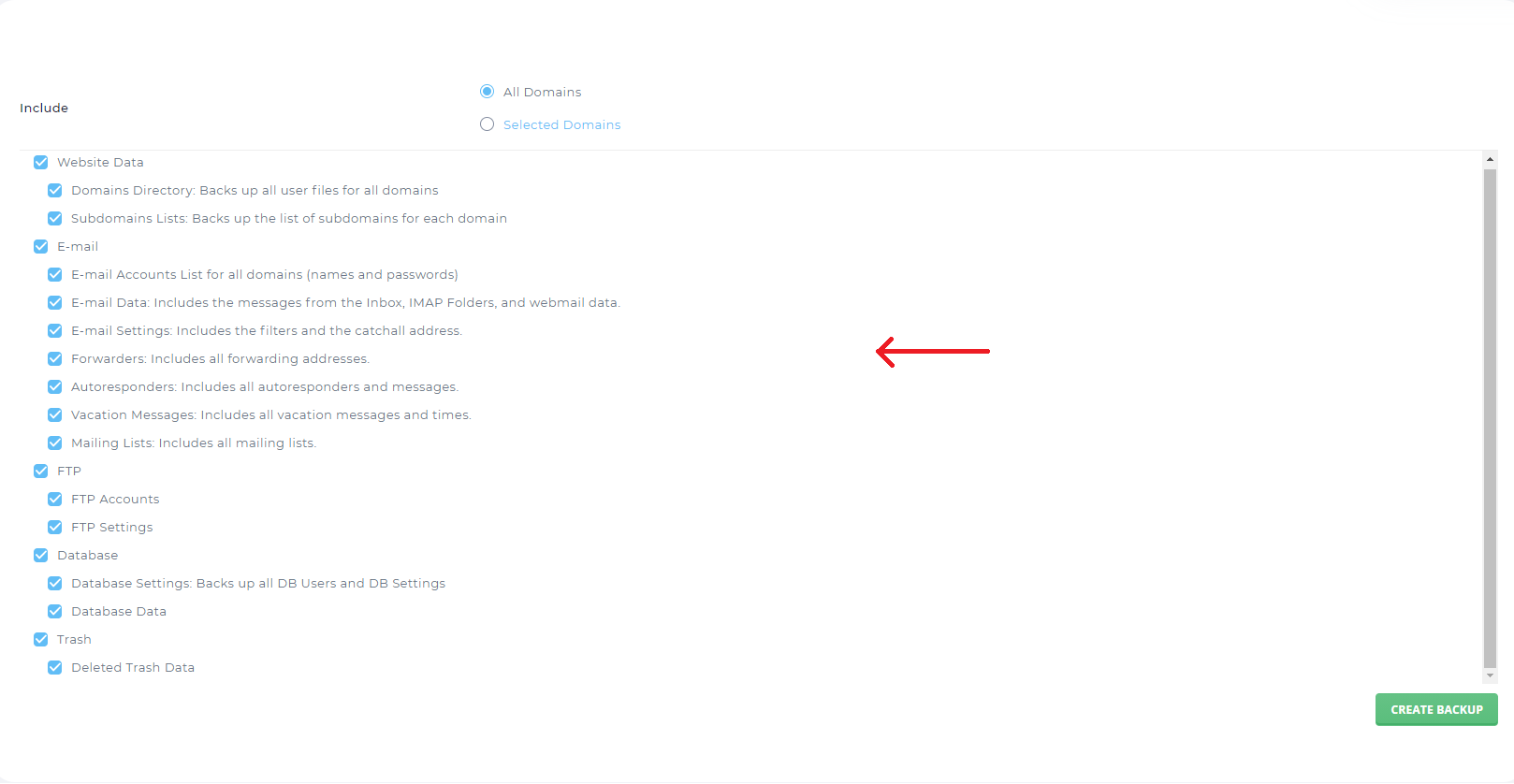
Then click on Create Backup
It may take a little while before the backup is ready, it depends entirely on how big your backup is.
 English
English
 Swedish
Swedish
 French
French