Log in to Directadmin. If you are not sure how to get here, you can look in this guide.
Then navigate to DNS Manager -> MX Records
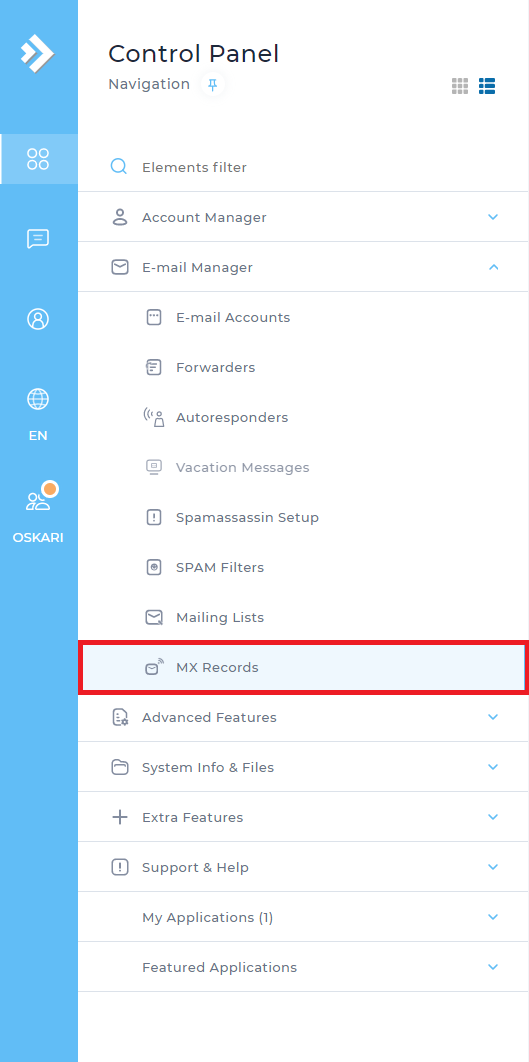
Press Add Record
Here you fill in the data for the MX pointers that you get from your email provider.
- Here it says MX default.
- Here you write the name of your MX pointer
- Enter the value for TTL
- Here you enter priority
- Finally, write the destination, where the MX pointer should point
Then click on Add.
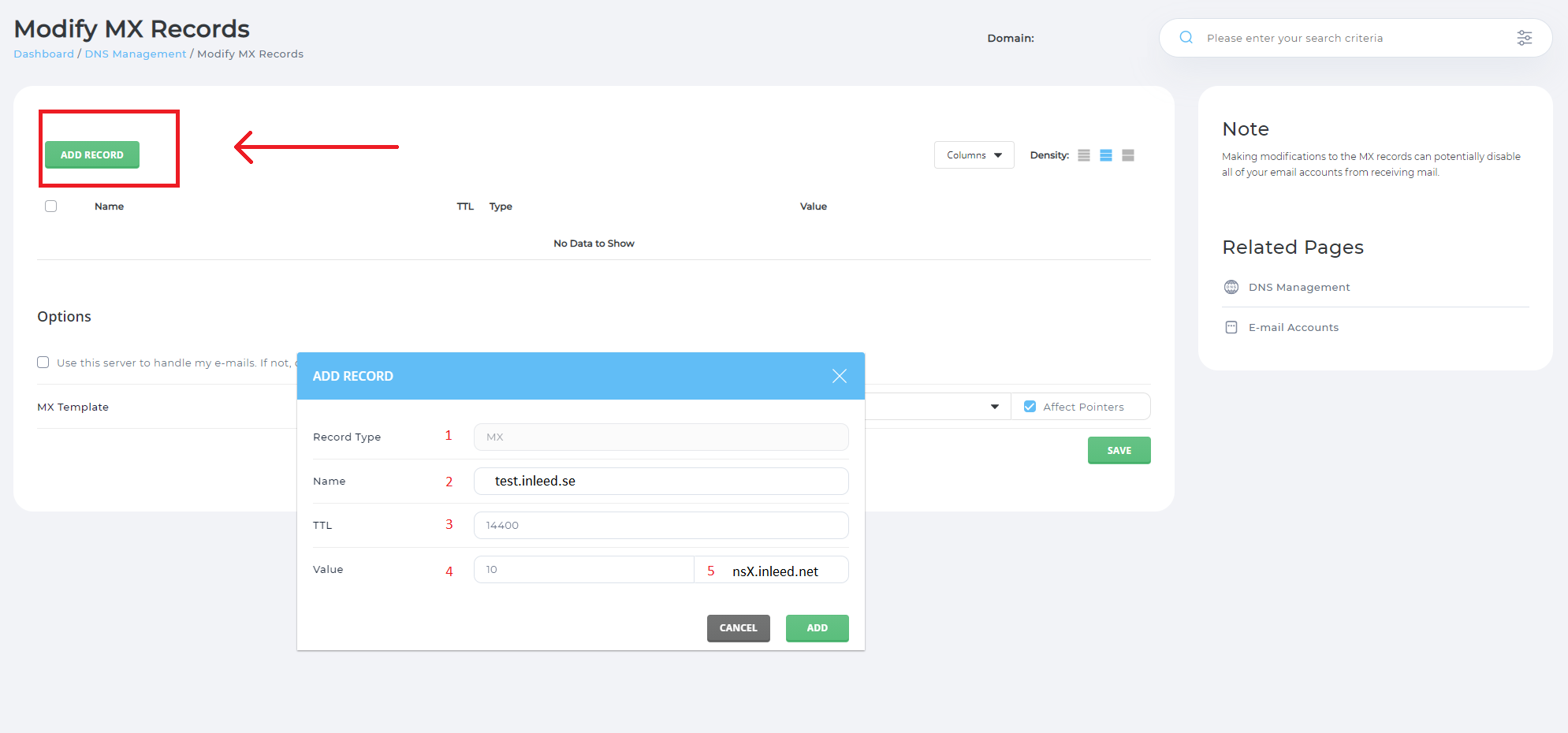
Please note that the changes may take a while before they are implemented and working
 English
English
 Swedish
Swedish
 French
French